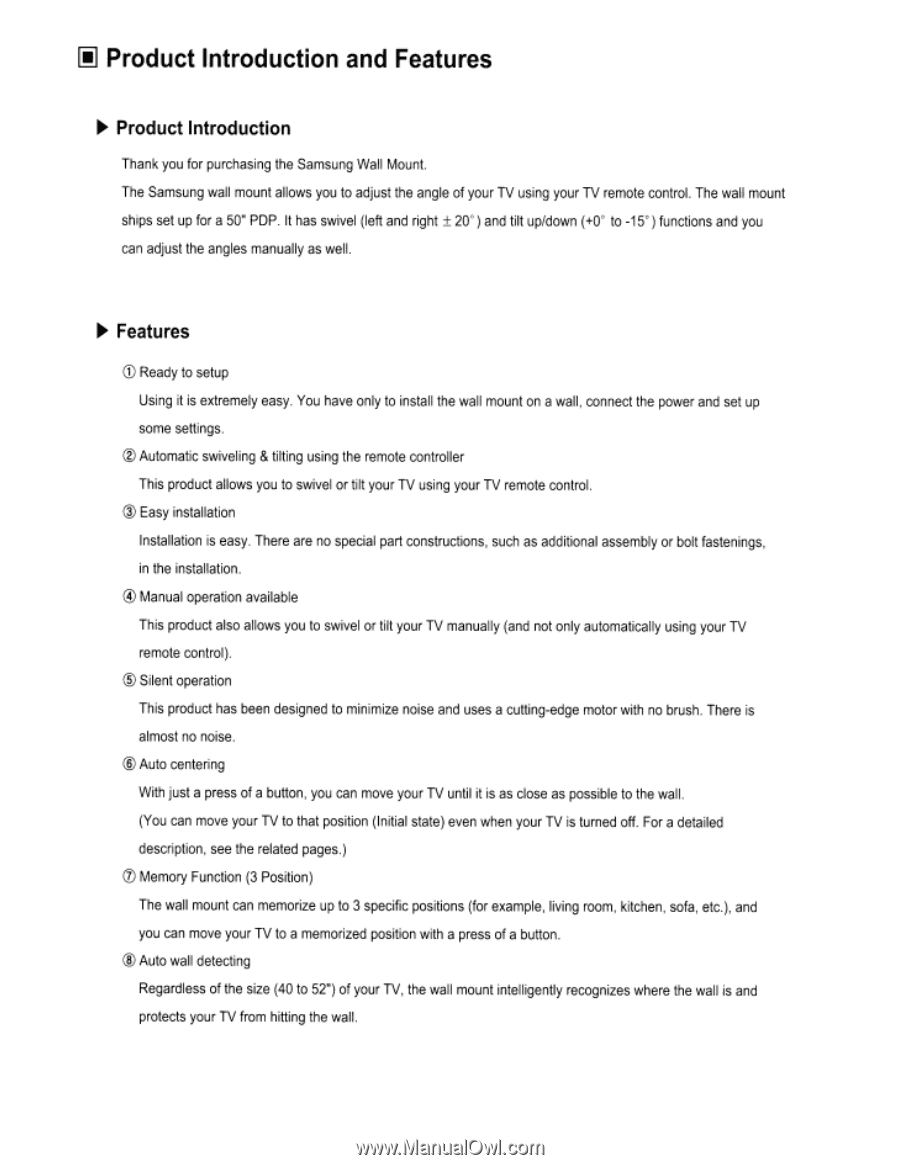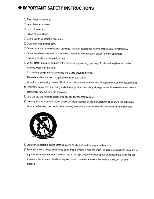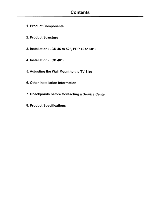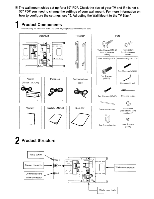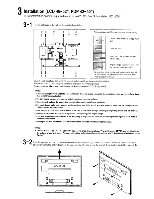Samsung WMN5090 Installation Instructions - Page 2
Product, Introduction, Features
 |
View all Samsung WMN5090 manuals
Add to My Manuals
Save this manual to your list of manuals |
Page 2 highlights
El Product Introduction and Features ► Product Introduction Thank you for purchasing the Samsung Wall Mount. The Samsung wall mount allows you to adjust the angle of your TV using your TV remote control. The wall mount ships set up for a 50" PDP. It has swivel (left and right ± 20°) and tilt up/down (+0° to -15° ) functions and you can adjust the angles manually as well. ► Features CI) Ready to setup Using it is extremely easy. You have only to install the wall mount on a wall, connect the power and set up some settings. ED Automatic swiveling & tilting using the remote controller This product allows you to swivel or tilt your TV using your TV remote control. ® Easy installation Installation is easy. There are no special part constructions, such as additional assembly or bolt fastenings, in the installation. ® Manual operation available This product also allows you to swivel or tilt your TV manually (and not only automatically using your TV remote control). ® Silent operation This product has been designed to minimize noise and uses a cutting-edge motor with no brush. There is almost no noise. © Auto centering With just a press of a button, you can move your TV until it is as close as possible to the wall. (You can move your TV to that position (Initial state) even when your TV is turned off. For a detailed description, see the related pages.) ® Memory Function (3 Position) The wall mount can memorize up to 3 specific positions (for example, living room, kitchen, sofa, etc.), and you can move your TV to a memorized position with a press of a button. ® Auto wall detecting Regardless of the size (40 to 52") of your TV, the wall mount intelligently recognizes where the wall is and protects your TV from hitting the wall.