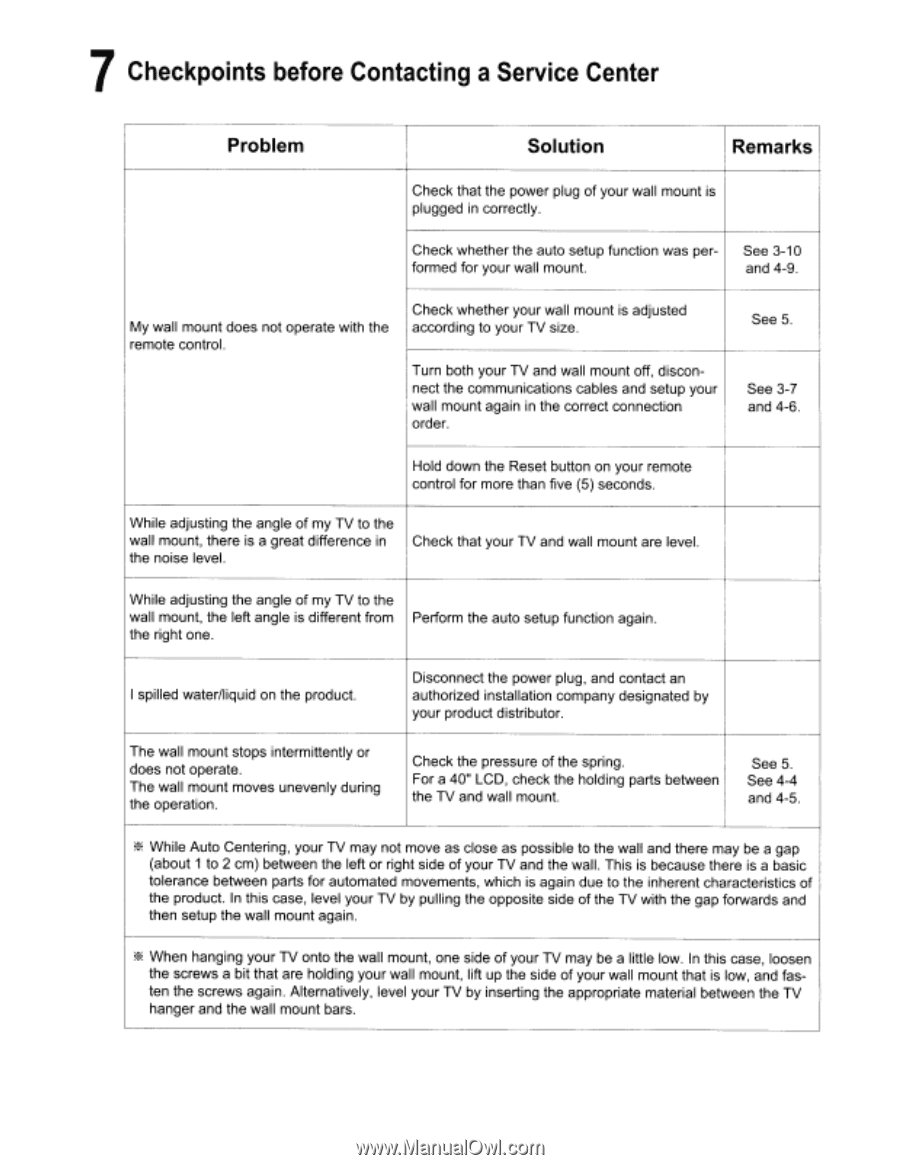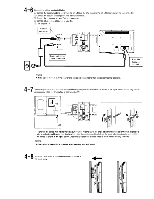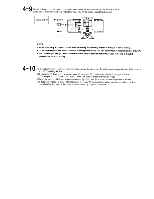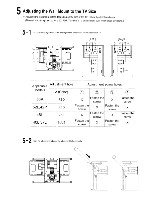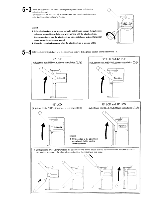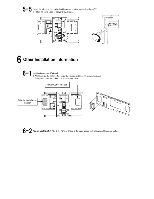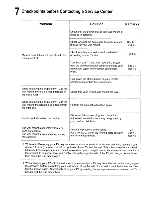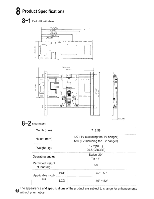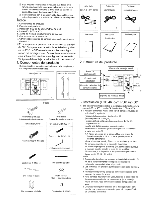Samsung WMN5090 Installation Instructions - Page 18
Checkpoints, before, Contacting, Service, Center
 |
View all Samsung WMN5090 manuals
Add to My Manuals
Save this manual to your list of manuals |
Page 18 highlights
7 Checkpoints before Contacting a Service Center Problem Solution Remarks Check that the power plug of your wall mount is plugged in correctly. Check whether the auto setup function was per- See 3-10 formed for your wall mount. and 4-9. My wall mount does not operate with the remote control. Check whether your wall mount is adjusted according to your TV size. Turn both your TV and wall mount off, disconnect the communications cables and setup your wall mount again in the correct connection order. See 5. See 3-7 and 4-6. Hold down the Reset button on your remote control for more than five (5) seconds. While adjusting the angle of my TV to the wall mount, there is a great difference in Check that your TV and wall mount are level. the noise level. While adjusting the angle of my TV to the wall mount, the left angle is different from Perform the auto setup function again. the right one. I spilled water/liquid on the product. The wall mount stops intermittently or does not operate. The wall mount moves unevenly during the operation. Disconnect the power plug, and contact an authorized installation company designated by your product distributor. Check the pressure of the spring. For a 40" LCD, check the holding parts between the TV and wall mount. See 5. See 4-4 and 4-5. While Auto Centering, your TV may not move as close as possible to the wall and there may be a gap (about 1 to 2 cm) between the left or right side of your TV and the wall. This is because there is a basic tolerance between parts for automated movements, which is again due to the inherent characteristics of the product. In this case, level your TV by pulling the opposite side of the TV with the gap forwards and then setup the wall mount again. When hanging your TV onto the wall mount, one side of your TV may be a little low. In this case, loosen the screws a bit that are holding your wall mount, lift up the side of your wall mount that is low, and fasten the screws again. Alternatively, level your TV by inserting the appropriate material between the TV hanger and the wall mount bars.