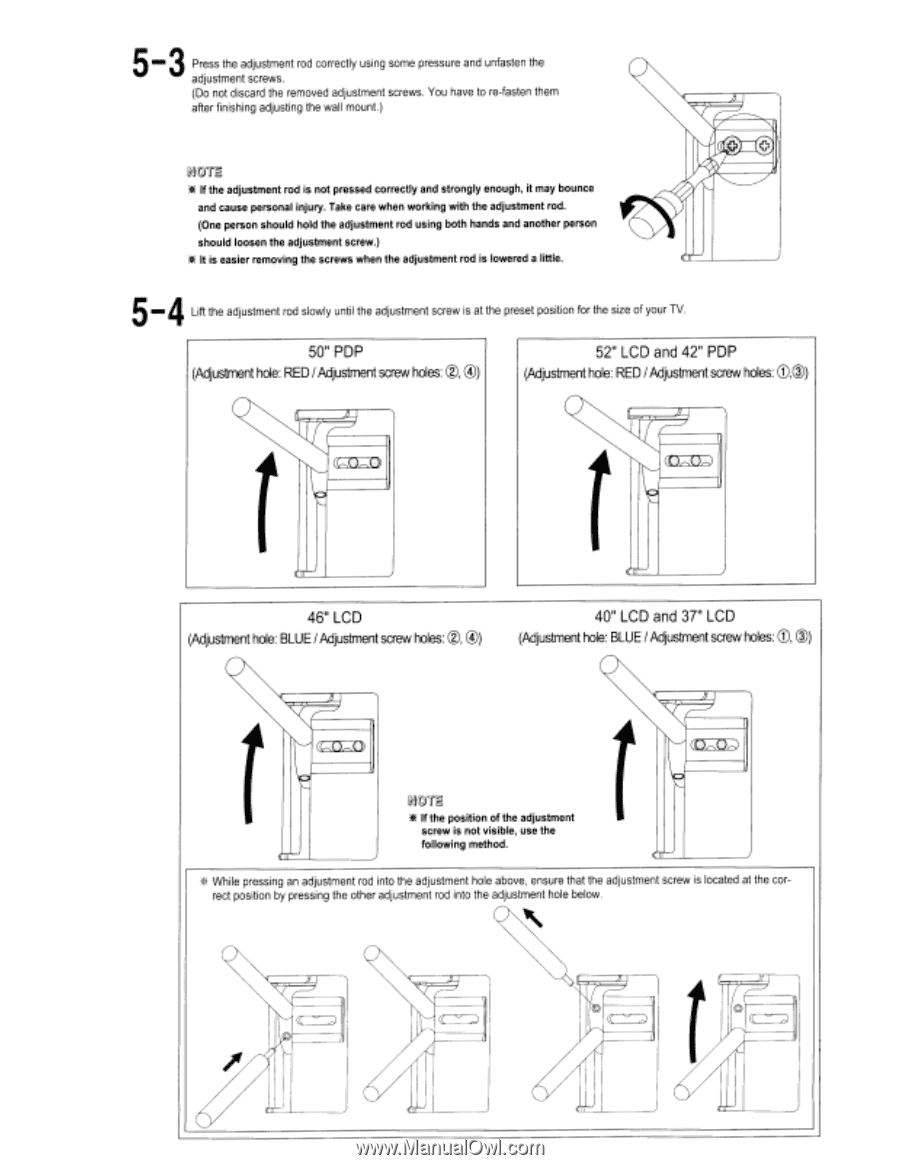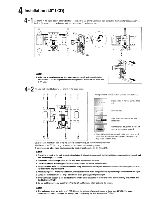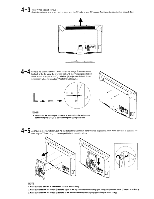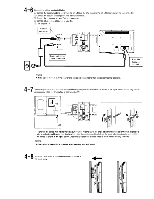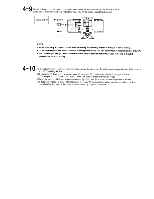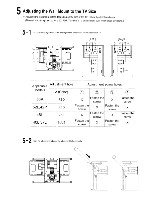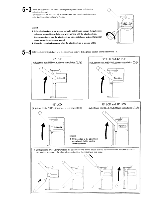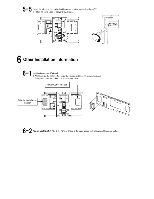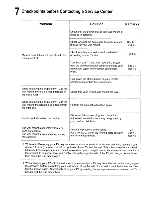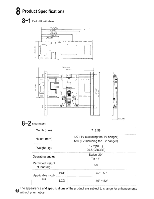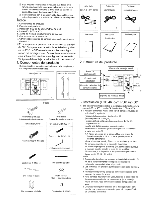Samsung WMN5090 Installation Instructions - Page 16
Adjustment, Adjustment, screw, holes
 |
View all Samsung WMN5090 manuals
Add to My Manuals
Save this manual to your list of manuals |
Page 16 highlights
5-3 Press the adjustment rod correctly using some pressure and unfasten the adjustment screws. (Do not discard the removed adjustment screws. You have to re-fasten them after finishing adjusting the wall mount.) (23 If the adjustment rod is not pressed correctly and strongly enough, it may bounce and cause personal injury. Take care when working with the adjustment rod. (One person should hold the adjustment rod using both hands and another person should loosen the adjustment screw.) 4( It is easier removing the screws when the adjustment rod is lowered a little. 5...4 Lift the adjustment rod slowly until the adjustment screw is at the preset position for the size of your TV. 50" PDP (Adjustment hole: RED / Adjustment screw holes: ®, ®) 52" LCD and 42" PDP (Adjustment hole: RED / Adjustment screw holes: 0,0) 46" LCD (Adjustment hole: BLUE / Adjustment screw holes: 0, ®) 40" LCD and 37" LCD (Adjustment hole: BLUE / Adjustment screw holes: CI, C)) EtTg 0 If the position of the adjustment screw is not visible, use the following method. a While pressing an adjustment rod into the adjustment hole above, ensure that the adjustment screw is located at the correct position by pressing the other adjustment rod into the adjustment hole below. (( H