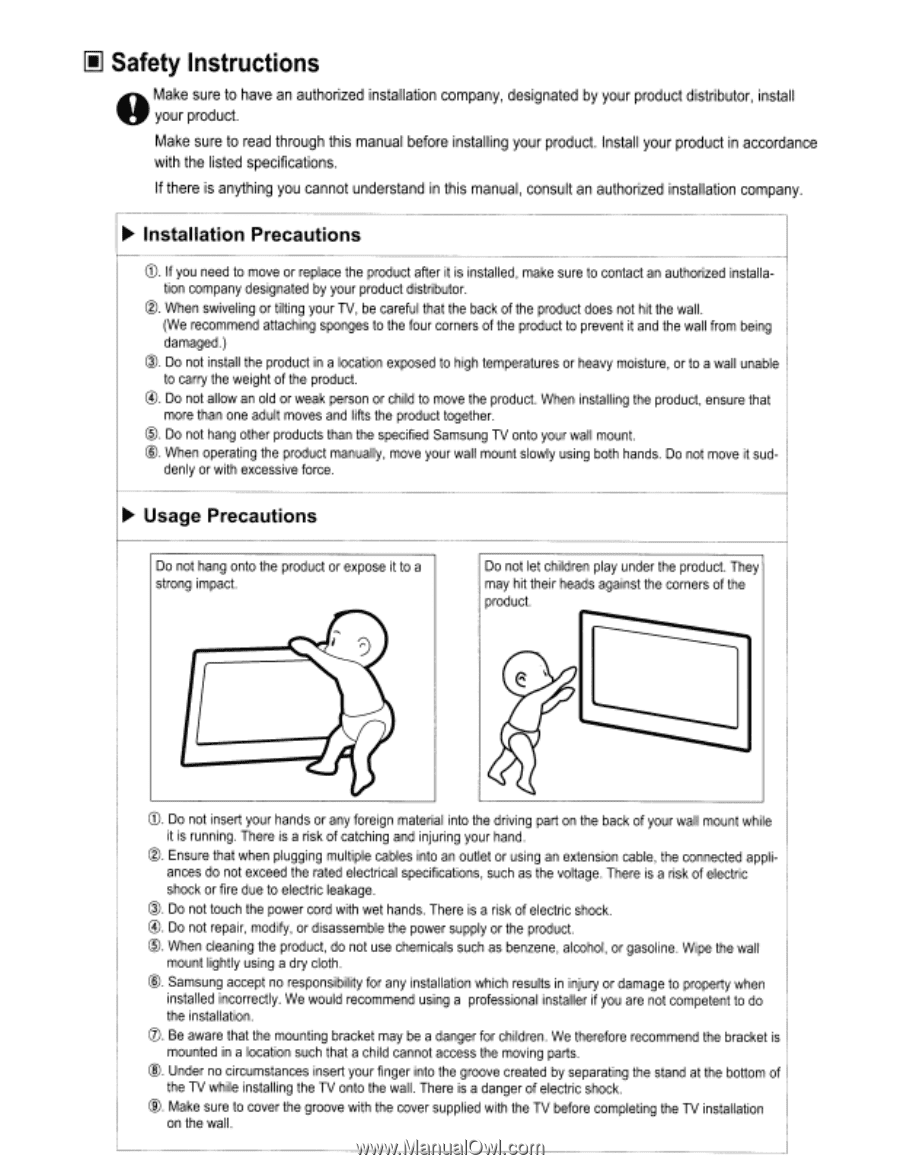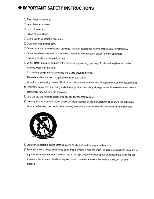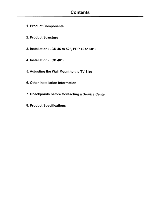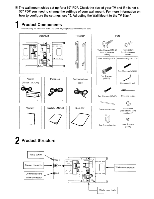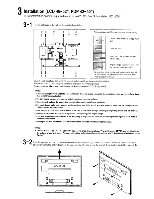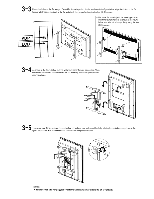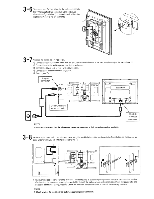Samsung WMN5090 Installation Instructions - Page 4
Safety, Instructions
 |
View all Samsung WMN5090 manuals
Add to My Manuals
Save this manual to your list of manuals |
Page 4 highlights
El Safety Instructions Make sure to have an authorized installation company, designated by your product distributor, install your product. Make sure to read through this manual before installing your product. Install your product in accordance with the listed specifications. If there is anything you cannot understand in this manual, consult an authorized installation company. ► Installation Precautions O. If you need to move or replace the product after it is installed, make sure to contact an authorized installa- tion company designated by your product distributor. (D. When swiveling or tilting your TV, be careful that the back of the product does not hit the wall. (We recommend attaching sponges to the four corners of the product to prevent it and the wall from being damaged.) ©. Do not install the product in a location exposed to high temperatures or heavy moisture, or to a wall unable to carry the weight of the product. O. Do not allow an old or weak person or child to move the product. When installing the product, ensure that more than one adult moves and lifts the product together. ©. Do not hang other products than the specified Samsung TV onto your wall mount. ©. When operating the product manually, move your wall mount slowly using both hands. Do not move it sud- denly or with excessive force. ► Usage Precautions Do not hang onto the product or expose it to a strong impact. I Do not let children play under the product. They may hit their heads against the corners of the product. O. Do not insert your hands or any foreign material into the driving part on the back of your wall mount while it is running. There is a risk of catching and injuring your hand. (D. Ensure that when plugging multiple cables into an outlet or using an extension cable, the connected appliances do not exceed the rated electrical specifications, such as the voltage. There is a risk of electric shock or fire due to electric leakage. O. Do not touch the power cord with wet hands. There is a risk of electric shock. O. Do not repair, modify, or disassemble the power supply or the product. ®. When cleaning the product, do not use chemicals such as benzene, alcohol, or gasoline. Wipe the wall mount lightly using a dry cloth. ®. Samsung accept no responsibility for any installation which results in injury or damage to property when installed incorrectly. We would recommend using a professional installer if you are not competent to do the installation. M. Be aware that the mounting bracket may be a danger for children. We therefore recommend the bracket is mounted in a location such that a child cannot access the moving parts. ®. Under no circumstances insert your finger into the groove created by separating the stand at the bottom of the TV while installing the TV onto the wall. There is a danger of electric shock. O. Make sure to cover the groove with the cover supplied with the TV before completing the TV installation on the wall.