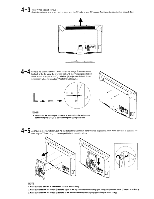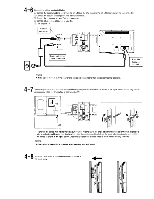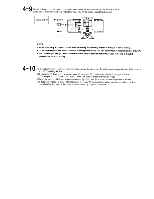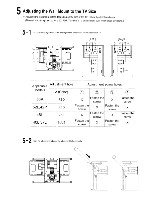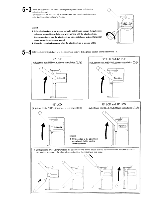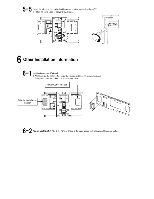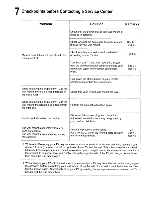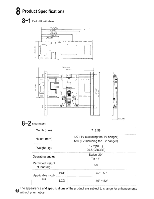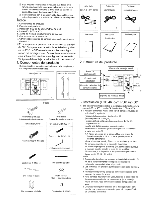Samsung WMN5090 Installation Instructions - Page 17
Other, Installation, Information
 |
View all Samsung WMN5090 manuals
Add to My Manuals
Save this manual to your list of manuals |
Page 17 highlights
5... Fasten the adjustment screw firmly at the preset position for the size of your TV. Follow the same steps as above for the left side. • • = 0 0 0C0I 00 6 Other Installation Information 6-1 Installing the Adapter (Optional) After installing the adapter, fix it using the housing and three 0 screws (optional). If the power cable is too short, use an extension cable. Power Outlet Position • • 0 0 P-1 Adapter installation location HIM 51,4P 0 0 0 AI g QM 6... A You can use the cut-off hole at the right, as shown in the figure above, for the location of the power outlet.
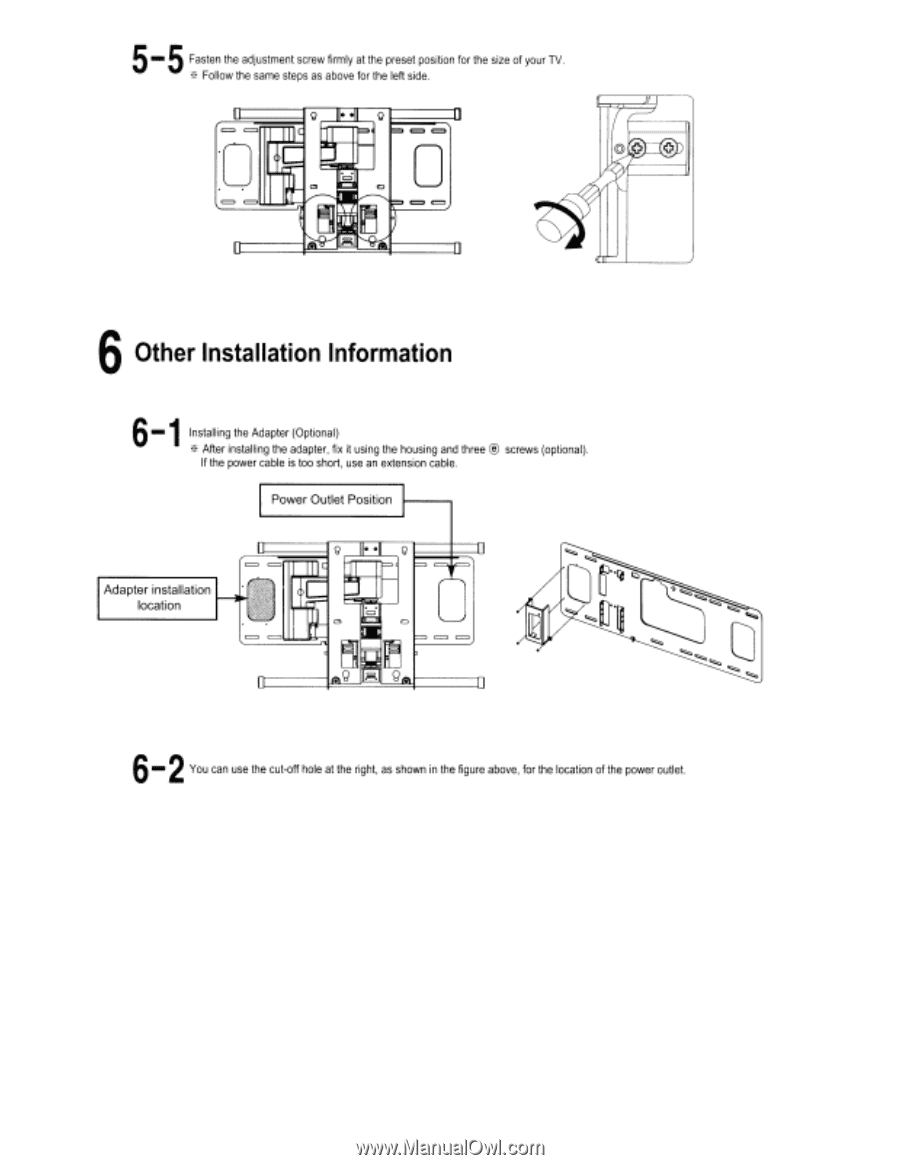
5
...
Fasten
the
adjustment
screw
firmly
at
the
preset
position
for
the
size
of
your
TV.
Follow
the
same
steps as
above
for
the
left
side.
•
•
0
0
00
=
CI
00
6
Other
Installation
Information
6-1
Installing
the
Adapter
(Optional)
After
installing
the
adapter,
fix
it
using
the
housing
and
three
0
screws
(optional).
If
the
power
cable
is
too
short,
use
an
extension
cable.
Adapter
installation
location
Power
Outlet
Position
0
0
•
•
HIM
51,4
P
AI
g
QM
0
0
0
P-
1
6...
A
You
can
use
the
cut-off
hole
at
the
right,
as
shown
in
the
figure
above,
for
the
location
of
the
power
outlet.