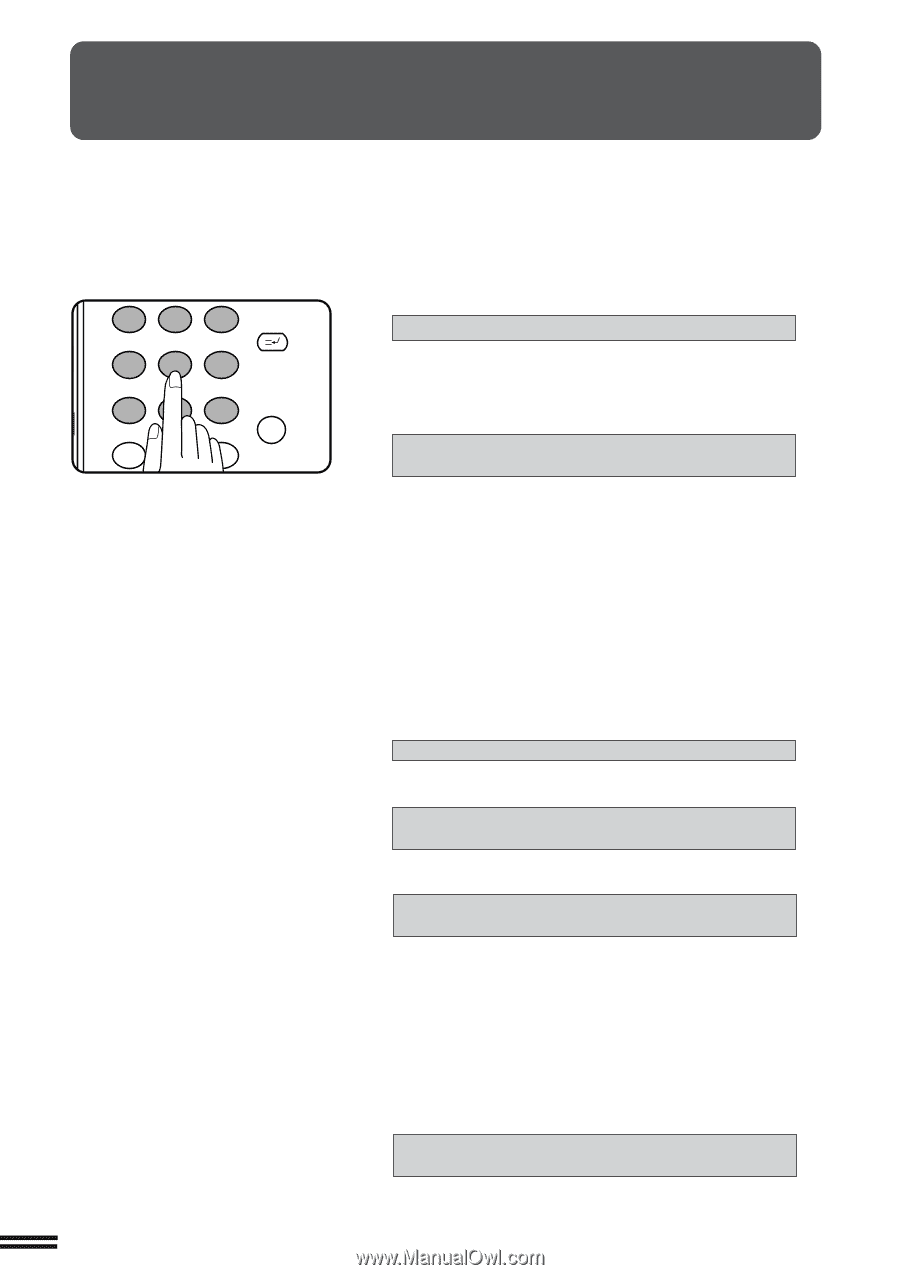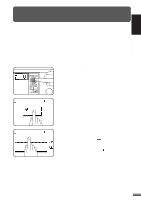Sharp AR-337 AR-287 , AR-337 , AR-407 Operation Manual - Page 16
Auditing Accounts - printer
 |
View all Sharp AR-337 manuals
Add to My Manuals
Save this manual to your list of manuals |
Page 16 highlights
AUDITING ACCOUNTS If this copier has been programmed in the auditing mode, it will not function until an assigned 5-digit account number has been entered. 5 KEY OPERATOR See page 9 of the KEY OPERATOR'S GUIDE for setting the auditing mode. 2 CHAPTER MAKING COPIES Auditing accounts 1 2 3 INTERRUPT 456 78 AUDIT CLEAR 0 9 PROGRAM P CLEAR C 2-2 The initial status of the message display will be: ENTER YOUR ACCOUNT NUMBER. ----- q Enter your account number using the 10-key pad. q As each digit is entered, the dashes in the display will change to asterisks. The following message will appear after the number is entered. ACCOUNT STATUS: COPIES MADE 000,000 COPIES REMAINING 000,000 "COPIES REMAINING" will appear only if account limit has been set using a key operator program. 5 KEY OPERATOR See page 12 of the KEY OPERATOR'S GUIDE for account limit settings. The message, however, will not be displayed when the printer auditing mode is enabled by the key operator program with the optional printer expansion kit installed. Then the account limit setting will be canceled. 5 KEY OPERATOR See page 46 of the AR-PB2A operation manual for the printer auditing mode setting. q The message will be displayed for several seconds, then change to the following message. READY TO COPY. q When a copy run is performed, the following message will appear. READY TO COPY. PRESS [AUDIT CLEAR] WHEN FINISHED. q In the interrupt copy mode (see page 2-20), the following message will appear instead of the message above. READY TO COPY. WHEN COPYING IS FINISHED, PRESS [INTERRUPT]. NOTE: If an unassigned number is entered, the message display will show "ENTER YOUR ACCOUNT NUMBER.-----", indicating that the number was not accepted. When the key operator program of account number security has been set: If an unassigned number is entered three successive times, the copier will not accept another number for one minute, and the following message will appear. PLEASE SEE YOUR KEY OPERATOR FOR ASSISTANCE. 5 KEY OPERATOR See page 13 of the KEY OPERATOR'S GUIDE for account number security.