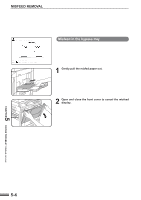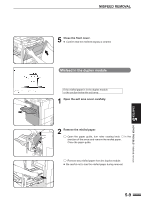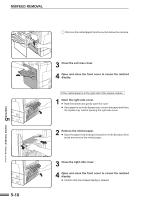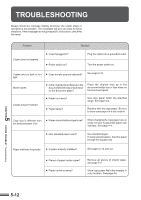Sharp AR-337 AR-287 , AR-337 , AR-407 Operation Manual - Page 97
Misfeed in the duplex module
 |
View all Sharp AR-337 manuals
Add to My Manuals
Save this manual to your list of manuals |
Page 97 highlights
MISFEED REMOVAL 5 CHAPTER 5 Close the front cover. l Confirm that the misfeed display is cleared. A MISFEED HAS OCCURRED. Misfeed in the duplex module CLEAR INDICATED AREA. PRESS FOR RECOVERY INSTRUCTIONS. If the misfed paper is in the duplex module or the section below the exit area: 1 Open the exit area cover carefully. Roller rotating knob D Paper guide 2 Remove the misfed paper. 1 Open the paper guide, turn roller rotating knob D in the direction of the arrow and remove the misfed paper. Close the paper guide. 2 Remove any misfed paper from the duplex module. l Be careful not to tear the misfed paper during removal. 5-9 COPIER TROUBLE? Misfeed removal

5-9
CHAPTER
5
MISFEED REMOVAL
COPIER TROUBLE?
Misfeed removal
5
Close the front cover.
l
Confirm that the misfeed display is cleared.
Misfeed in the duplex module
If the misfed paper is in the duplex module
or the section below the exit area:
1
Open the exit area cover carefully.
2
Remove the misfed paper.
1
Open the paper guide, turn roller rotating knob
D
in the
direction of the arrow and remove the misfed paper.
Close the paper guide.
2
Remove any misfed paper from the duplex module.
l
Be careful not to tear the misfed paper during removal.
A MISFEED HAS OCCURRED.
CLEAR INDICATED AREA.
PRESS
FOR RECOVERY INSTRUCTIONS.
Paper
guide
Roller rotating knob
D