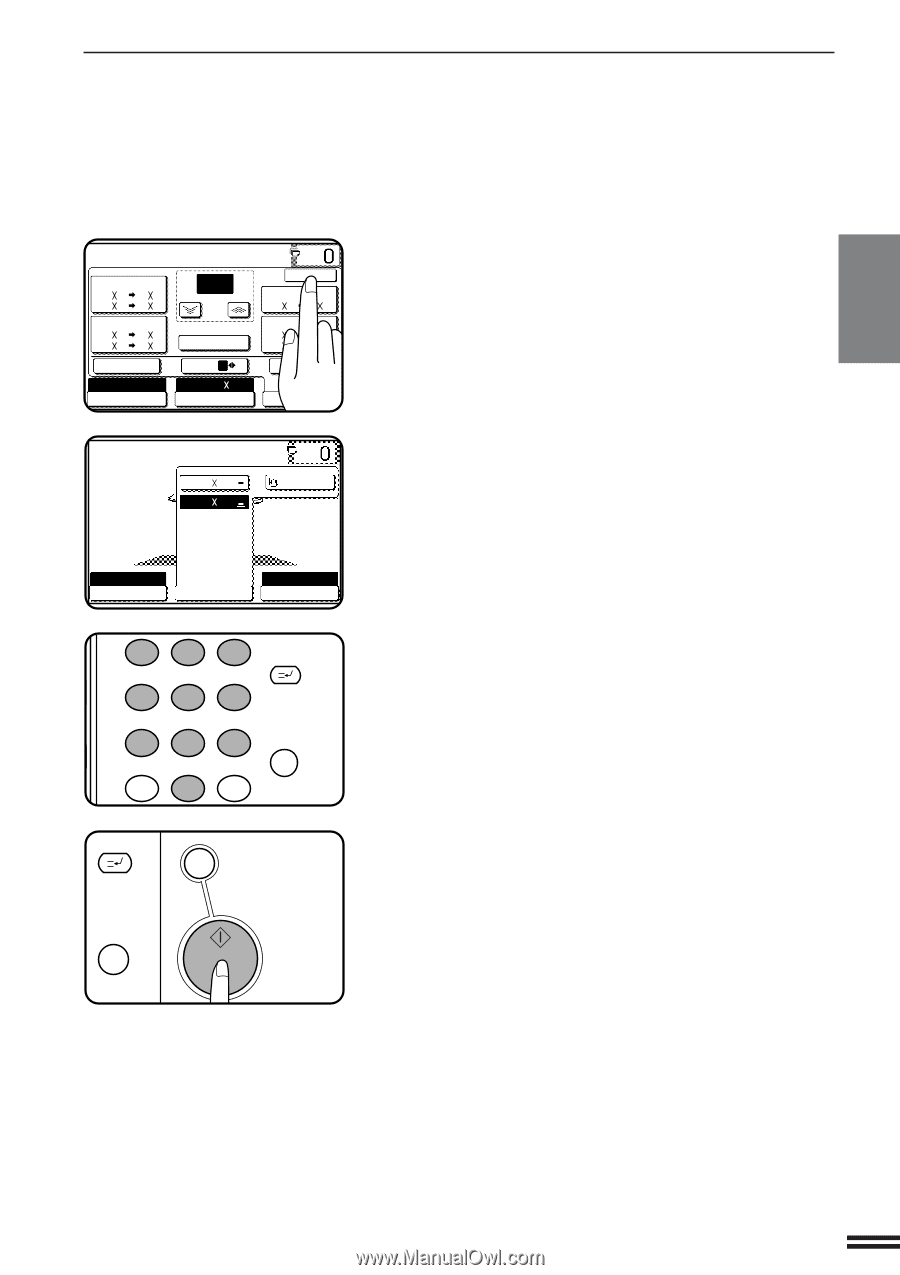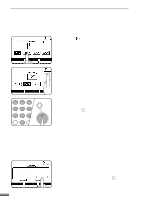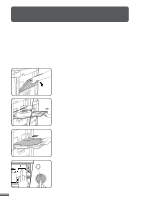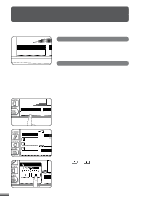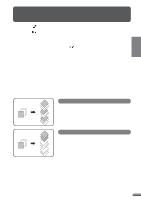Sharp AR-337 AR-287 , AR-337 , AR-407 Operation Manual - Page 27
Auto 11 17
 |
View all Sharp AR-337 manuals
Add to My Manuals
Save this manual to your list of manuals |
Page 27 highlights
2 CHAPTER MAKING COPIES Reduction/Enlargement/Zoom REDUCTION/ENLARGEMENT/ZOOM READY TO COPY. 77% 11 17 81/2 14 81/2 14 81/2 11 64% 11 17 81/2 11 81/2 11 51/2 81/2 XY ZOOM AUTO EXPOSURE 129 % ZOOM 100% MENU 1 2 AUTO 11 17 PAPER SELECT OK 121% 81/2 14 11 17 129% 81/2 11 11 17 51/2 81/2 81/2 11 AUTO IMAGE 100% COPY RATIO 5 Press the "OK" key. READY TO COPY. 1.81/2 11 2.11 17 AUTO EXPOSURE AUTO 81/2 11 PAPER SELECT 129% COPY RATIO 6 Use the "PAPER SELECT" key to select the paper tray with the desired paper size. q If the AUTO PAPER SELECT mode is on, the appropriate copy paper size will have been automatically selected based on the original size and selected copy ratio. q If a tray of the required size is not installed, use the bypass tray and press the "PAPER SELECT" key to select the bypass tray. 1 2 3 INTERRUPT 7 Enter the desired number of copies. 456 78 AUDIT CLEAR 0 9 PROGRAM P CLEAR C INTERRUPT CLEAR ALL CA 8 Press the START key. CLEAR C START 2-13