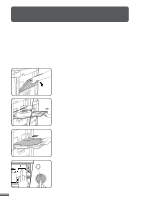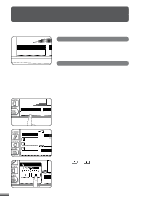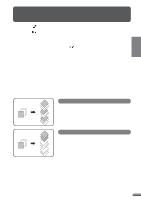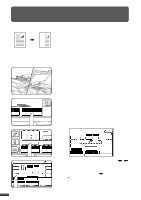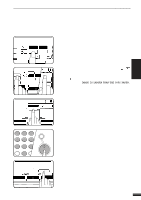Sharp AR-337 AR-287 , AR-337 , AR-407 Operation Manual - Page 33
Deleting a stored job program, Recalling a job program
 |
View all Sharp AR-337 manuals
Add to My Manuals
Save this manual to your list of manuals |
Page 33 highlights
JOB MEMORY 2 CHAPTER MAKING COPIES Job memory JOB PROGRAMS EXIT PRESS PROGRAM NUMBER. RECALL STORE/DELETE JOB PROGRAMS PRESS PROGRAM NUMBER. A JOB PROGRAM HAS BEEN ALREADY STORED. STORE ANOTHER PROGRAM? CANCEL DELETE STORE RECALL STORE/DELETE Deleting a stored job program 1 Follow steps 1 and 2 in "Storing a job program" on the previous page. (1. Press the PROGRAM key. 2. Press the "STORE/DELETE" key.) 2 Select the storage register number of the program to be deleted. q Be sure to select a number which contains a stored program. If not, "Storing a job program" operation will start. 3 Press the "DELETE" key. q The program will be deleted from memory. q To cancel deletion, press the "CANCEL" key. JOB PROGRAMS PRESS PROGRAM NUMBER. EXIT 4 Press the "EXIT" key to exit the job memory mode. RECALL STORE/DELETE 8 LEAR 0 9 PROGRAM P CLEAR C Recalling a job program 1 Press the PROGRAM key. q The JOB PROGRAMS screen will appear on the touch panel. q The numbers which are indicated are program numbers which contain stored programs. JOB PROGRAMS EXIT PRESS PROGRAM NUMBER. RECALL STORE/DELETE 2 Select a stored program from 1 to 9 on the touch panel. q All selections stored in the program will appear on the touch panel. q The recalled settings may be modified for a particular job run, but any changes made will not be stored in the job memory. To store the new settings, follow the "Storing a job program" procedure. 2-19