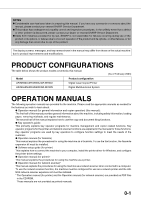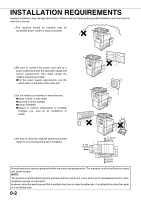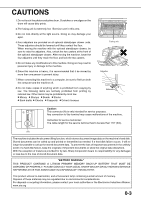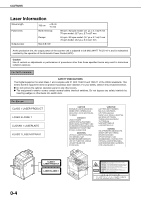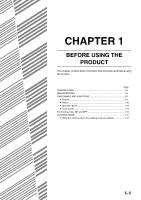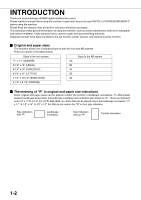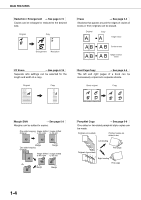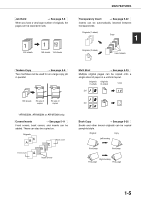CONTENTS
0-6
CHAPTER 5
CONVENIENT COPY FUNCTIONS
SPECIAL MODES
........................................................
5-2
●
General procedure for using special functions
.....
5-2
●
Margin shift
...........................................................
5-3
●
Erase
....................................................................
5-4
●
Dual page copy
.....................................................
5-5
●
Pamphlet copy
......................................................
5-6
●
Job build
...............................................................
5-8
●
Tandem copy
........................................................
5-9
●
Covers/inserts
.......................................................
5-11
●
Transparency film with insert sheets
....................
5-22
●
Multi shot
..............................................................
5-23
●
Book copy
.............................................................
5-25
●
Tab copy
...............................................................
5-26
●
Card shot
.................................................................
5-28
●
Mirror image
.........................................................
5-30
●
B/W reverse
..........................................................
5-30
STORING,
USING
AND
DELETING
JOB
PROGRAMS
................................................................
5-31
●
Storing a job program
...........................................
5-31
●
Calling up a job program
......................................
5-32
●
Deleting a stored job program
..............................
5-32
INTERRUPTING A COPY RUN
...................................
5-33
CHAPTER 6
MACHINE MAINTENANCE (FOR
COPYING)
USER MAINTENANCE
................................................
6-2
●
Cleaning the document glass and the automatic
document feeder
...................................................
6-2
TROUBLESHOOTING
.................................................
6-3
CHAPTER 7
DOCUMENT FILING FUNCTION
OVERVIEW
..................................................................
7-2
●
Document filing function
.......................................
7-2
TO USE THE DOCUMENT FILING FUNCTION
..........
7-4
●
A look at the operation panel
................................
7-4
●
Saving files
...........................................................
7-4
●
Main screen of document filing
.............................
7-5
●
Document filing icons
...........................................
7-5
SAVING A DOCUMENT IMAGE FILE
..........................
7-6
●
Quick File
..............................................................
7-6
●
Filing
.....................................................................
7-7
●
Print jobs
...............................................................
7-9
●
Scan Save
............................................................
7-10
CALLING UP AND USING A FILE
...............................
7-13
●
Searching for and calling up a saved file
..............
7-13
●
Calling up and using a saved file
..........................
7-15
CUSTOM SETTINGS
...................................................
7-21
●
Creating, editing, and deleting user names and
folders
...................................................................
7-21
ENTERING CHARACTERS
.........................................
7-26
TROUBLESHOOTING
.................................................
7-28
CHAPTER 8
SPECIFICATIONS
SPECIFICATIONS
.......................................................
8-2
INDEX
..........................................................................
8-4