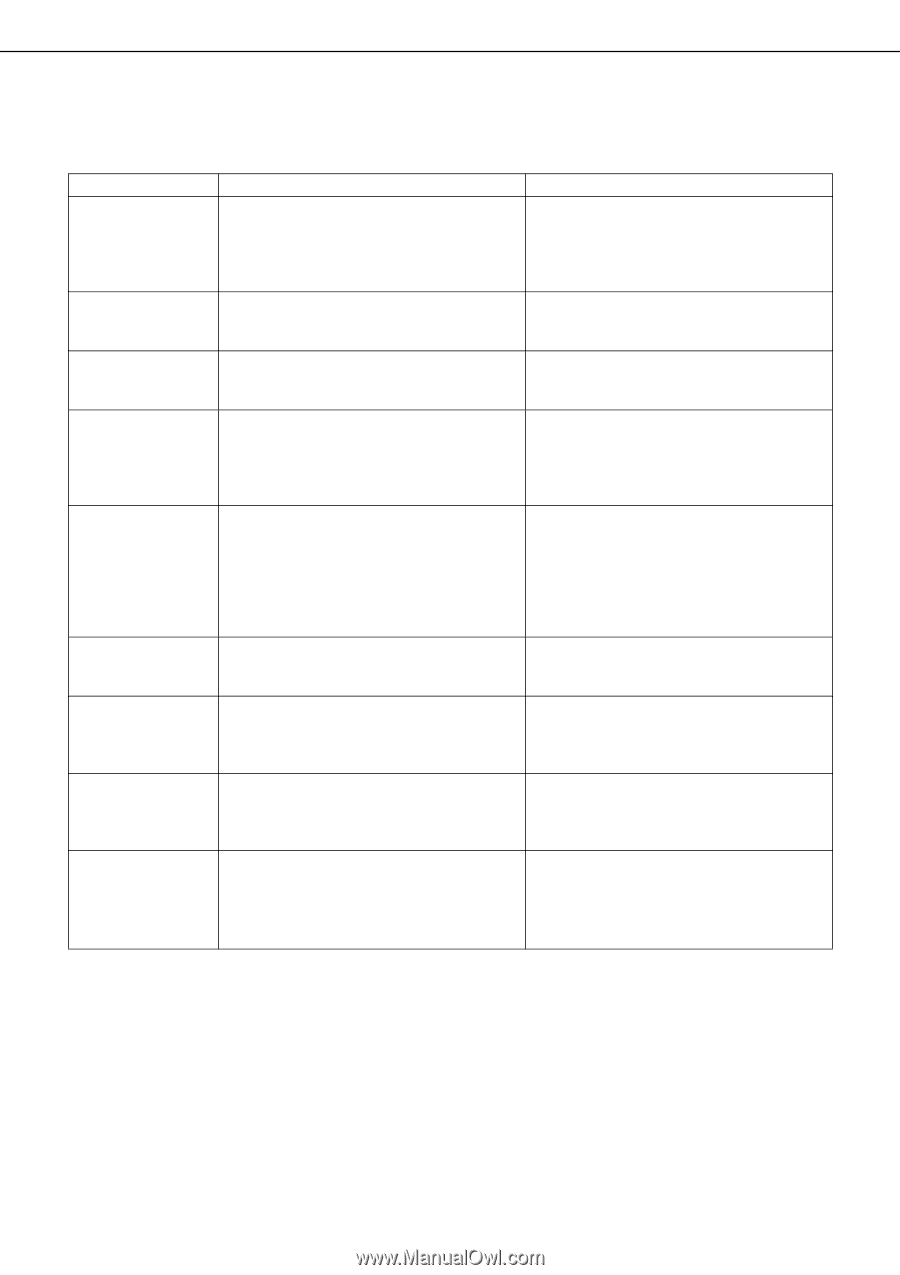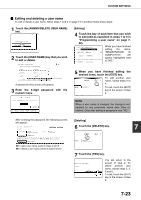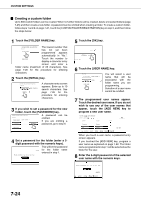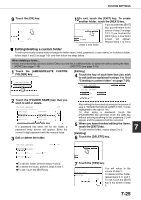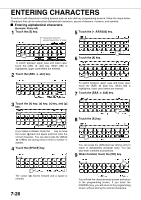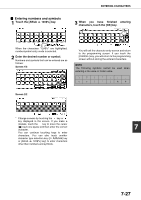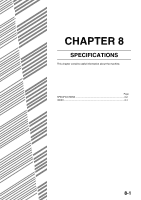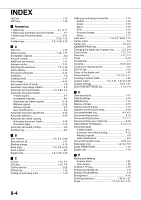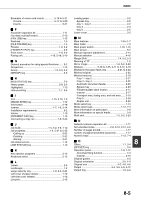Sharp AR M550N AR-M550 AR-M620 AR-M700 Operation Manual - Page 162
Sharp AR M550N - B/W Laser - Copier Manual
 |
View all Sharp AR M550N manuals
Add to My Manuals
Save this manual to your list of manuals |
Page 162 highlights
TROUBLESHOOTING This section explains problems frequently encountered when using the document filing function. If you experience any difficulty, refer to the following table. For information on general machine problems, printer problems, fax problems, and network scanner problems, please see the troubleshooting sections of the appropriate manuals. Problem A saved file has disappeared. A file cannot be deleted. A file's attribute cannot be set to [CONFIDENTIAL]. A file's attribute cannot be changed to [PROTECT]. A name in the Quick File folder is cut off. Resolution settings are not possible. A file name cannot be programmed or changed. A custom folder name cannot be programmed or changed. The printing speed of a saved file is slow. Check Was the file called up and then printed by touching the [PRINT AND DELETE THE DATA] key? Is the file's attribute set to [PROTECT]? Is the file in the main or custom folder? Is the file set to [CONFIDENTIAL]? Was the name programmed in the advanced transmission settings? Was the file saved at low resolution? Have you entered prohibited characters in the file name? Have you entered prohibited characters in the folder name? The file was saved using one of the following resolution settings: G 200 x 200 dpi resolution. G STANDARD (200 x 100 dpi) or FINE (200 x 200 dpi) Cause and solution A file that is printed using the [PRINT AND DELETE THE DATA] key is automatically deleted after being printed. To print a file without deleting it, use the [PRINT AND SAVE THE DATA] key. A file cannot be deleted when its attribute is set to [PROTECT]. Change the attribute to [SHARING] and then delete the file. A file in the Quick File folder cannot be set to [CONFIDENTIAL]. Move the file to a different folder or set it to [PROTECT]. A file cannot be simultaneously set to [CONFIDENTIAL] and [PROTECT]. If set to [CONFIDENTIAL], use [PROPERTY CHANGE] (page 7-18) to change the attribute to [PROTECT]. If the name was programmed in the advanced transmission settings before the file was saved in the Quick File folder, that name will be used. However, if the name is longer than the maximum name length of the Quick File folder (30 characters), the excess characters will be discarded. A saved file cannot be transmitted at a resolution higher than the resolution at which it was saved. Certain characters (symbols) cannot be used in file names. See "ENTERING CHARACTERS" (entering numbers and symbols) on page 7-26. Certain characters (symbols) cannot be used in folder names. See "ENTERING CHARACTERS" (entering numbers and symbols) on page 7-26. When a file is saved using one of the resolutions setting at left, the printing speed will be slower than when other resolution settings are used. 7-28