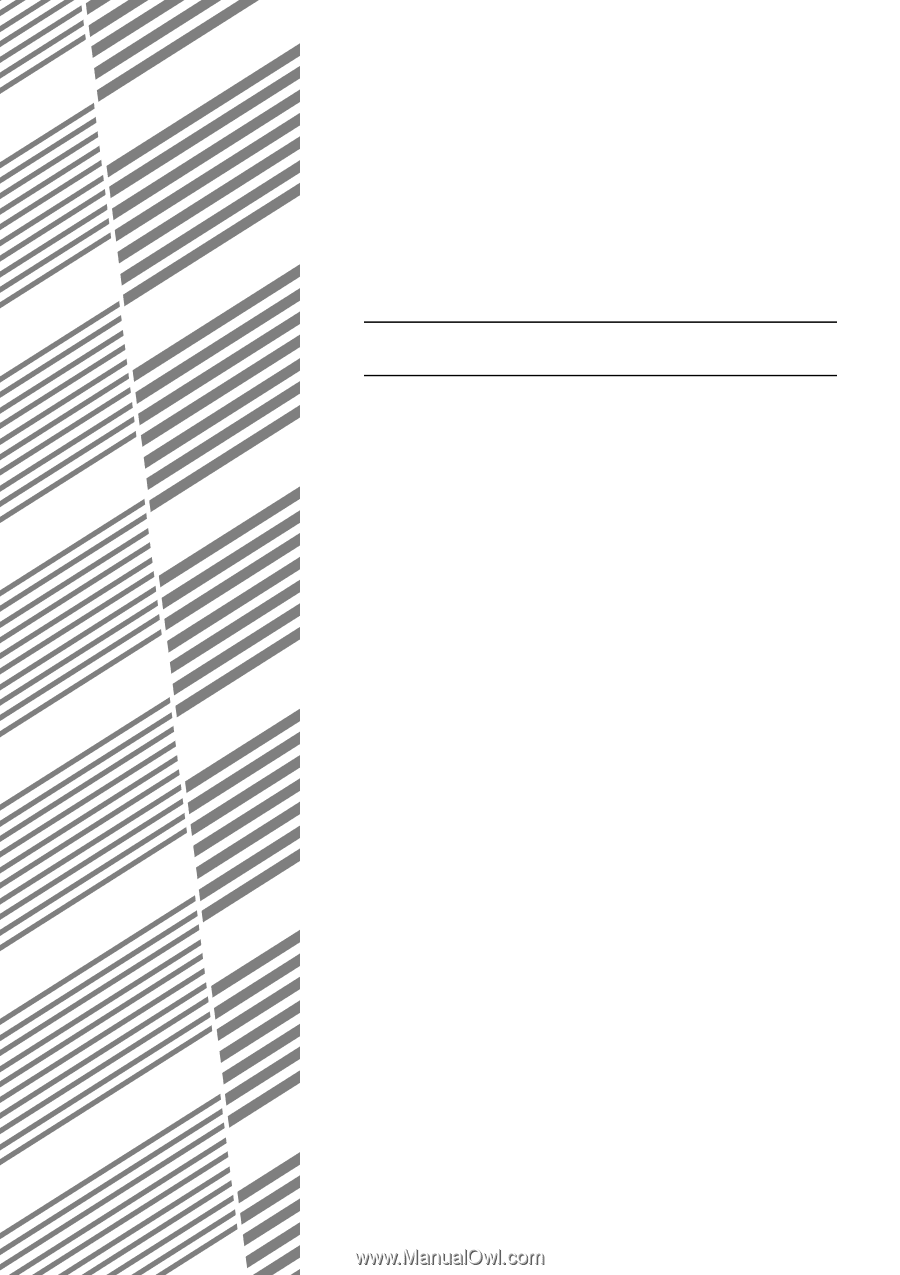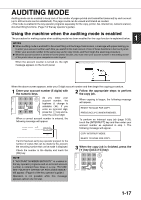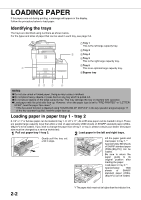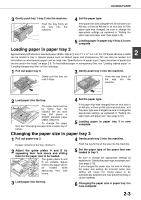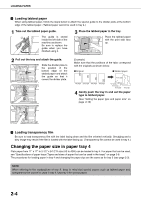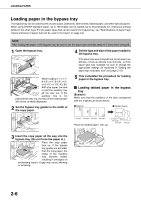Sharp AR M550N AR-M550 AR-M620 AR-M700 Operation Manual - Page 29
Sharp AR M550N - B/W Laser - Copier Manual
 |
View all Sharp AR M550N manuals
Add to My Manuals
Save this manual to your list of manuals |
Page 29 highlights
CHAPTER 2 MANAGING THE MACHINE This chapter explains how to load paper, replace the toner cartridge, and remove paper misfeeds. It also contains information about supplies. Page LOADING PAPER 2-2 G Identifying the trays 2-2 G Loading paper in paper tray 1 - tray 2 2-2 G Loading paper in paper tray 3 2-3 G Changing the paper size in paper tray 3 2-3 G Changing the paper size in paper tray 4 2-4 G Loading paper in paper tray 5 (optional large capacity tray 2-5 G Specifications (optional large capacity tray 2-5 G Loading paper in the bypass tray 2-6 G Specifications of paper trays (Types and sizes of paper that can be used in the trays 2-8 G Setting the paper type and paper size 2-10 G Setting the paper size when a special size is loaded 2-12 CUSTOM SETTINGS 2-13 G General procedure for custom settings 2-13 G About the settings 2-15 REPLACING THE TONER CARTRIDGES 2-16 STORAGE OF SUPPLIES 2-17 MISFEED REMOVAL 2-18 G Misfeed removal guidance 2-18 G Misfeed in the transport area, fusing area, and exit area 2-19 G Misfeed in the duplex unit 2-20 G Misfeed in the paper feed area 2-21 REMOVING AN ORIGINAL MISFEED 2-25 G Removing a misfed original from the automatic document feeder .. 2-25 TROUBLESHOOTING 2-26 2-1