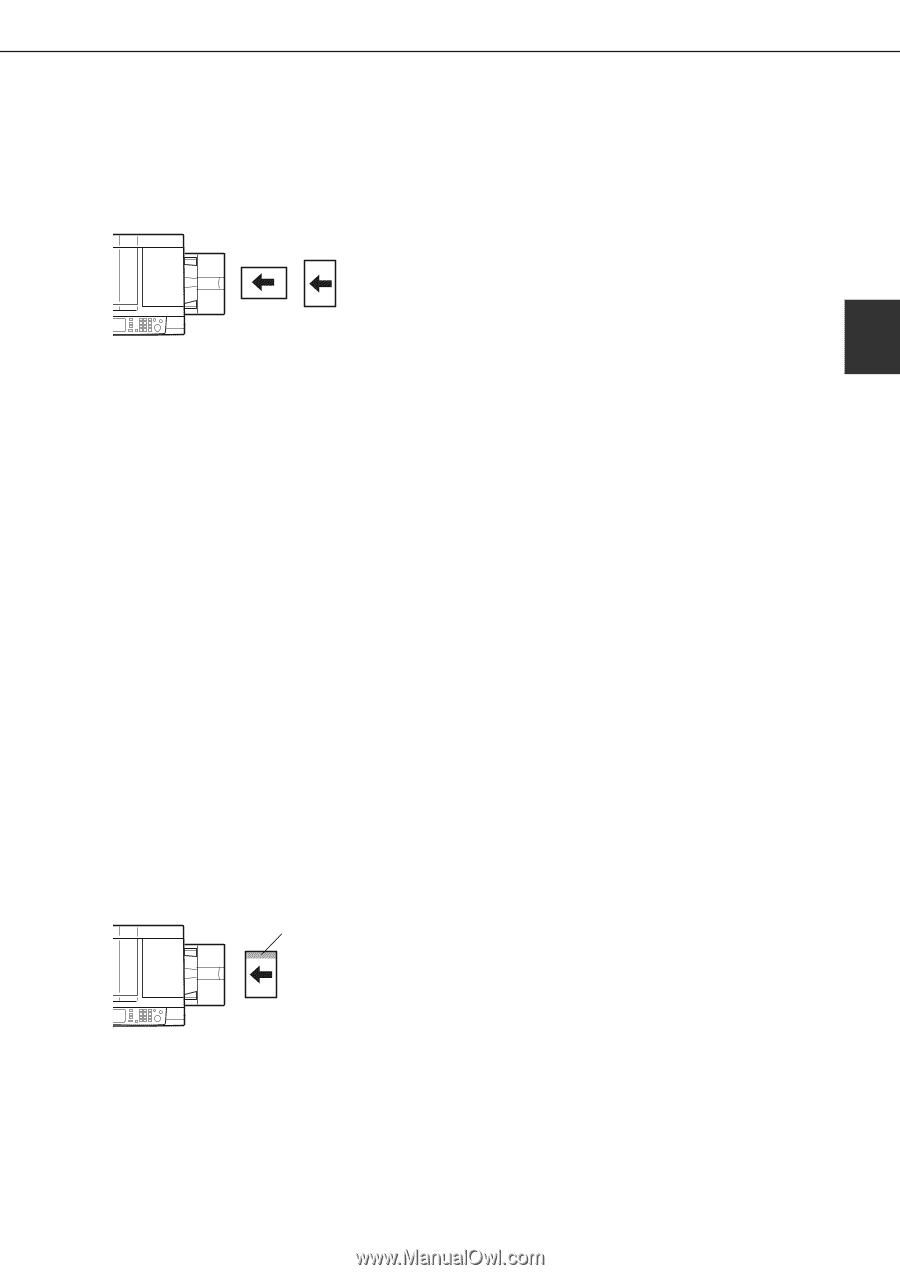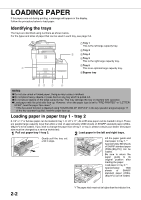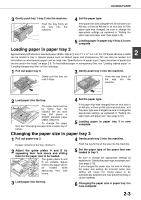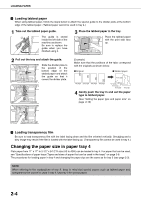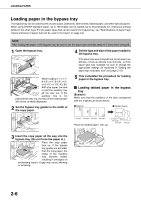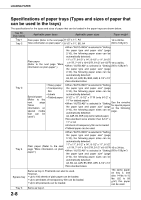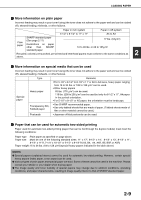Sharp AR M550N AR-M550 AR-M620 AR-M700 Operation Manual - Page 35
Important points when using the bypass tray
 |
View all Sharp AR M550N manuals
Add to My Manuals
Save this manual to your list of manuals |
Page 35 highlights
I Important points when using the bypass tray G Be sure to load 5-1/2" x 8-1/2" paper, A5 paper, and postcards as shown (1) horizontal loading in the diagram below. (1) (2) (1):Horizontal loading (2):Vertical loading G When loading plain paper other than SHARP standard paper, special media other than postcards, SHARP-recommended transparency film, or paper to be printed on the back, the paper must be loaded one sheet at a time. Loading more than one sheet at a time will cause misfeeds. G Before loading heavy paper, straighten any curling in the paper. G When adding paper, remove any paper remaining in the tray, combine it with the paper to be added, and reload as a single stack. G Do not use paper that has already been printed on by a plain paper fax machine or a laser printer. This may cause printed images to become dirty. G When printing on transparency film, be sure to remove each sheet as it exits the machine. Allowing sheets to stack in the output tray may cause curling. G Use only Sharp-recommended transparency film. Transparency film should be loaded in the bypass tray with the label facing down and the film oriented vertically. Smudging and a dirty image may result if the film is placed with the label facing up. Label facing down G When loading multiple sheets of transparency film in the bypass tray, be sure to fan the sheets several times before loading. G Use only tabbed sheets that are made of paper. Tabbed sheets made of film or other material cannot be used. LOADING PAPER 2 2-7