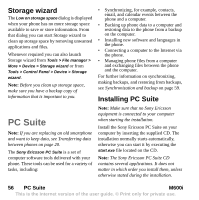Sony Ericsson M600i User Guide - Page 51
Notes, Creating and managing notes, Drawing sketches, Tasks, Synchronization and backup, task entries
 |
View all Sony Ericsson M600i manuals
Add to My Manuals
Save this manual to your list of manuals |
Page 51 highlights
Notes Tasks Notes is a notebook where you can write notes and draw sketches. You can separate notes into different folders, for example work and personal notes. With Tasks you can make a list of things you need to do. You can separate task entries into different folders, for example, work and personal activities. Creating and managing notes Select Office > Notes > New. A notes entry consists of two tabs, tab for text and tab for sketches. When you create a note, use to make the text bold and to make a bulleted list. The first words of your notes are displayed in your list of notes. Drawing sketches Select the tab and use your stylus as a pen to draw sketches. Set the pen width with and choose the colour with the colour palette . Tap to change to an eraser. Tap the eraser a second time to go back to the pen. Creating and managing task entries Select Office > Tasks > New. A task entry consists of two tabs, tab for details about the task and tab for notes. Note: If you select the tab, you can mark a task as Private in the More menu. Such entries are excluded when they are sent as messages. Synchronization and backup You can synchronize Tasks with a corresponding application in your computer. You can also perform a remote synchronization over the telephone network. Select Tasks manager > Synchronize, see Remote synchronization on page 60. Note: The Folders will not be synchronized. As a complement to the "normal" Backup application (see Backing up data on page 60) M600i Notes 51 This is the Internet version of the user guide. © Print only for private use.