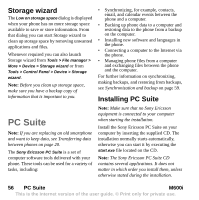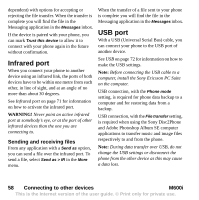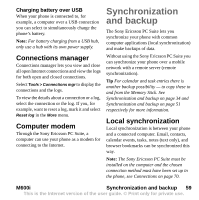Sony Ericsson M600i User Guide - Page 54
Timer, Stopwatch, Managing files and applications, File manager
 |
View all Sony Ericsson M600i manuals
Add to My Manuals
Save this manual to your list of manuals |
Page 54 highlights
Timer Use Tools > Timer if you need to be reminded within a certain amount of time. The Timer application is hidden until the time has passed. Select Continue to stop the alarm. Stopwatch for the phone memory and tab for the Memory Stick. Protected files Downloaded or received files may be copyright-protected. Copyright-protection may prevent content from being copied, modified or transferred. If a file is copyrightprotected, or if an access key has expired or is unavailable, an icon is displayed by the file name. Use Tools > Stopwatch if you want to measure how long time an event takes. If you select New lap you can measure the time individually for nine separate events, for example a lap in a race or individual contestants in a race. Managing files and applications File manager File manager is used to manage content and organize media, both within the phone memory and on Memory Sticks. The File manager view is displayed in two tabs; tab Handling files and folders With File manager you can view, rename, copy, move and delete files and folders. Select Tools > File manager. Note: Install applications and other content you use often, for example, ringtones in the phone memory since the Memory Stick is sometimes unavailable when the phone is connected to a computer. Many operations in File manager can also be launched from Tools > Control panel > Other. Sharing data with other devices Your phone creates its own folder structure on the Memory Stick. Other devices must access the same folder structure to interact with your phone files. On a computer you can browse to the required folder on the Memory Stick. With 54 Timer M600i This is the Internet version of the user guide. © Print only for private use.