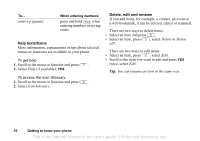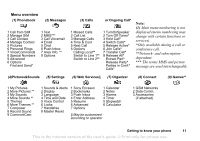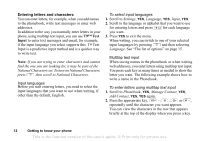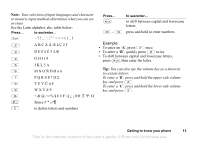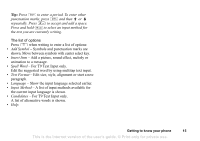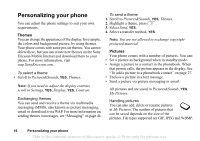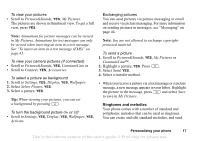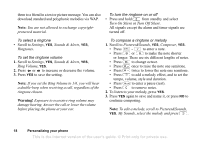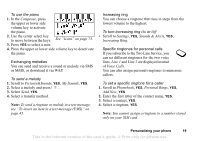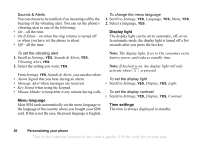Sony Ericsson T290a User Guide - Page 16
Insert Item, Spell Word
 |
View all Sony Ericsson T290a manuals
Add to My Manuals
Save this manual to your list of manuals |
Page 16 highlights
Tip: Press to enter a period. To enter other punctuation marks, press and then or repeatedly. Press to accept and add a space. Press and hold to select an input method for the text you are currently writing. The list of options Press when writing to enter a list of options: • Add Symbol - Symbols and punctuation marks are shown. Move between symbols with center select key. • Insert Item - Add a picture, sound effect, melody or animation to a message. • Spell Word - For T9 Text Input only. Edit the suggested word by using multitap text input. • Text Format - Edit size, style, alignment or start a new paragraph. • Language - Show the input language selected earlier. • Input Method - A list of input methods available for the current input language is shown. • Candidates - For T9 Text Input only. A list of alternative words is shown. • Help. Getting to know your phone 15 This is the Internet version of the user's guide. © Print only for private use.