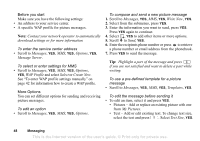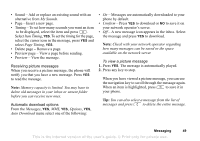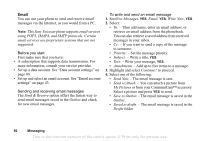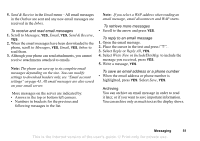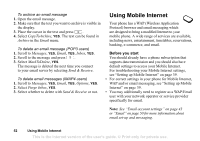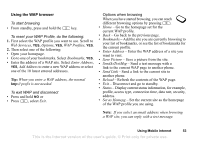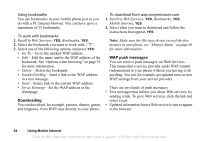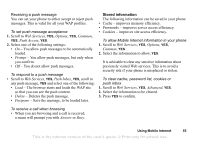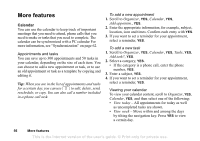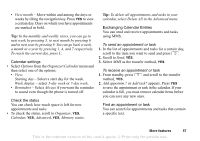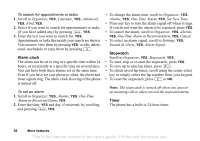Sony Ericsson T290a User Guide - Page 54
Using the WAP browser, Options when browsing
 |
View all Sony Ericsson T290a manuals
Add to My Manuals
Save this manual to your list of manuals |
Page 54 highlights
Using the WAP browser To start browsing • From standby, press and hold the key. To reset your WAP Profile, do the following: 1. First select the WAP profile you want to use. Scroll to Web Services, YES, Options, YES, WAP Profiles, YES. 2. Then select one of the following: • Open your homepage. • Go to one of your bookmarks. Select Bookmarks, YES. • Enter the address of a WAP site. Select Enter Address, YES, Add Address to enter a new WAP address or select one of the 10 latest entered addresses. Tip: When you enter a WAP address, the normal http:// prefix is not needed. To exit WAP and disconnect • Press and hold NO or • Press , select Exit. Options when browsing When you have started browsing, you can reach different browsing options by pressing . • Home - Go to the homepage set for the current WAP profile. • Back - Go back to the previous page. • Bookmarks - Add the site you are currently browsing to your list of bookmarks, or see the list of bookmarks for the current profile. • Enter Address - Enter the WAP address of a site you want to visit. • Save Picture - Save a picture from the site. • SendAsTextMsg - Send a text message with a link to the current WAP page to another phone. • Send Link - Send a link to the current site to another phone. • Reload - Refresh the contents of the WAP page. • Exit - Disconnect and go to standby. • Status - Display current status information, for example, profile, access type, connection time, data rate, security, address. • Set as Homepg - Set the current site as the homepage of the WAP profile you are using. Note: If you select an email address when browsing a WAP site, you can reply with a text message. Using Mobile Internet 53 This is the Internet version of the user's guide. © Print only for private use.