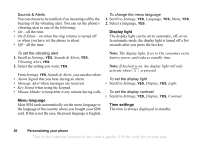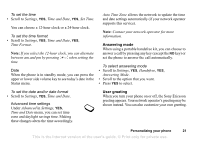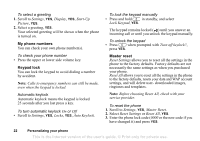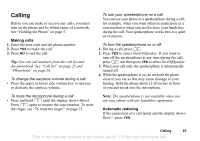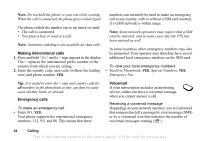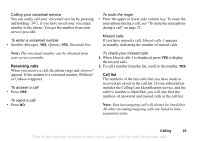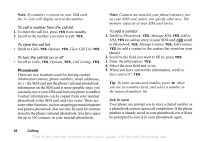Sony Ericsson T290a User Guide - Page 26
Receiving calls, Call list, Voicemail Nos.
 |
View all Sony Ericsson T290a manuals
Add to My Manuals
Save this manual to your list of manuals |
Page 26 highlights
Calling your voicemail service You can easily call your voicemail service by pressing and holding , if you have saved your voicemail number in the phone. You get the number from your service provider. To enter a voicemail number • Scroll to Messages, YES, Options, YES, Voicemail Nos. To mute the ringer • Press the upper or lower side volume key. To mute the microphone during a call, see "To mute the microphone during a call" on page 23. Missed calls If you have missed a call, Missed calls:1 appears in standby, indicating the number of missed calls. Note: The voicemail number can be obtained from your service provider. Receiving calls When you receive a call, the phone rings and Answer? appears. If the number is a restricted number, Withheld or Unknown appears. To answer a call • Press YES. To reject a call • Press NO. To check your missed calls 1. When Missed calls:1 is displayed, press YES to display the missed calls. 2. To call a number from the list, scroll to the number, YES. Call list The numbers of the last calls that you have made or received are saved in the call list. If your subscription includes the Calling Line Identification service, and the caller's number is identified, you will also find the numbers of answered and missed calls in the call list. Note: Your last outgoing call will always be listed first. All other incoming/outgoing calls are listed in timesequential order. Calling 25 This is the Internet version of the user's guide. © Print only for private use.