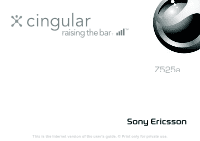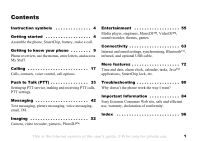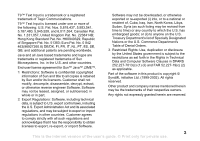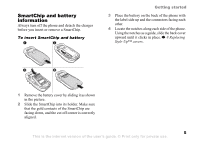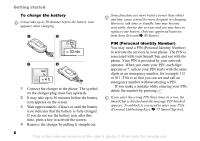Sony Ericsson Z525a User Guide - Page 2
Contents, Push to Talk PTT .. - battery
 |
View all Sony Ericsson Z525a manuals
Add to My Manuals
Save this manual to your list of manuals |
Page 2 highlights
Contents Instruction symbols 4 Getting started 4 Assemble the phone, SmartChip, battery, make a call. Getting to know your phone 9 Phone overview, use the menus, enter letters, and access My Stuff. Calling 17 Calls, contacts, voice control, call options. Entertainment 55 Media player, ringtones, MusicDJ™, VideoDJ™, sound recorder, themes, games. Connectivity 63 Internet and email settings, synchronizing, Bluetooth™, infrared, and optional USB cable. More features 72 Time and date, alarm clock, calendar, tasks, Java™ applications, SmartChip lock, etc. Push to Talk (PTT 33 Setting up PTT service, making and receiving PTT calls, PTT settings. Messaging 42 Text messaging, picture messaging, voice messaging, email, IM. Imaging 52 Camera, video recorder, pictures, PhotoDJ™. Troubleshooting 80 Why doesn't the phone work the way I want? Important Information 84 Sony Ericsson Consumer Web site, safe and efficient use, warranty, declaration of conformity. Index 96 This is the Internet version of the user's guide. © Print only for private use. 1