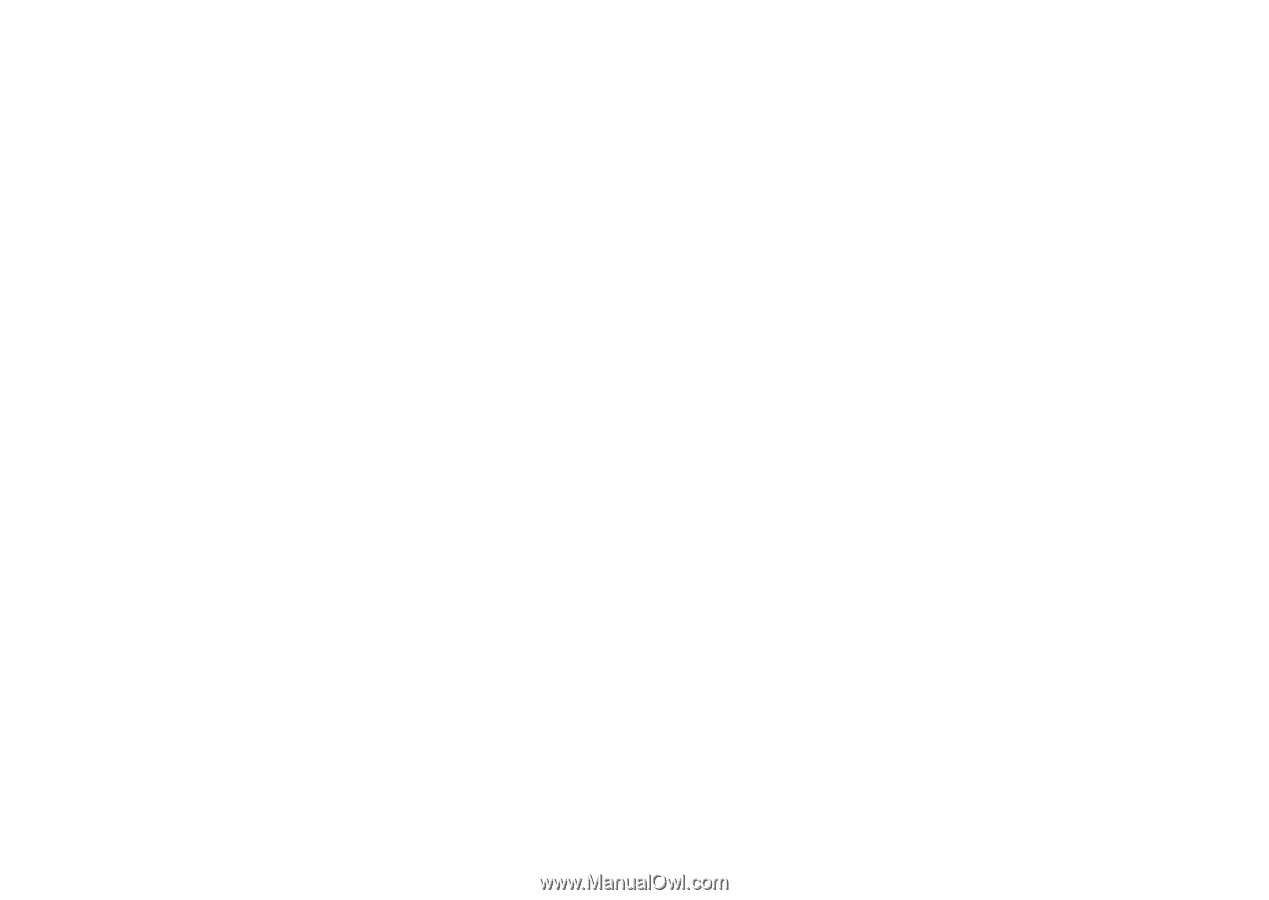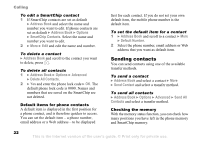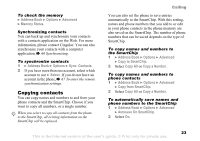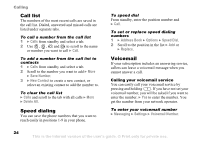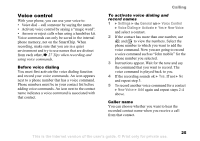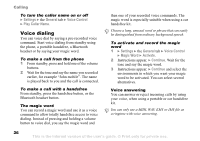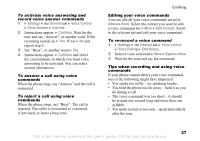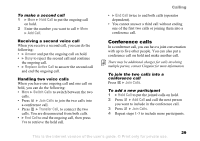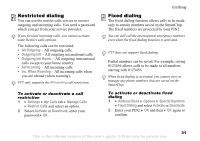Sony Ericsson Z525a User Guide - Page 28
Settings, General, Voice Control, Voice Answer, Activate, Continue, Address Book, Edit Contact
 |
View all Sony Ericsson Z525a manuals
Add to My Manuals
Save this manual to your list of manuals |
Page 28 highlights
To activate voice answering and record voice answer commands 1 } Settings } the General tab } Voice Control } Voice Answer } Activate. 2 Instructions appear. } Continue. Wait for the tone and say "Answer", or another word. If the recording sounds ok } Yes. If not } No and repeat step 2. 3 Say "Busy", or another word } Yes. 4 Instructions appear. } Continue and select the environments in which you want voice answering to be activated. You can select several alternatives. To answer a call using voice commands When the phone rings, say "Answer" and the call is connected. To reject a call using voice commands When the phone rings, say "Busy". The call is rejected. The caller is forwarded to voicemail, if activated, or hears a busy tone. Calling Editing your voice commands You can edit all your voice commands saved in Address Book. Select the contact you want to edit a voice command for } More } Edit Contact. Scroll to the relevant tab and edit your voice command. To re-record a voice command 1 } Settings } the General tab } Voice control } Voice Dialing } Edit Names. 2 Select a voice command } More } Replace Voice. 3 Wait for the tone and say the command. Tips when recording and using voice commands If your phone cannot detect your voice command, one of the following might have happened: • You spoke too softly - try speaking louder. • You held the phone too far away - hold it as you do during a call. • The voice command was too short - it should be around one second long and more than one syllable. • You spoke too late or too soon - speak immediately after the tone. 27 This is the Internet version of the user's guide. © Print only for private use.