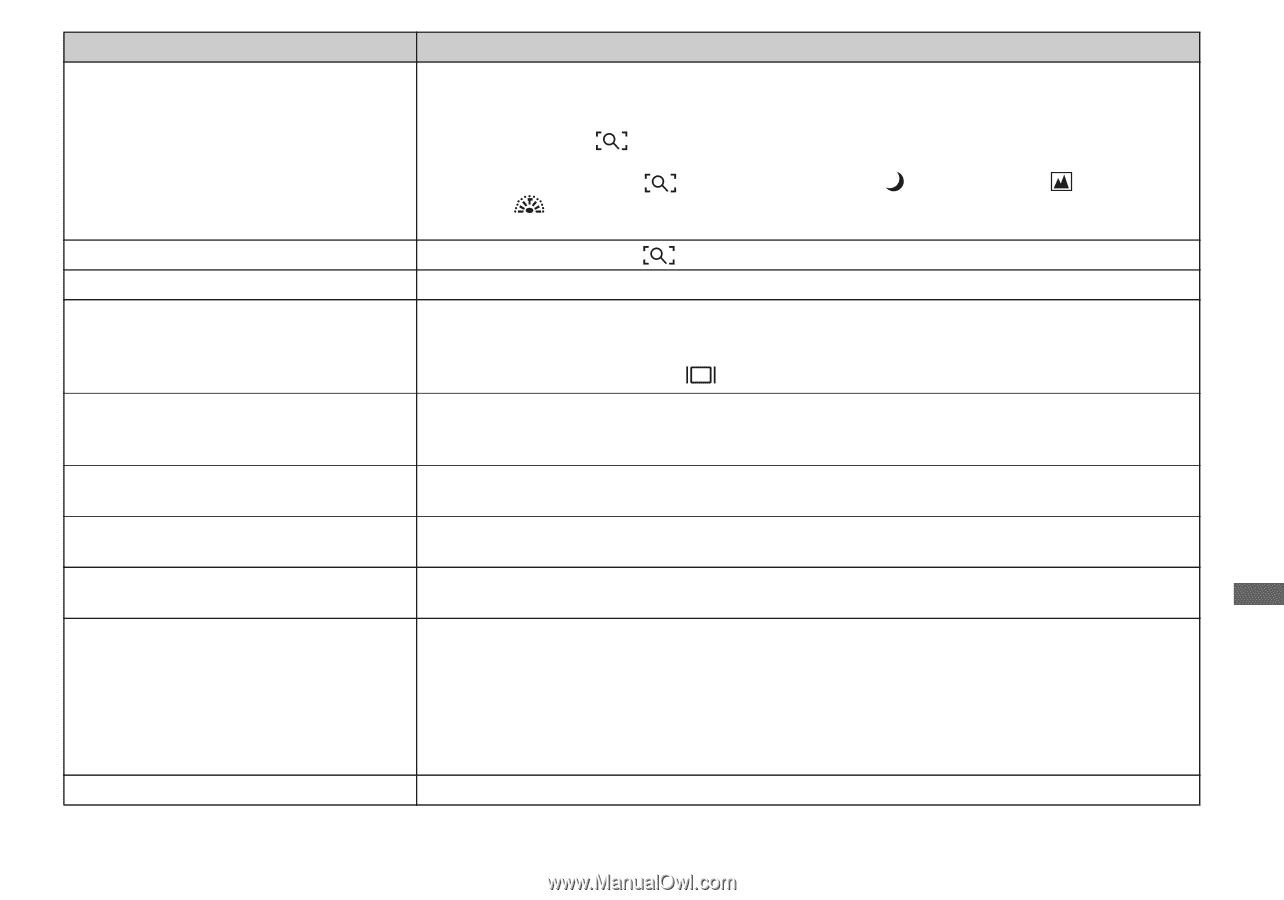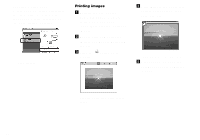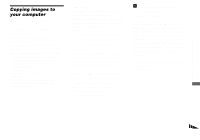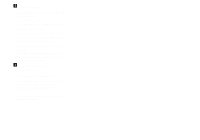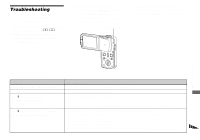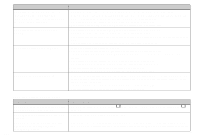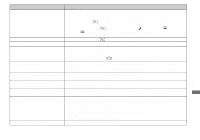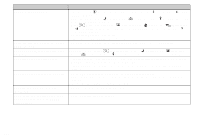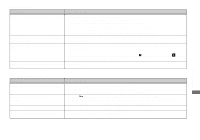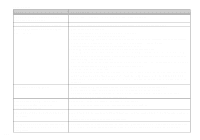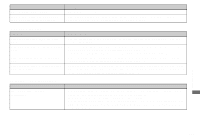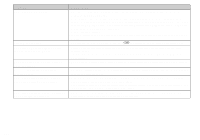Sony DSC-M1 Operating Instructions - Page 103
No Memory Stick Duo has been inserted. Insert a Memory Stick Duo
 |
UPC - 027242665576
View all Sony DSC-M1 manuals
Add to My Manuals
Save this manual to your list of manuals |
Page 103 highlights
Symptom The image is out of focus. Optical zoom does not work. Digital zoom does not function. The image is too dark. The image is too bright. The image is monochrome (black and white). Vertical streaks appear when you are shooting a very bright subject. Noise appears in the image when you view the LCD screen in a dark place. Your camera cannot record images. Recording takes a long time. Cause/Solution • The subject is too close. Set the camera to the close-ups (Macro) recording mode, and position the camera further away from the minimum shooting distance until the AE/AF lock indicator changes from flashing to lighted when PHOTO is pressed and held halfway down, then shoot the image (page 36). Or, select (Magnifying glass mode) and focus at a distance of 1 cm to 20 cm from the subject. • Select the other mode than (Magnifying glass mode), (Twilight mode), (Landscape mode) or (Fireworks mode) for the Scene Selection function (page 69). • The focus preset function is selected. Set to the auto focus mode (page 58). • Select the other mode than (Magnifying glass mode) for the Scene Selection function (page 67). • [Digital Zoom] is set to [Off] on the Setup screen. Set [Digital Zoom] to [On] (pages 35 and 116). • You are shooting a subject with a light source behind the subject. Select the metering mode (page 61) or adjust the exposure (page 59). • The brightness of the LCD screen is too low. Adjust the brightness of the LCD backlight (page 117). • Turn on the LCD backlight with (page 35). • You are shooting a spotlighted subject in a dark location such as on a stage. Adjust the exposure (page 59). • The brightness of the LCD screen is too bright. Adjust the brightness of the LCD backlight (page 117). • Set [PFX] (P. Effect) to the other modes than [B&W] (page 70). • The smear phenomenon is occurring. This is not a malfunction. • The camera is functioning to increase the visibility of the LCD screen by temporarily brightening the image under conditions of low illumination. There is no effect on the recorded image. • No "Memory Stick Duo" has been inserted. Insert a "Memory Stick Duo" (page 23). • The capacity of the "Memory Stick Duo" is full. Delete unnecessary images saved in the "Memory Stick Duo" (page 49) or change the "Memory Stick Duo". • You are using the "Memory Stick Duo" with the write-protect switch, and the switch is set to the LOCK position. Set the switch to the recording position (page 119). • You cannot record images while charging the flash. • Turn to the REC mode with MODE (page 29). • NR slow shutter function is activated (page 70). Troubleshooting 103