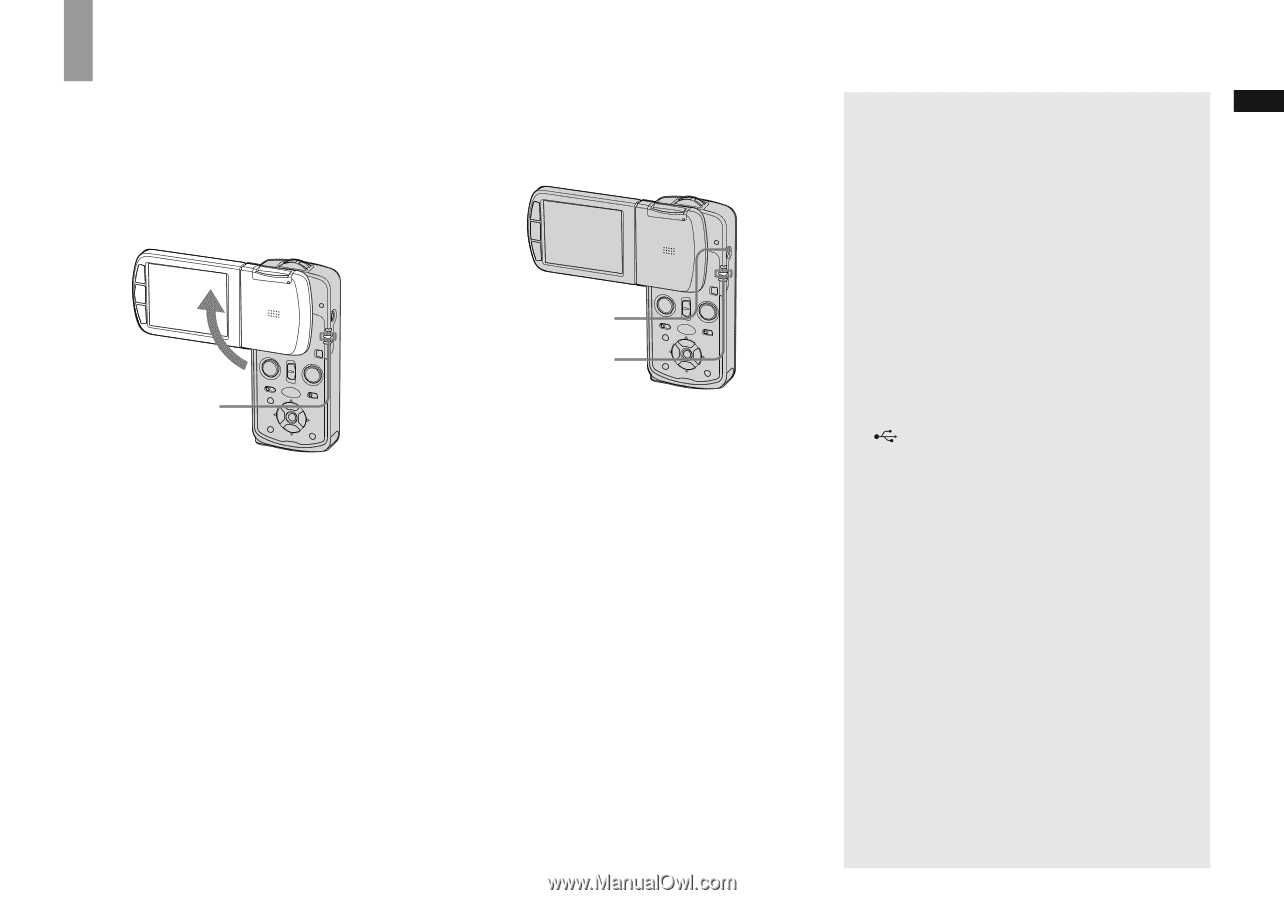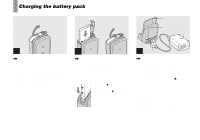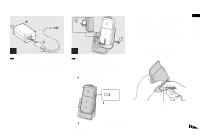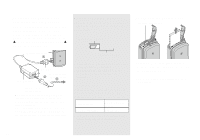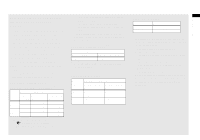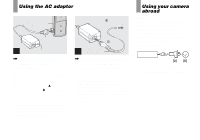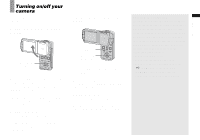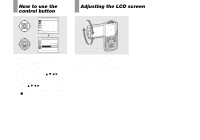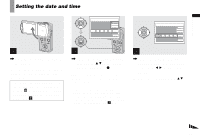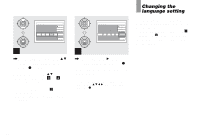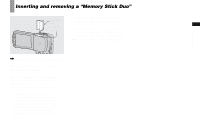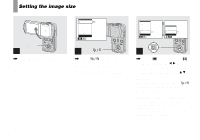Sony DSC-M1 Operating Instructions - Page 19
Turning on/off your camera, USB jack or the A/V OUT
 |
UPC - 027242665576
View all Sony DSC-M1 manuals
Add to My Manuals
Save this manual to your list of manuals |
Page 19 highlights
Turning on/off your camera There are two methods to turn on the camera. Turning on the power by opening the LCD panel Turning on the power by pressing POWER. Recording mode lamp Rotate the LCD panel in the direction of the arrow as illustrated. The recording mode lamp (green) lights up and the power is on. • When you rotate the LCD panel fast, the power may not be turned on. In a case like this, rotate it slowly again. Turning off the power Close the LCD panel. The camera turns off. • In PLAY mode, if you close the LCD panel with the LCD screen facing up, the camera does not turn off. POWER Recording mode lamp The recording mode lamp (green) lights up and the power is on. • When the LCD screen is facing up with the LCD panel closed, turning on the power turns the camera to PLAY mode. Turning off the power Press POWER again. The camera turn off. • When you turn on your camera for the first time, the Clock Set screen appears (page 21). Auto power-off function If you do not operate the camera for about three minutes during shooting or viewing or when performing Setup, the camera turns off automatically to prevent wearing down the battery. The auto power-off function only operates when the camera is operating using a battery pack. The auto power-off function also will not operate in the following circumstances. • When viewing movies • When playing back a slide show • When a connector is plugged into the (USB) jack or the A/V OUT (STEREO) jack with the camera connected to the Cyber-shot Station 19 Getting started