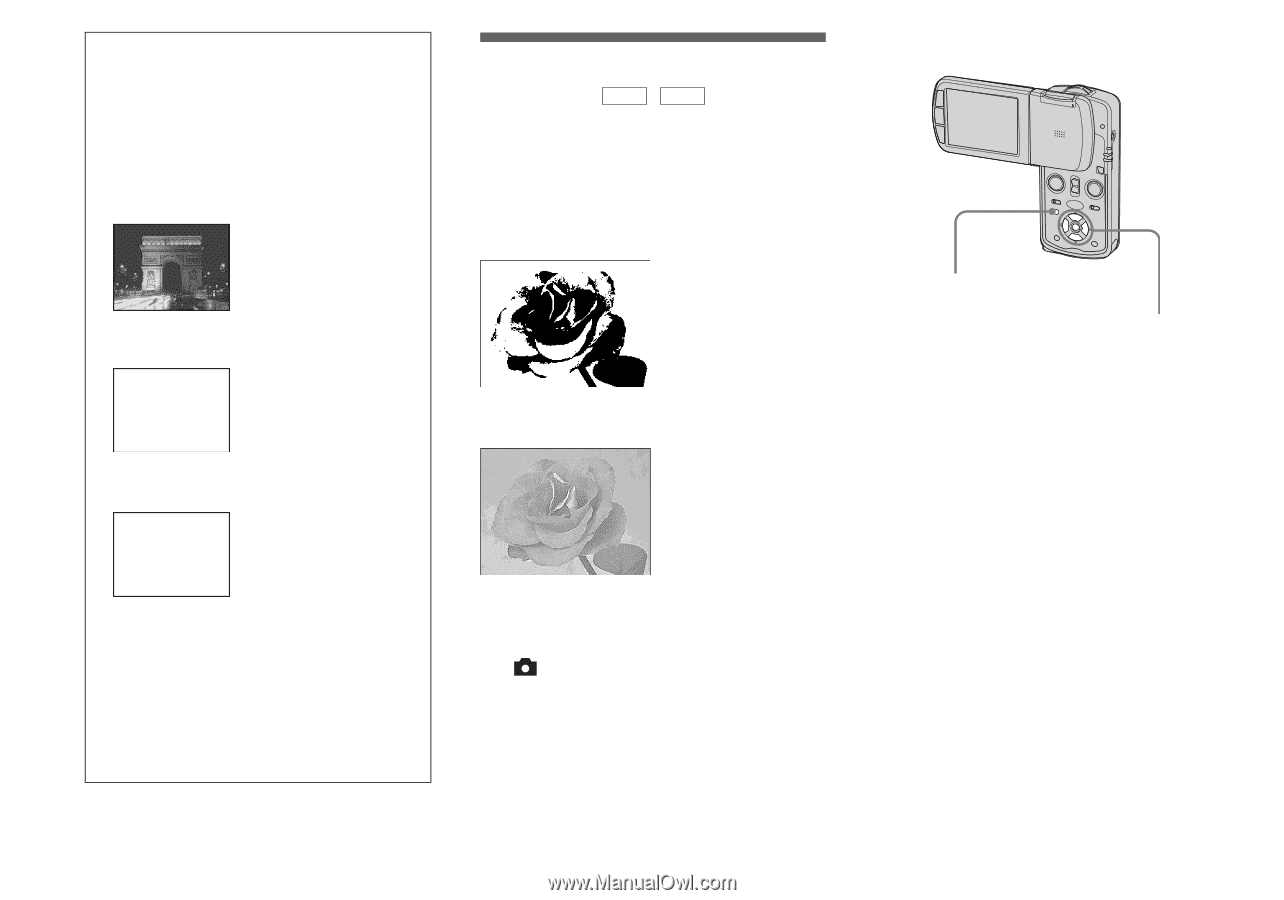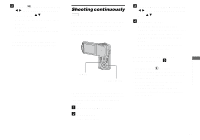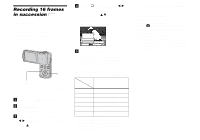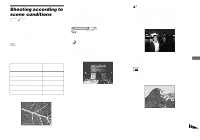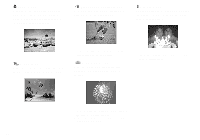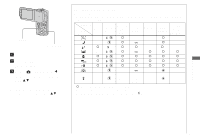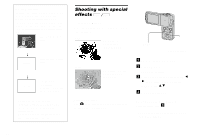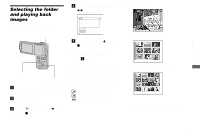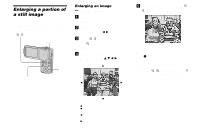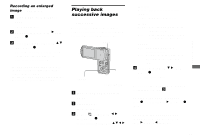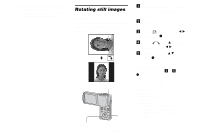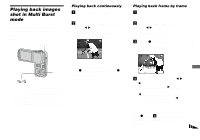Sony DSC-M1 Operating Instructions - Page 70
Shooting with special effects, Picture Effect, To cancel Picture Effects - black screen
 |
UPC - 027242665576
View all Sony DSC-M1 manuals
Add to My Manuals
Save this manual to your list of manuals |
Page 70 highlights
NR slow shutter The NR slow shutter function reduces noise from recorded images, providing clear images. When the shutter speed is 1/6 second or slower, the camera automatically activates the NR slow shutter function and "NR" is indicated next to the shutter speed indicator. Press PHOTO fully down. r Capturing Then the screen turns black. r Processing Finally, when "Processing" disappears, the image has been recorded. • Do not move the camera while "Capturing" appears. To eliminate the effects of vibration, using a tripod is recommended. • When you set a slow shutter speed, the processing may take some time. Shooting with special effects PHOTO / MOVIE - Picture Effect You can digitally process images to obtain special effects. B&W The picture is monochrome (black and white). Sepia The picture is sepiatoned like an old photograph. Before operation Set (Camera) in the menu to other than [Auto] (pages 53 and 113). MENU Control button a Turn to the REC mode. b Press MENU. The menu appears. c Select [PFX] (P. Effect) with b/ B, then select the desired mode with v/V. d Shoot the image. To cancel Picture Effects Select [Off] in step 3. • Picture Effect setting is not maintained when the power is turned off. 70