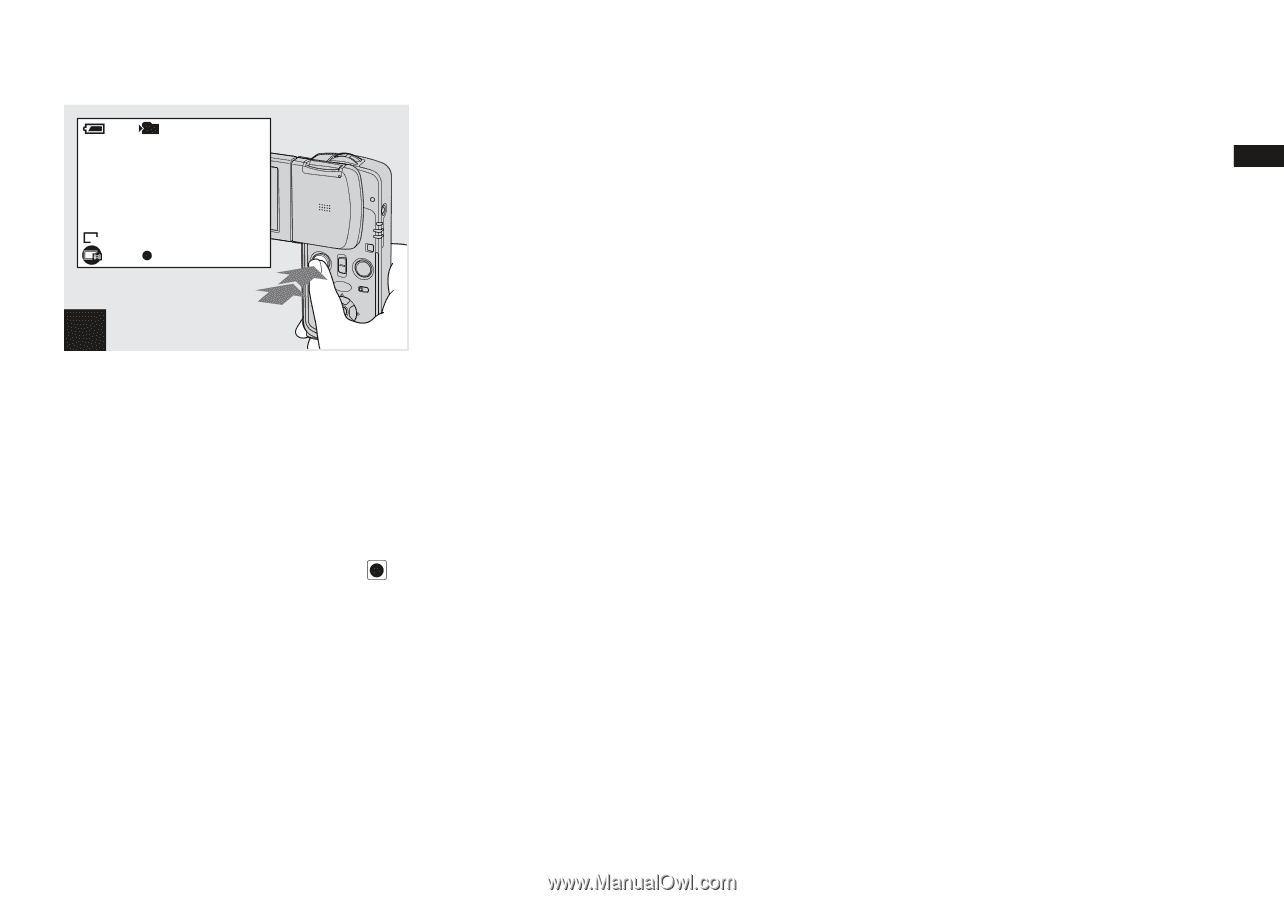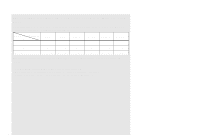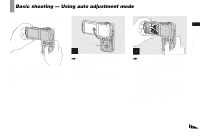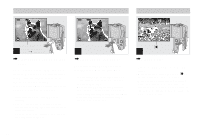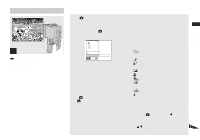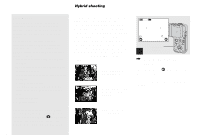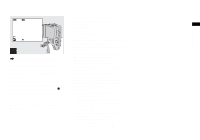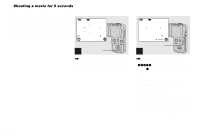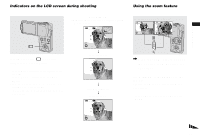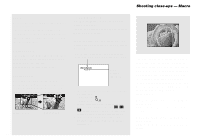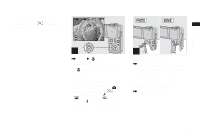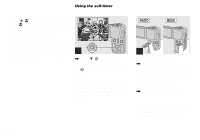Sony DSC-M1 Operating Instructions - Page 33
Press PHOTO fully down., When Recording disappears, you can - reviews
 |
UPC - 027242665576
View all Sony DSC-M1 manuals
Add to My Manuals
Save this manual to your list of manuals |
Page 33 highlights
Shooting images 60min 101 VGA FINE [ 5] 250 F2.0 2 , Press PHOTO fully down. An approximately 5-second movie shot before a still image and an approximately 3second movie after the still image are also recorded. When "Recording" disappears, you can shoot the next image or operate the camera. When a back movie is being recorded, is indicated on the lower part of the LCD screen. To return to the normal recording Set the HYBRID switch to the left position. • Movie size is set to 320×240 (15fps). • You cannot use the following functions in Hybrid mode. - Speed Burst - Multi Burst - Exposure Bracket - Auto review • When [Hybrid Rec] is set to [Pre Rec] on the Setup screen, you can record only an approximately 5-second movie before shooting a still image. • The shutter sound is recorded even when [Beep] is set to [Off] on the Setup screen. • In hybrid shooting, the battery quickly runs low as compared with a normal shooting. • A pre/post movie may become shorter in the following cases. - Shooting the next image continuously. - Changing the mode with MODE or the HYBRID switch before or after shooting. • Status of the LCD screen is directly recorded in a pre/post movie. So, the following status is also recorded. - AE lock adjusting sound and its lock sound - The light of AF illuminator - The screen status when setting a function, such as picture effect, just before shooting a still image - Self-timer sound - Beep sound during an operation (When you do not want to record a beep sound, set [Beep] to [Off] or [Shutter]. • For details on how to play back images recorded in Hybrid mode, see page 44. 33