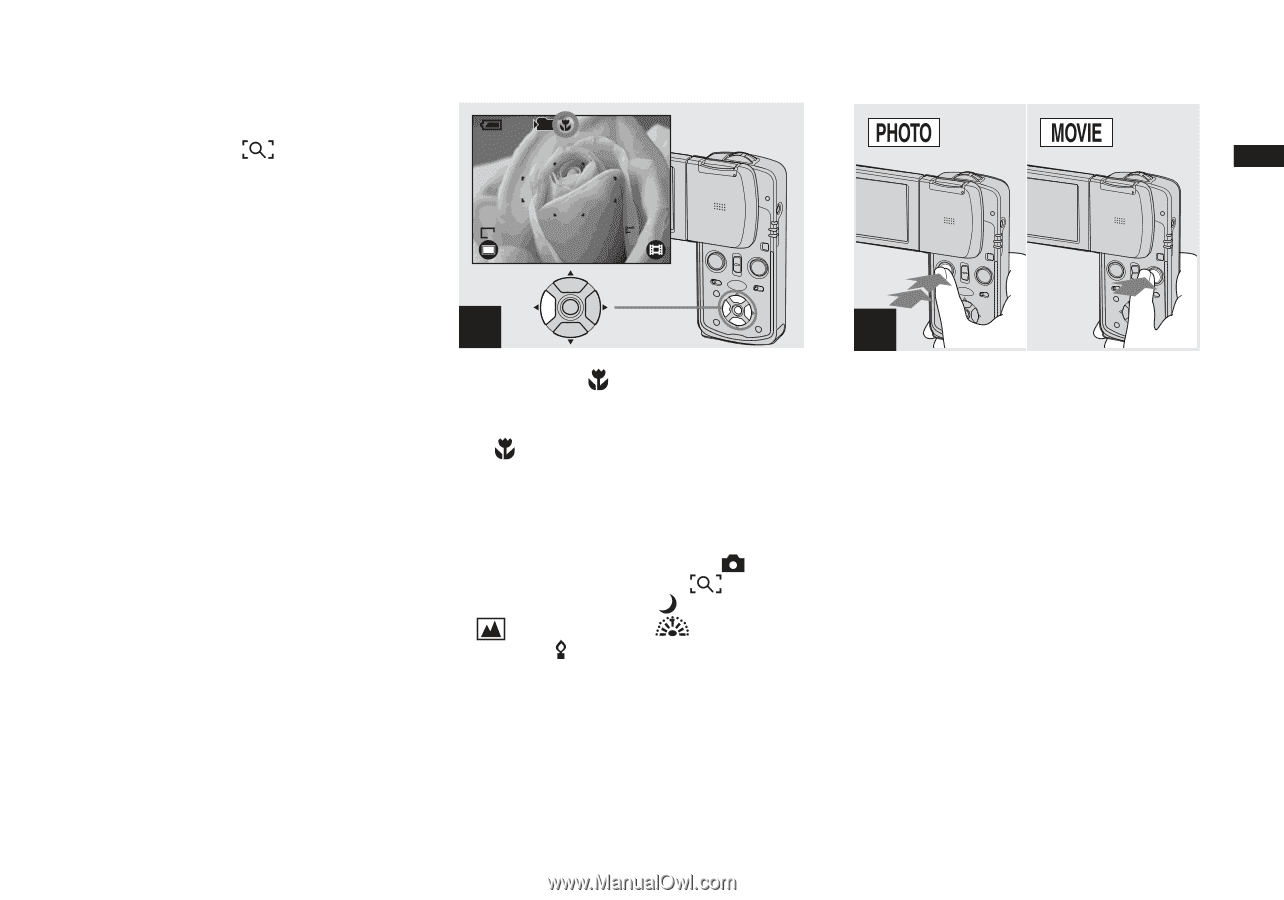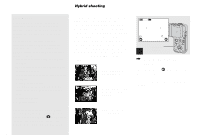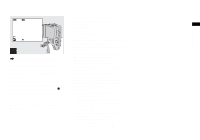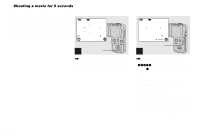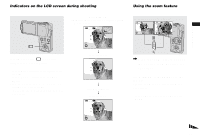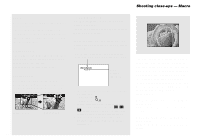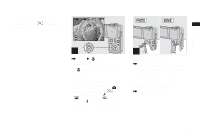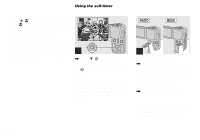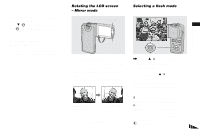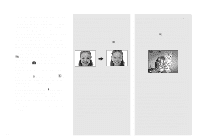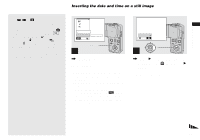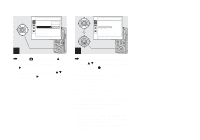Sony DSC-M1 Operating Instructions - Page 37
For shooting a photo], Center the subject in the frame.
 |
UPC - 027242665576
View all Sony DSC-M1 manuals
Add to My Manuals
Save this manual to your list of manuals |
Page 37 highlights
Shooting images • Using Spot AF is recommended (page 57). • To shoot at even closer distances than closeups (Macro) recording, use (Magnifying glass mode) (page 67). 60min 101 VGA [ 96] 640 30f [00:10:48] 1 , Press B ( ) on the control button. The (Macro) indicator appears on the LCD screen. • If the menu is currently displayed, press MENU first so that the menu disappears. • You cannot use this function when (Camera) in the menu is set to (Magnifying glass mode), (Twilight mode), (Landscape mode), (Fireworks mode) and (Candle mode). • In PLAY mode, turn to the REC mode with MODE. 2 [For shooting a photo] , Center the subject in the frame. Press and hold PHOTO halfway down to focus on, then press PHOTO fully down. [For shooting a movie] , Press MOVIE fully down. 37