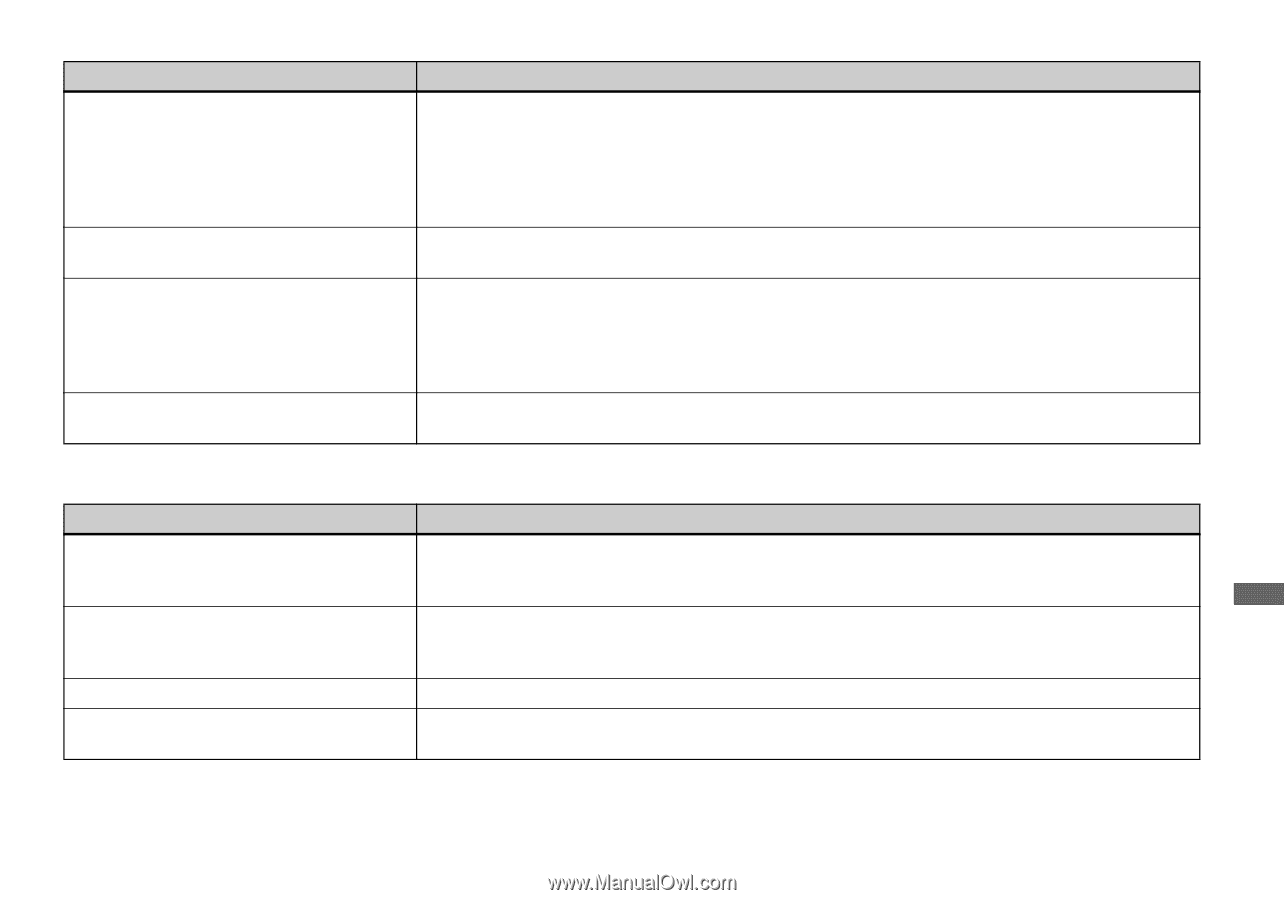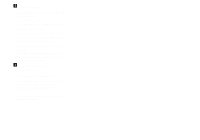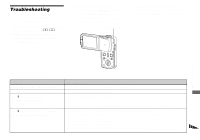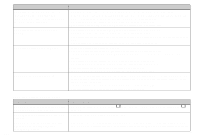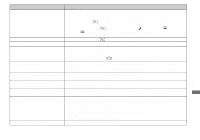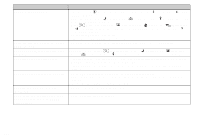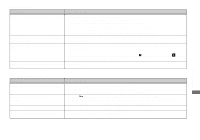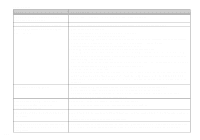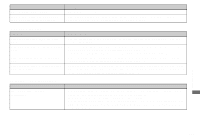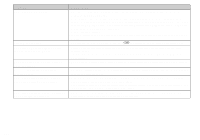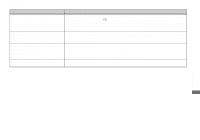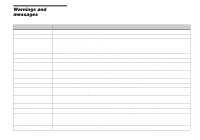Sony DSC-M1 Operating Instructions - Page 105
Viewing images, Deleting/Editing Images, Cause/Solution
 |
UPC - 027242665576
View all Sony DSC-M1 manuals
Add to My Manuals
Save this manual to your list of manuals |
Page 105 highlights
Viewing images Symptom Cause/Solution Your camera cannot play back images. • Turn to the PLAY mode with MODE (page 43). • Movie files not recorded with this camera are not guaranteed. • The folder/file name has been changed on your computer (page 94). • Playback of image files that have been modified by a computer or images shot using other cameras on your camera is not guaranteed. • The camera is in USB mode. Cancel USB communication (pages 89 and 99). The image appears rough right after • The image may appear rough right after playback starts due to the image processing. This condition is playback starts. not a malfunction. The image does not appear on the TV screen. • The video output signal setting of your camera on the Setup screen is incorrect. Change the setting (pages 54 and 117). • The connection is not correct. Check the connection (page 46). • The USB jack is connected. Follow the procedure of the note P on page 89 (Windows) or 1 on page 99 (Macintosh) and disconnect the USB cable. The image cannot be played back on a • See page 106. computer. Deleting/Editing Images Symptom Your camera cannot delete an image. You have deleted an image by mistake. The resizing function does not work. You cannot display a print (DPOF) mark. Cause/Solution • The image is protected. Cancel the protection (page 76). • You are using the "Memory Stick Duo" with the write-protect switch, and the switch is set to the LOCK position. Set the switch to the recording position (page 119). • Marking - (protect) will prevent you from deleting images by mistake (page 76). • If you are using the "Memory Stick Duo" with write-protect switch, we recommend that you set the switch to the LOCK position to prevent accidental erasure (page 119). • You cannot resize movies and Multi Burst images. • You cannot display print (DPOF) marks on movies. Troubleshooting 105