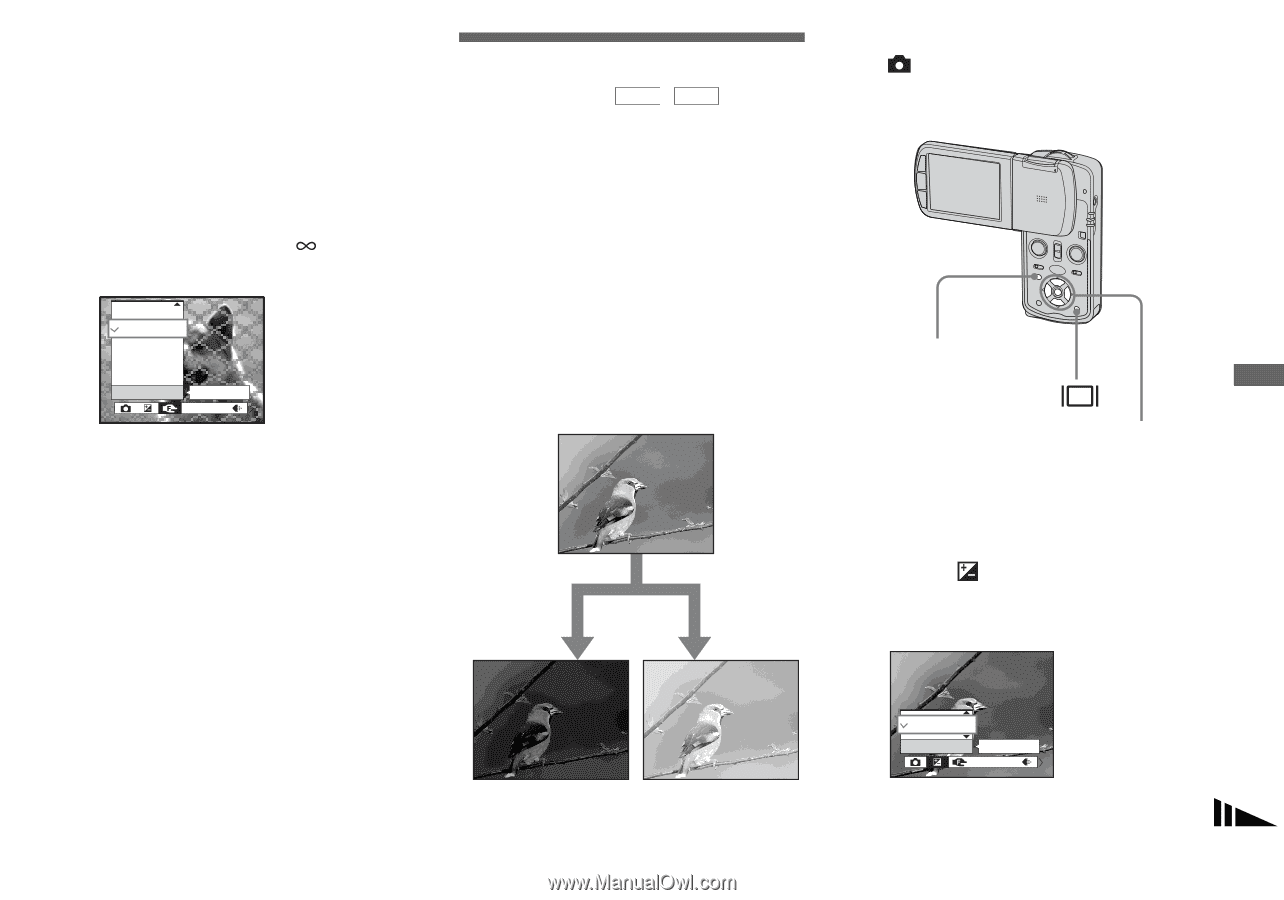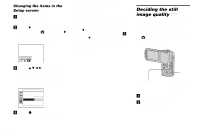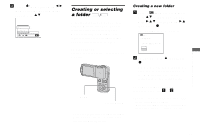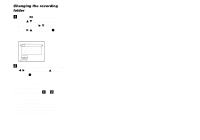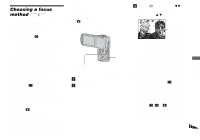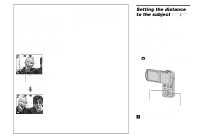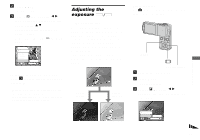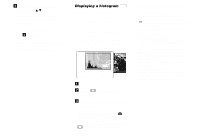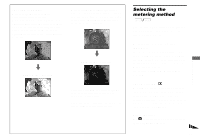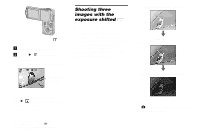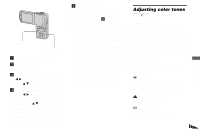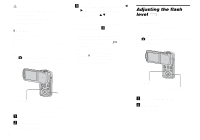Sony DSC-M1 Operating Instructions - Page 59
Adjusting the exposure, To return to auto focus mode, EV adjustment
 |
UPC - 027242665576
View all Sony DSC-M1 manuals
Add to My Manuals
Save this manual to your list of manuals |
Page 59 highlights
Advanced shooting b Press MENU. The menu appears. c Select 9 (Focus) with b/B, then select the distance to the subject with v/V. You can select from the following distance settings. 0.5m, 1.0m, 3.0m, 7.0m, (unlimited distance) 1.0m 0.5m Spot AF Center AF Multi AF Focus 0.5m PHOTO / MOVIE WB ISO Adjusting the exposure PHOTO / MOVIE - EV adjustment You can manually adjust the exposure determined by the camera. Use this mode when the proper exposure cannot be obtained, for example, when the contrast (difference between light and dark) between the subject and the background is extremely large. The compensation value can be set in 1/3EV steps in the range from +2.0EV to -2.0EV. To return to auto focus mode In step 3, select [Multi AF], [Center AF] or [Spot AF]. • Focus setting information is approximate, and should be used as a reference. • Some settings cannot be selected depending on the Scene Selection mode (page 69). Adjust toward - Adjust toward + Before operation Set (Camera) in the menu to other than [Auto] (pages 53 and 113). MENU Control button a Turn to the REC mode. b Press MENU. The menu appears. c Select (EV) with b/B. The value of the exposure adjustment is displayed. 0EV 0EV EV PHOTO / MOVIE WB ISO 59