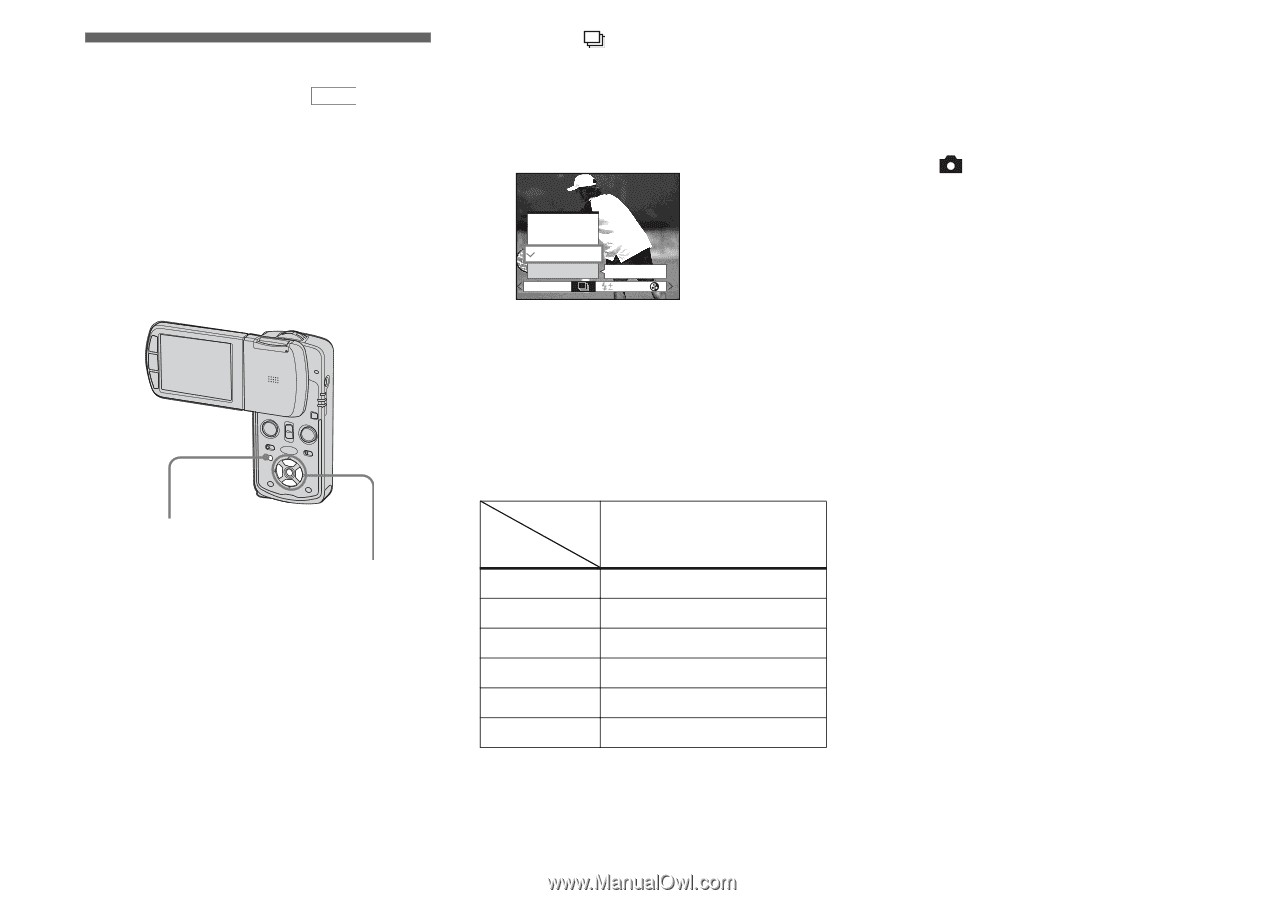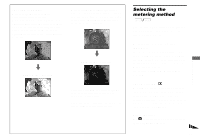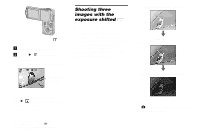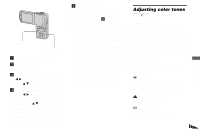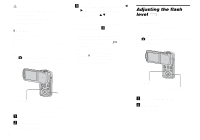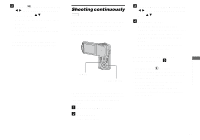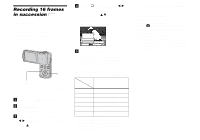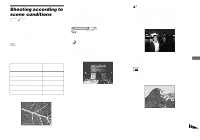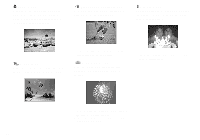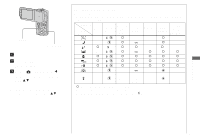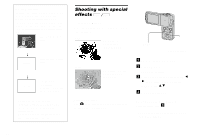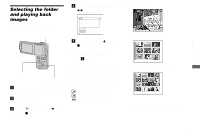Sony DSC-M1 Operating Instructions - Page 66
Recording 16 frames in succession, Multi Burst
 |
UPC - 027242665576
View all Sony DSC-M1 manuals
Add to My Manuals
Save this manual to your list of manuals |
Page 66 highlights
Recording 16 frames in succession PHOTO - Multi Burst This mode records 16 frames in succession each time you press PHOTO. This is convenient for checking your form in sports, for example. MENU Control button a Turn to the REC mode. b Press MENU. The menu appears. c Select [Mode] (REC Mode) with b/B, then select [Multi Burst] with v. 66 d Select M (Interval) with b/B, then select the desired frame interval with v/V. You can choose the frame interval from [1/7.5], [1/15] or [1/30]. 1/7.5 1/15 1/30 Interval Mode BRK M PHOTO / MOVIE PFX e Shoot the image. A continuous burst of 16 frames are recorded within a single still image (image size 1M). The number of images recordable (Units: images) Photo size Capacity 16MB 32MB 64MB 128MB 256MB 512MB 1M 24 (46) 50 (93) 101 (187) 202 (376) 356 (649) 725 (1319) • The number of images is listed in Fine (Standard) order. The values for the number of images that can be saved may vary, depending on the shooting conditions. • You cannot use the following functions in Multi Burst mode: - Flash - Inserting the date and time • When shooting in hybrid mode, you cannot shoot in Multi Burst mode. • When (Camera) in the menu is set to [Auto], frame interval is automatically set to [1/30] second. • See page 75 to play back images recorded in Multi Burst mode using this camera. • You may not be able to shoot images in Multi Burst mode depending on the Scene Selection mode (page 69).