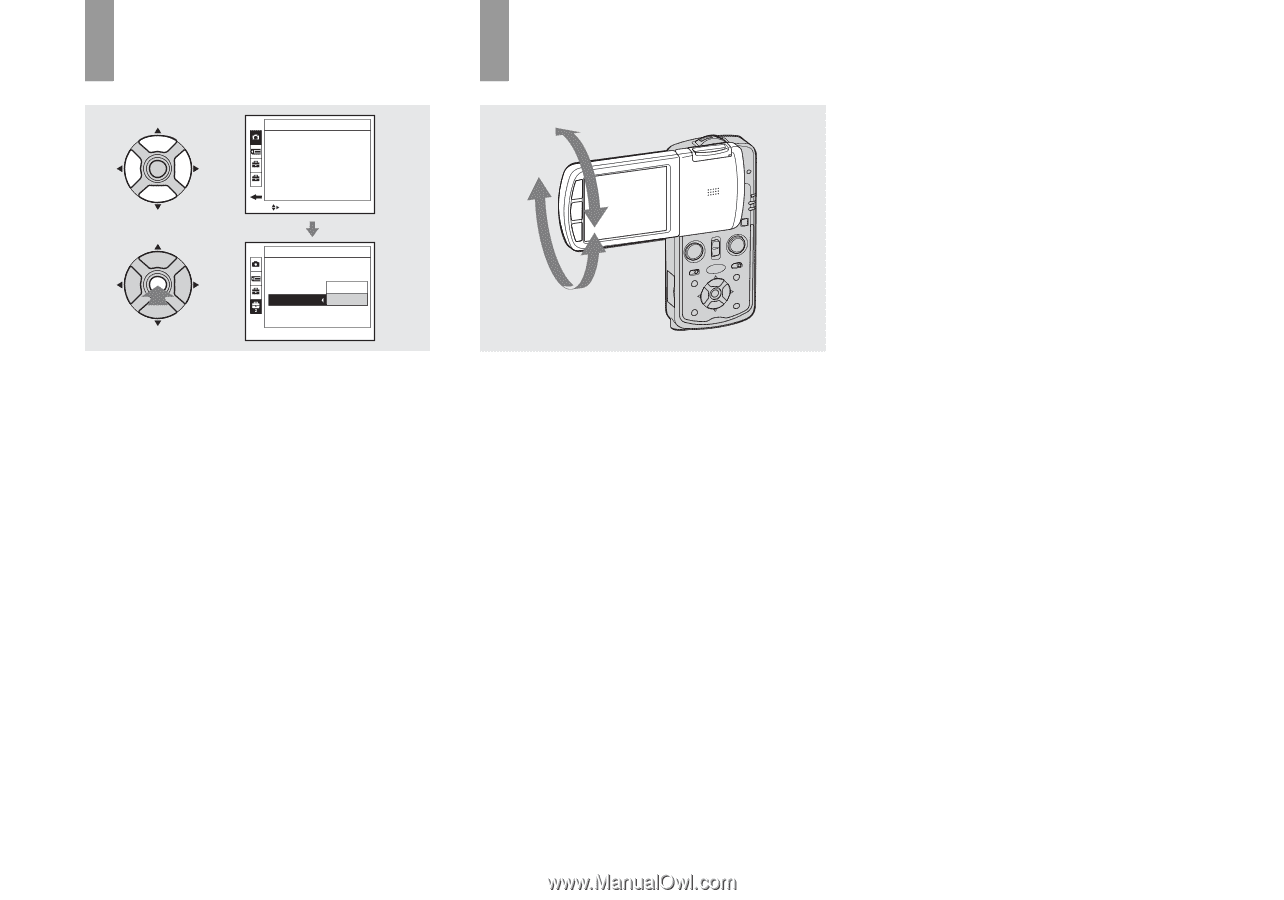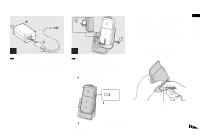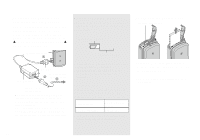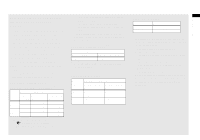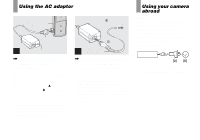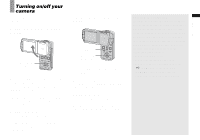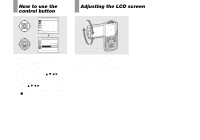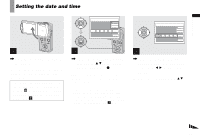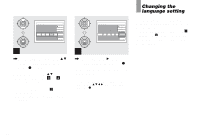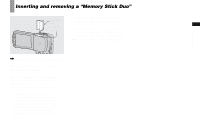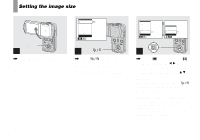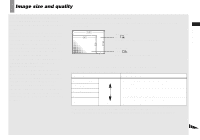Sony DSC-M1 Operating Instructions - Page 20
How to use the control button, Adjusting the LCD screen, on the control button - review
 |
UPC - 027242665576
View all Sony DSC-M1 manuals
Add to My Manuals
Save this manual to your list of manuals |
Page 20 highlights
How to use the control button Camera Hybrid Rec: Normal Digital Zoom: Off Date/Time: Off 1 Red Eye Reduction:Off 2 AF Illuminator: Auto Auto Review: off MENU SELECT Setup 2 File Number: USB Connect: Video Out: 1 Clock Set: OK Cancel To change the current settings of the camera, bring up the menu or the Setup screen (page 54), and use the control button to make the changes. To set a menu item, press v/V/b/B on the control button to select the desired item and setting and make the setting. To set a Setup item, press v/V/b/B on the control button to select the desired item and setting, then press z to make the setting. Adjusting the LCD screen Maximum 90 degrees Maximum 180 degrees You can adjust the angle of the LCD screen to suit your situation. Adjust the LCD screen with the LCD panel open at 90 degrees. 20