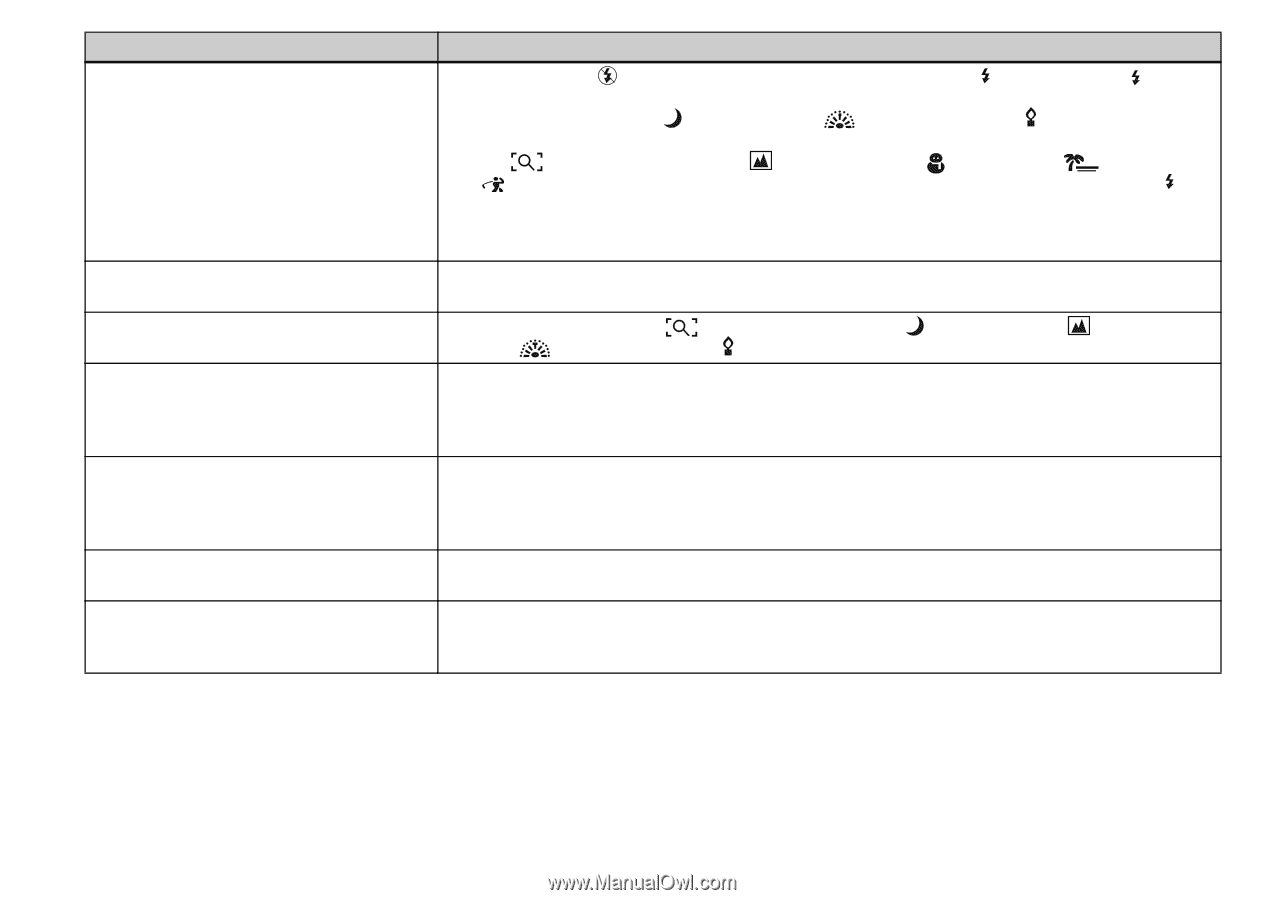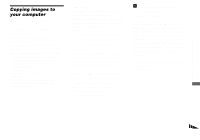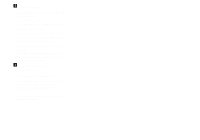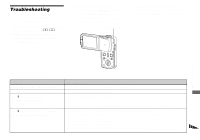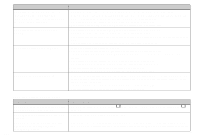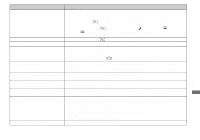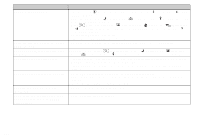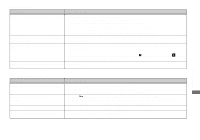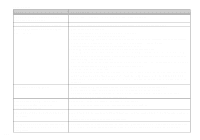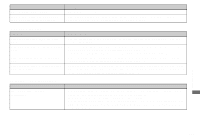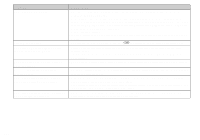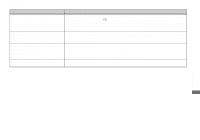Sony DSC-M1 Operating Instructions - Page 104
Stick Duo or change the Memory Stick Duo., Set [Mode] REC Mode to [Normal].
 |
UPC - 027242665576
View all Sony DSC-M1 manuals
Add to My Manuals
Save this manual to your list of manuals |
Page 104 highlights
Symptom The flash does not work. Fuzzy specks appear in images shot using the flash. The close-ups (Macro) function does not work. You cannot shoot continuously. The eyes of the subject come out red. The date and time are recorded incorrectly. The F value and shutter speed flash when you press and hold PHOTO halfway down. Cause/Solution • The flash is set to (No flash). Set the flash to auto (No indicator), (Forced flash) or SL (Slow synchro) (page 39). • Select the other mode than (Twilight mode), (Fireworks mode) or (Candle mode) for the Scene Selection function (page 69). • When (Magnifying glass mode), (Landscape mode), (Snow mode), (Beach mode) or (High-speed shutter mode) is selected for the Scene Selection function, set the flash to (Forced flash) (page 39). • Set [Mode] (REC Mode) to [Normal]. • The flash cannot be used when shooting movies. • Dust in the air reflected the flash light and appeared in the image. This is not a malfunction. • Select the other mode than (Magnifying glass mode), (Twilight mode), (Landscape mode), (Fireworks mode) or (Candle mode) for the Scene Selection function (page 69). • The capacity of the "Memory Stick Duo" is full. Delete unnecessary images saved in the "Memory Stick Duo" (page 49) or change the "Memory Stick Duo". • The battery pack is discharged, so you can shoot only one image. Install a charged battery pack (page 14). • Set [Red Eye Reduction] on the Setup screen to [On] (pages 40 and 116). • Approach the subject and shoot from within the recommended shooting distance using the flash (page 39). • Increase the indoor brightness and shoot the image. • Set the correct date and time (pages 21 and 117). • Adjust the correct exposure (page 59). 104