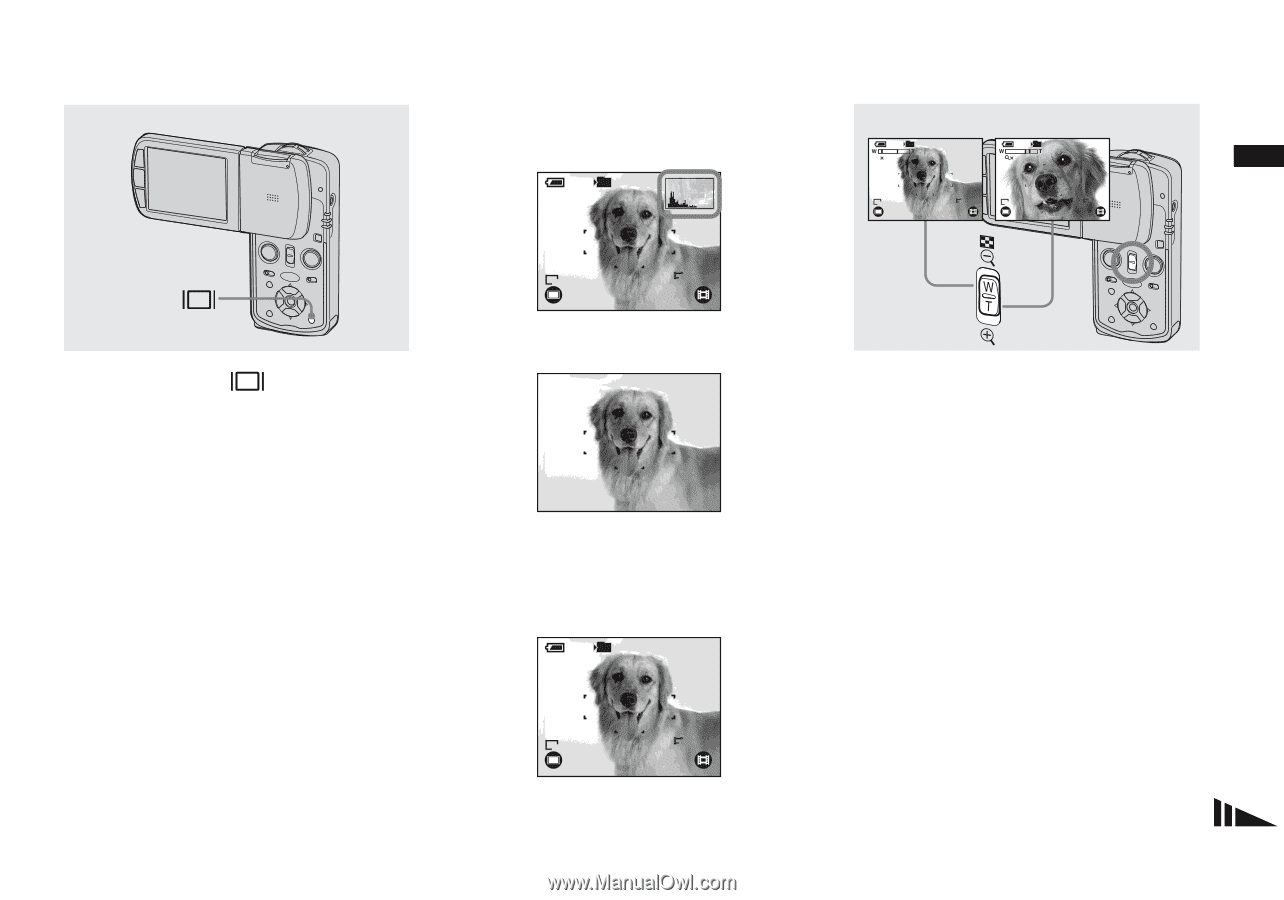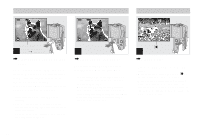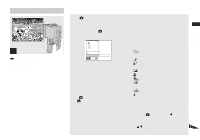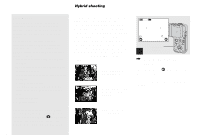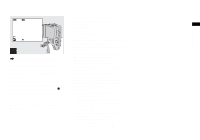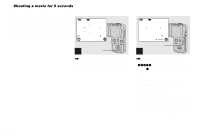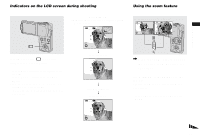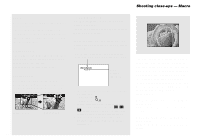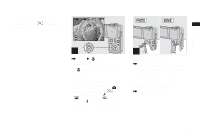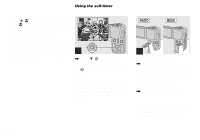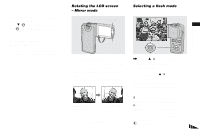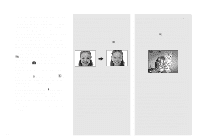Sony DSC-M1 Operating Instructions - Page 35
Indicators on the LCD screen during shooting, Using the zoom feature, Slide the zoom lever to choose
 |
UPC - 027242665576
View all Sony DSC-M1 manuals
Add to My Manuals
Save this manual to your list of manuals |
Page 35 highlights
Shooting images Indicators on the LCD screen during shooting Using the zoom feature Histogram on (Image information can also be displayed during still image playback.) 60min 101 W (wide-angle) T (telephoto) 60min 101 1.3 60min 101 5.0 VGA [ 96] 640 30f [00:10:48] VGA [ 96] 640 30f [00:10:48] Each time you press , the display changes in the following order. • For a detailed description of the indicators, see page 123. • For a detailed description of the histogram, see page 60. • You can extend the battery remaining time by turning off the LCD backlight. • This setting is maintained even when the power is turned off. VGA [ 96] 640 30f [00:10:48] r Indicators off r LCD backlight off r Indicators on 60min 101 , Slide the zoom lever to choose the desired zoom position for shooting. The minimum focal distance to the subject Approx. 50 cm (19 3/4 inches) from the lens surface. • In PLAY mode, turn to the REC mode with MODE. VGA [ 96] 640 30f [00:10:48] 35