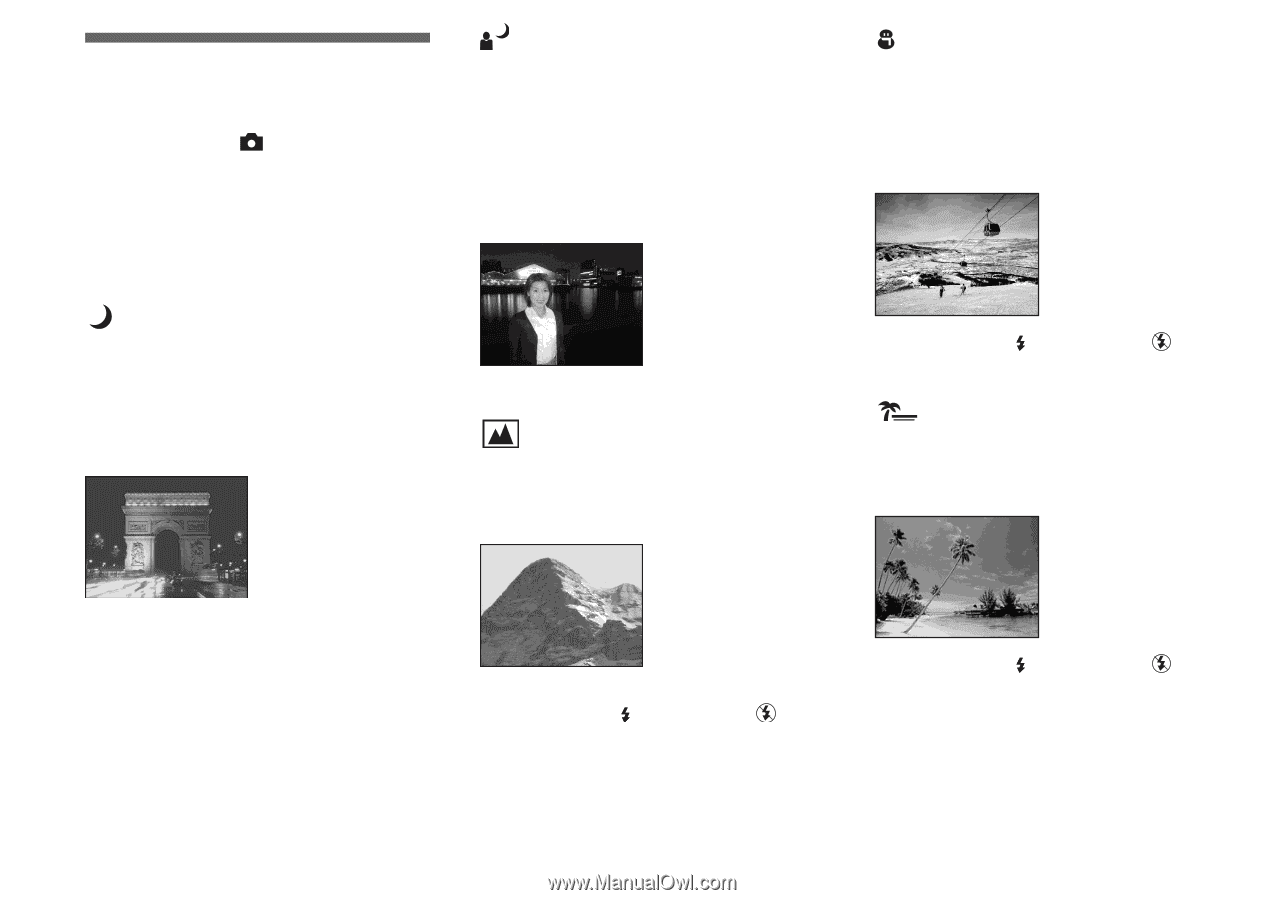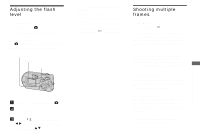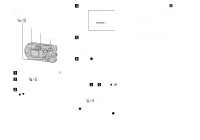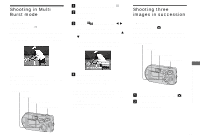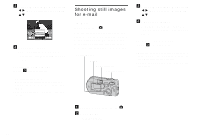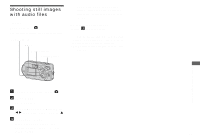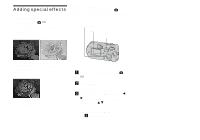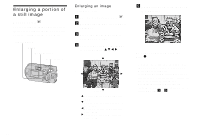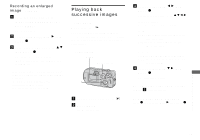Sony DSC-P92 Operating Instructions (primary manual) - Page 54
Shooting according to scene conditions, Mode selector
 |
View all Sony DSC-P92 manuals
Add to My Manuals
Save this manual to your list of manuals |
Page 54 highlights
Shooting according to scene conditions Mode selector: When shooting night scenes, shooting people at night, shooting landscapes, or shooting a waterfront or a snowscape, use the modes listed below to increase the quality of your images. Twilight mode Under dark lighting conditions, you can shoot a distant night view. However, because the shutter speed is slower under these conditions, we recommend you use a tripod. Twilight portrait mode Use this mode when shooting people in the foreground at night. This mode allows you to shoot images of people in the foreground with distinct outlines without losing the feeling that you are shooting at night. Because the shutter speed is slow, it is recommended that you use a tripod. • The flash forcely strobes. Landscape mode Focuses on images far away, so is convenient for shooting landscapes at a distance. Snow mode When the whole of the screen turns white, such as when you are shooting a snowscape, use this mode. This mode prevents the image from losing color and brightens each color. • The flash is set to (Forced flash) or (No flash). Beach mode When shooting at the seaside or the lakeside, the blue of the sea is clearly recorded. • You cannot shoot in Macro mode. • The flash cannot be used. • You cannot shoot in Macro mode. • The flash is set to (Forced flash) or (No flash). • The flash is set to (Forced flash) or (No flash). 54