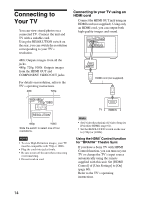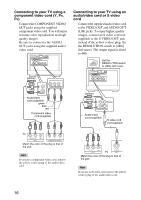Sony HDMS-S1D Operating Instructions - Page 19
Importing Photos, Preparation to Import Photos to the Unit, Inserting and removing a memory card
 |
UPC - 027242714977
View all Sony HDMS-S1D manuals
Add to My Manuals
Save this manual to your list of manuals |
Page 19 highlights
Importing Photos B Importing Photos Preparation to Import Photos to the Unit Inserting and removing a memory card Inserting a "Memory Stick," "Memory Stick Duo," or SD Memory Card (SD) / Multi Media Card (MMC) / xD-Picture Card (xD) Insert a memory card into its corresponding memory card slot. If you use a "Memory Stick Micro" ("M2") or miniSD/microSD card, you need an "M2" or miniSD/microSD adaptor (not supplied). CF/Microdrive EXPORT "Memory Stick Duo" "Memory Stick" SD Memory Card Multi Media Card With the labeled side up, insert the memory card in the v direction. xD-Picture Card To remove, pull out the card. Inserting a CompactFlash (CF) / Microdrive Insert the CF/Microdrive all the way into the slot. CF/Microdrive EXPORT With the labeled side up, insert the CF/Microdrive in the v direction all the way into the slot. CompactFlash Microdrive 19