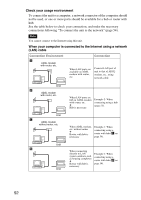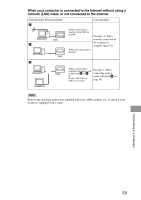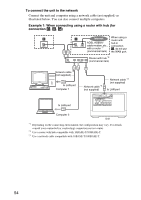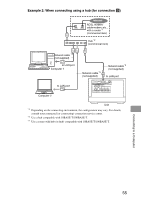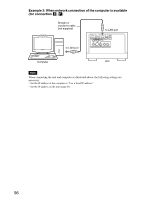Sony HDMS-S1D Operating Instructions - Page 51
Connecting to the network, To start up the server
 |
UPC - 027242714977
View all Sony HDMS-S1D manuals
Add to My Manuals
Save this manual to your list of manuals |
Page 51 highlights
Connecting to the network Connect the unit and computer using a network cable. Connection differs depending on your network environment. to the LAN port LAN(10/100) 480i/480p/ 720p/1080i RESOLUTION L OUT LAN(10/100) VIDEO S-VIDEO DC IN 16V R AUDIO OUT VIDEO OUT Y PB PR COMPONENT VIDEO OUT Network cable (not supplied) to the LAN port of the hub, router with hub, or your computer 1 Connect the network cable (not supplied) to the LAN port on the rear of the unit. 2 Connect the other end of the network cable to your home network. See pages 52 to 56 for connection. To start up the server 1 When connecting to a hub (or router with hub), make sure it is turned on. 2 Turn on the computer. 3 Turn on the TV, and switch the input selector on your TV so that the signal from the unit appears on your TV screen. 4 Turn on the unit. 5 Press HOME. 6 Select [Settings] and press . 7 Select [Server Startup] from [Network] and press . The unit starts connecting to the computer, and the server starts up. For further operations, see page 58. Connecting to a Computer 51