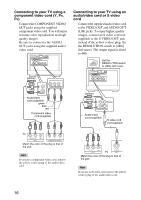Sony HDMS-S1D Operating Instructions - Page 21
Inserting and removing a disc, Connecting to USB device such as a digital still camera, Press - digital camera
 |
UPC - 027242714977
View all Sony HDMS-S1D manuals
Add to My Manuals
Save this manual to your list of manuals |
Page 21 highlights
Inserting and removing a disc For details on discs that can be used in the unit, see page 70. Before inserting a disc, turn on the unit. 1 Press Z (open/close). The disc tray opens. 2 Insert a disc. Importing Photos A Playback/recording side facing down. 3 Press Z (open/close) again to close the disc tray. Connecting to USB device such as a digital still camera Connect a digital still camera to the USB jack on the front panel using a USB cable (not supplied). CF/Microdrive EXPORT IMPORT USB cable (not supplied) Digital still camera Hints • Turn on the digital still camera before connecting. • If the message "Incompatible Device." appears when connected as above, change the USB connection settings of the digital still camera. For details, refer to the operating instructions supplied with the digital still camera. 21