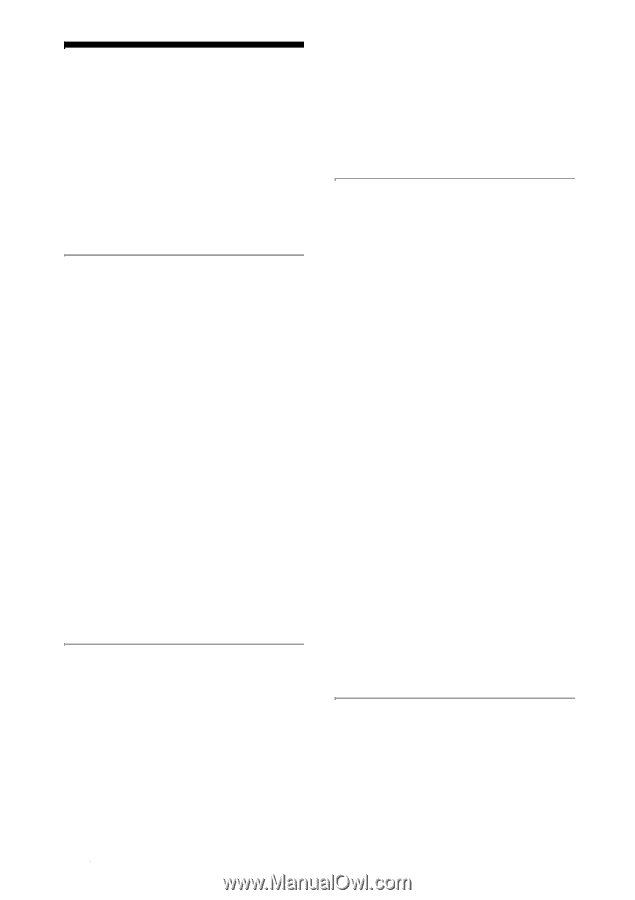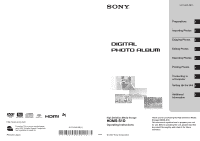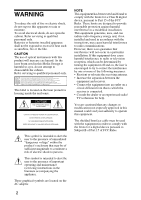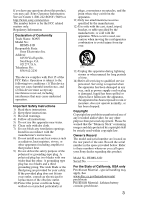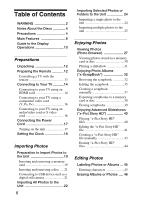Sony HDMS-S1D Operating Instructions - Page 6
Table of Contents, Preparations, Importing Photos, Enjoying Photos - hdmi
 |
UPC - 027242714977
View all Sony HDMS-S1D manuals
Add to My Manuals
Save this manual to your list of manuals |
Page 6 highlights
Table of Contents WARNING 2 Notes About the Discs 4 Precautions 4 Main Features 8 Guide to the Display Operations 10 Preparations Unpacking 12 Preparing the Remote 12 Controlling a TV with the remote 13 Connecting to Your TV 14 Connecting to your TV using an HDMI cord 14 Connecting to your TV using a component video cord (Y, PB, PR 16 Connecting to your TV using an audio/video cord or S video cord 16 Connecting the Power Cord 17 Turning on the unit 17 Setting the Clock 18 Importing Photos Preparation to Import Photos to the Unit 19 Inserting and removing a memory card 19 Inserting and removing a disc .... 21 Connecting to USB device such as a digital still camera 21 Importing All Photos to the Unit 22 6 Importing Selected Photos or Folders to the Unit 24 Importing a single photo to the unit 24 Importing multiple photos to the unit 25 Enjoying Photos Viewing Photos (Photo Browser 27 Viewing photos stored in a memory card or disc 30 Playing a slideshow 31 Enjoying Photo Albums ("x-ScrapBook 32 Browsing the scrapbook 32 Editing the scrapbook 35 Creating a scrapbook manually 37 Exporting scrapbooks to a memory card or disc 38 Erasing scrapbooks 39 Enjoying Advanced Slideshows ("x-Pict Story HD 40 Playing "x-Pict Story HD" files 40 Editing the "x-Pict Story HD" file 41 Creating a "x-Pict Story HD" file manually 43 Erasing "x-Pict Story HD" files 44 Editing Photos Labeling Photos or Albums ... 45 Entering characters 45 Erasing Albums or Photos ..... 46