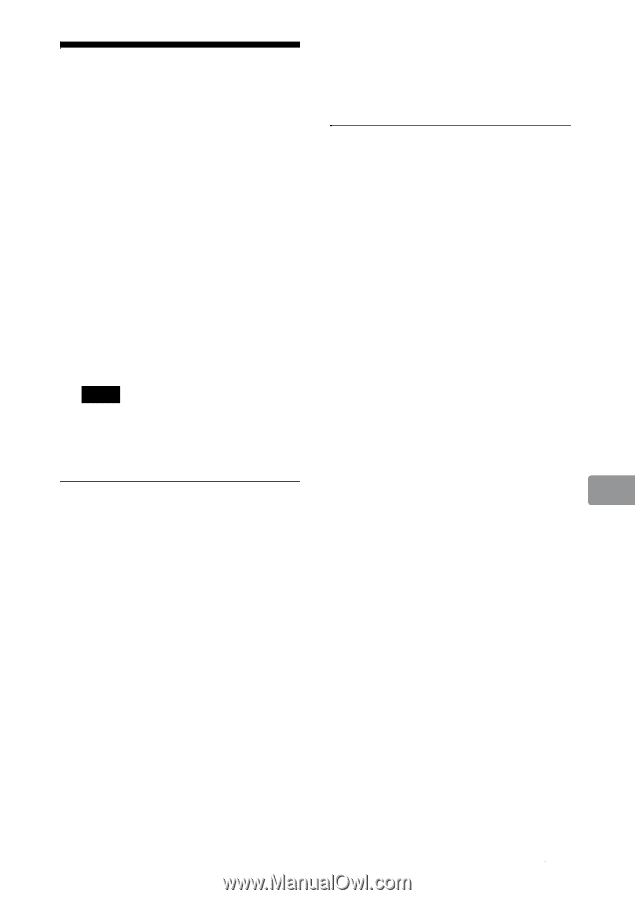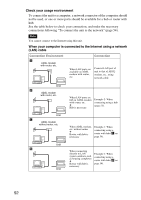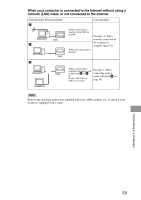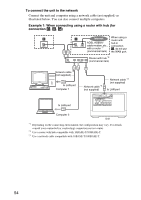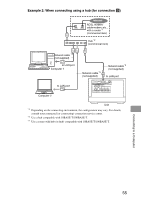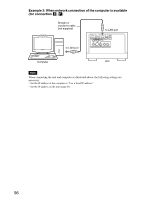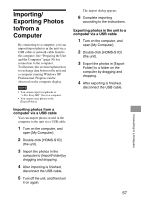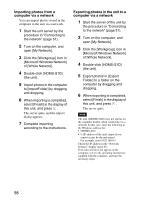Sony HDMS-S1D Operating Instructions - Page 57
Importing/ Exporting Photos to/from a Computer, Importing photos from a computer via a USB cable,
 |
UPC - 027242714977
View all Sony HDMS-S1D manuals
Add to My Manuals
Save this manual to your list of manuals |
Page 57 highlights
Importing/ Exporting Photos to/from a Computer By connecting to a computer, you can import/export photos in the unit via a USB cable or network cable from/to the computer. See "Preparing the Unit and the Computer" (page 50) for connection to the computer. To illustrate, this section explains how to exchange data between the unit and a computer running Windows XP Professional. Progress can be observed on the computer display. Notes • You cannot export scrapbooks or "x-Pict Story HD" files to a computer. • You cannot erase photos in the [ExportFolder]. Importing photos from a computer via a USB cable You can import photos stored in the computer to the unit via a USB cable. 1 Turn on the computer, and open [My Computer]. 2 Double-click [HDMS-S1D] (the unit). 3 Import the photos in the computer to [ImportFolder] by dragging and dropping. 4 After importing is finished, disconnect the USB cable. 5 Turn off the unit, and then turn it on again. The import dialog appears. 6 Complete importing according to the instructions. Exporting photos in the unit to a computer via a USB cable 1 Turn on the computer, and open [My Computer]. 2 Double-click [HDMS-S1D] (the unit). 3 Export the photos in [Export Folder] to a folder on the computer by dragging and dropping. 4 After exporting is finished, disconnect the USB cable. Connecting to a Computer 57