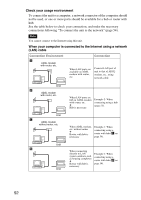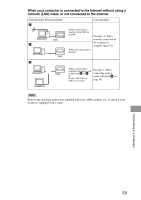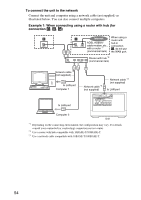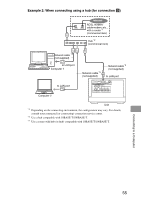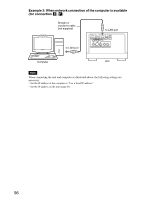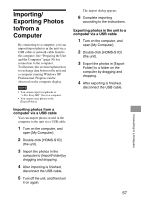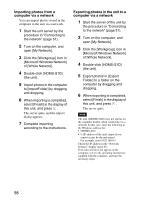Sony HDMS-S1D Operating Instructions - Page 54
To connect the unit to the network, Example 1: When connecting using a router with hub for, connection
 |
UPC - 027242714977
View all Sony HDMS-S1D manuals
Add to My Manuals
Save this manual to your list of manuals |
Page 54 highlights
To connect the unit to the network Connect the unit and computer using a network cable (not supplied) as illustrated below. You can also connect multiple computers. Example 1: When connecting using a router with hub (for connection C, D, G) D C Internet When using a router with ADSL modem/ hub in LAN LAN LINE cable modem, etc., connection with a router *1 G, do not use (commercial item) the WAN port. Router with hub *2 WAN LAN (commercial item) Network cable *3 (not supplied) to LAN port Computer 1 to LAN port Network cable *3 (not supplied) Network cable *3 (not supplied) to LAN port 480i/480p/ 720p/1080i RESOLUTION L OUT LAN(10/100) VIDEO S-VIDEO DC IN 16V R AUDIO OUT VIDEO OUT Y PB PR COMPONENT VIDEO OUT Computer 2 Unit *1 Depending on the connecting environment, the configuration may vary. For details, consult your contracted (or contracting) connection service center. *2 Use a router with hub compatible with 10BASE-T/100BASE-T. *3 Use a network cable compatible with 10BASE-T/100BASE-T. 54