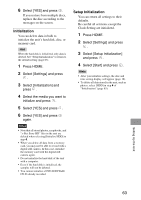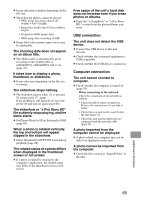Sony HDMS-S1D Operating Instructions - Page 67
Wide Screen Mode
 |
UPC - 027242714977
View all Sony HDMS-S1D manuals
Add to My Manuals
Save this manual to your list of manuals |
Page 67 highlights
Wide Screen Mode The unit can be set to correctly display on a 16:9 aspect ratio TV screen. If a photo is not correctly displayed on a 4:3 TV screen, change the setting as follows. TV screen Settings Black bands are seen in the right and left of the screen and the image is enlarged vertically. Black bands are seen around the image. Set [TV Type] to [4:3] on the unit (page 61). Above is an example when playing a photo shot in 4:3 horizon aspect in normal 16:9 mode of this unit. By setting [TV Type] to [4:3], a 4:3 photo displays in full screen on a 4:3 TV screen. Additional Information 67

67
Additional Information
Wide Screen Mode
The unit can be set to correctly display on a 16:9 aspect ratio TV screen.
If a photo is not correctly displayed on a 4:3 TV screen, change the setting as
follows.
Above is an example when playing a photo shot in 4:3 horizon aspect in
normal 16:9 mode of this unit. By setting [TV Type] to [4:3], a 4:3 photo
displays in full screen on a 4:3 TV screen.
TV screen
Settings
Black bands are seen in the right and
left of the screen and the image is
enlarged vertically.
Set [TV Type] to [4:3] on the unit (page 61).
Black bands are seen around the
image.