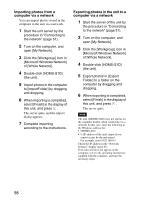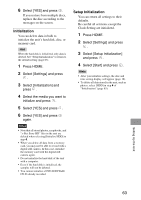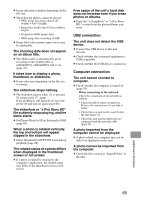Sony HDMS-S1D Operating Instructions - Page 63
Initialization, Select [Initialization]
 |
UPC - 027242714977
View all Sony HDMS-S1D manuals
Add to My Manuals
Save this manual to your list of manuals |
Page 63 highlights
6 Select [YES] and press . If you restore from multiple discs, replace the disc according to the messages on the screen. Initialization You can delete data in bulk to initialize the unit's hard disk, disc, or memory card. Hint When the hard disk is initialized, only data is deleted. See "Setup Initialization" to return to the default setting (page 63). 1 Press HOME. 2 Select [Settings] and press . 3 Select [Initialization] and press . 4 Select the media you want to initialize and press . 5 Select [YES] and press . 6 Select [YES] and press again. Notes • Note that all stored photos, scrapbooks, and "x-Pict Story HD" files in the unit are deleted when selecting [Initialize HDD] in step 4. • When you delete all data from a memory card, you may not be able to record with a digital still camera. In this case, initialize the memory card with the digital still camera again. • Do not initialize the hard disk of the unit with a computer. • Even if the hard disk is initialized, the samples will not be deleted. • You cannot initialize a DVD-R/DVD+R/ CD-R already recorded. Setup Initialization You can return all settings to their defaults. Be careful all set items except the Clock Setting are initialized. 1 Press HOME. 2 Select [Settings] and press . 3 Select [Setup Initialization] and press . 4 Select [Start] and press . Hints • After you initialize settings, the date and time setting display will appear (page 18). • To delete all data stored in the unit, such as photos, select [HDD] in step 4 of "Initialization" (page 63). Setting Up the Unit 63