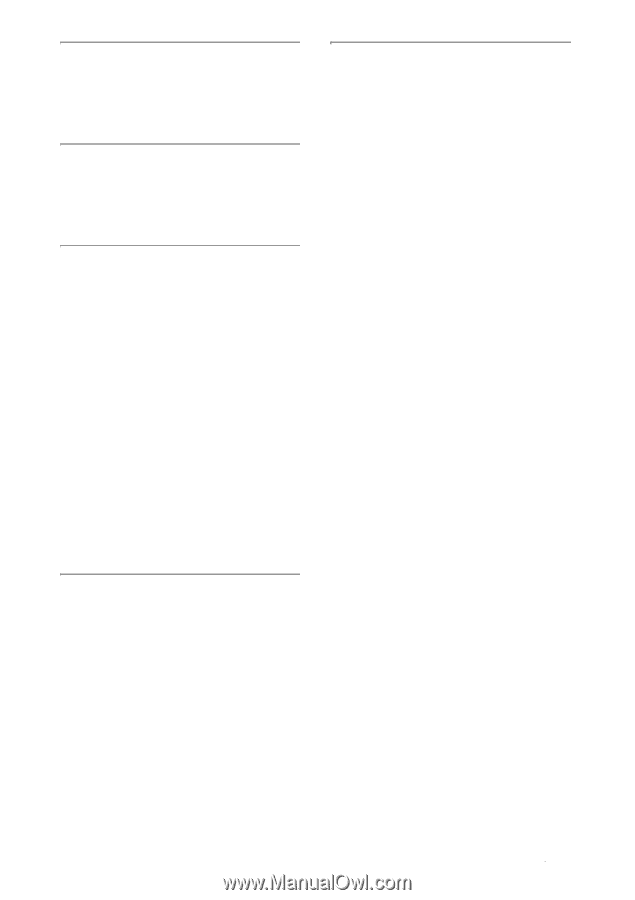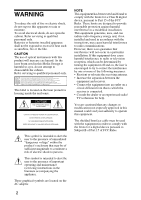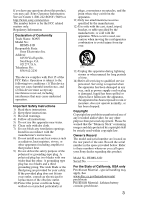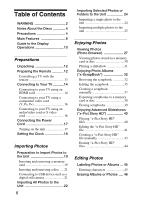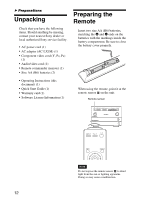Sony HDMS-S1D Operating Instructions - Page 7
Exporting Photos, Printing Photos, Connecting to a Computer, Setting Up the Unit - support
 |
UPC - 027242714977
View all Sony HDMS-S1D manuals
Add to My Manuals
Save this manual to your list of manuals |
Page 7 highlights
Exporting Photos Exporting to Memory Cards or Discs 47 Printing Photos Printing Photos Using a PictBridge Printer 48 Connecting to a Computer Preparing the Unit and the Computer 50 Connecting with a USB cable ....50 Connecting to the network .........51 Importing/Exporting Photos to/ from a Computer 57 Importing photos from a computer via a USB cable 57 Exporting photos in the unit to a computer via a USB cable ..........57 Importing photos from a computer via a network 58 Exporting photos in the unit to a computer via a network 58 Additional Information Troubleshooting 64 Wide Screen Mode 67 Supported Memory Card Types 68 Supported Disc Types 70 Note on using discs 70 Specifications 71 Parts and Controls 73 Index 76 Setting Up the Unit How to Set Up the Unit .......... 59 Application Settings 60 Unit Settings 60 Video Setup 61 Network 61 Backup/Restore 62 Initialization 63 Setup Initialization 63 7