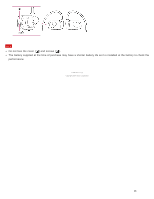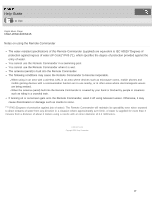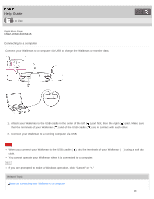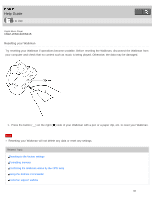Sony NWZ-WS613BLK Help Guide (Printable PDF) - Page 105
NWZ-WS613/WS615, Resetting your Walkman
 |
View all Sony NWZ-WS613BLK manuals
Add to My Manuals
Save this manual to your list of manuals |
Page 105 highlights
Help Guide How to Use Digital Music Player NWZ-WS613/WS615 Resetting your Walkman Try resetting your Walkman if operations become unstable. Before resetting the Walkman, disconnect the Walkman from your computer and check that no content such as music is being played. Otherwise, the data may be damaged. 1. Press the button ( ) on the right ( ) side of your Walkman with a pen or a paper clip, etc. to reset your Walkman. Note Resetting your Walkman will not delete any data or reset any settings. Related Topic Resetting to the factory settings Formatting memory Confirming the Walkman status by the OPR lamp Using the Remote Commander Customer support website 101

Digital Music Player
NWZ-WS613/WS615
Resetting your Walkman
Try resetting your Walkman if operations become unstable. Before resetting the Walkman, disconnect the Walkman from
your computer and check that no content such as music is being played. Otherwise, the data may be damaged.
1. Press the button (
) on the right (
) side of your Walkman with a pen or a paper clip, etc. to reset your Walkman.
Note
Resetting your Walkman will not delete any data or reset any settings.
Related Topic
Resetting to the factory settings
Formatting memory
Confirming the Walkman status by the OPR lamp
Using the Remote Commander
Customer support website
Help Guide
How to Use
101