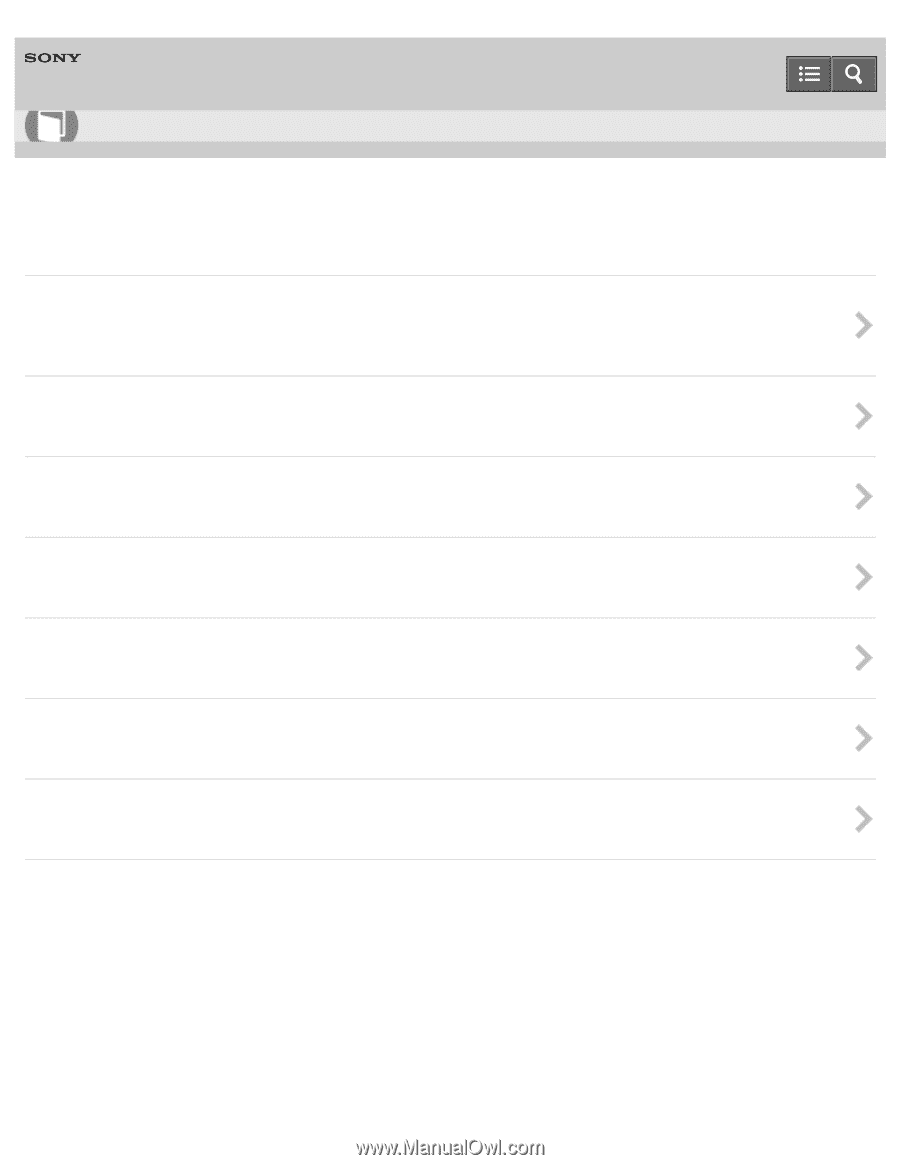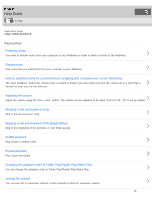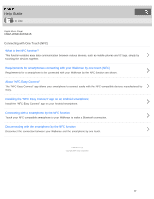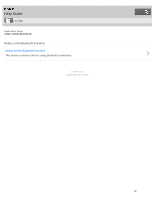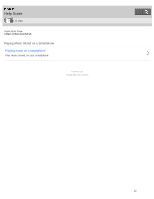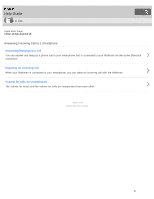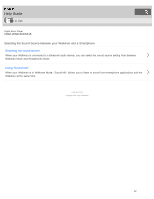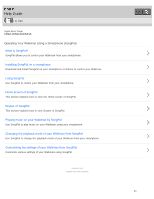Sony NWZ-WS613BLK Help Guide (Printable PDF) - Page 42
NWZ-WS613/WS615, Connecting with a Smartphone via Bluetooth Connection
 |
View all Sony NWZ-WS613BLK manuals
Add to My Manuals
Save this manual to your list of manuals |
Page 42 highlights
Help Guide How to Use Digital Music Player NWZ-WS613/WS615 Connecting with a Smartphone via Bluetooth Connection What is the Bluetooth function? The Bluetooth function is based on short-range wireless technology used in devices such as headphones and mini stereo music systems to connect digital devices. Turning the Bluetooth function on/off Turn on the Bluetooth function when connecting your Walkman with a smartphone. Pairing and connecting with an Android smartphone Pair your Walkman and your smartphone when you connect them for the first time via Bluetooth connection. Connecting with a paired smartphone Connect a paired smartphone and your Walkman. Pairing and connecting with an iPhone Pair your Walkman and your iPhone when you connect them for the first time via Bluetooth connection. Setting wireless playback quality You can set whether to prioritize the sound quality or the stability of the connection during a Bluetooth connection. Confirming the Bluetooth status by the Bluetooth lamp The Bluetooth lamp indicates the status of the Bluetooth connection by changing color and blinking speed. 4 - 536 - 927 - 11(1) Copyright 2014 Sony Corporation 38