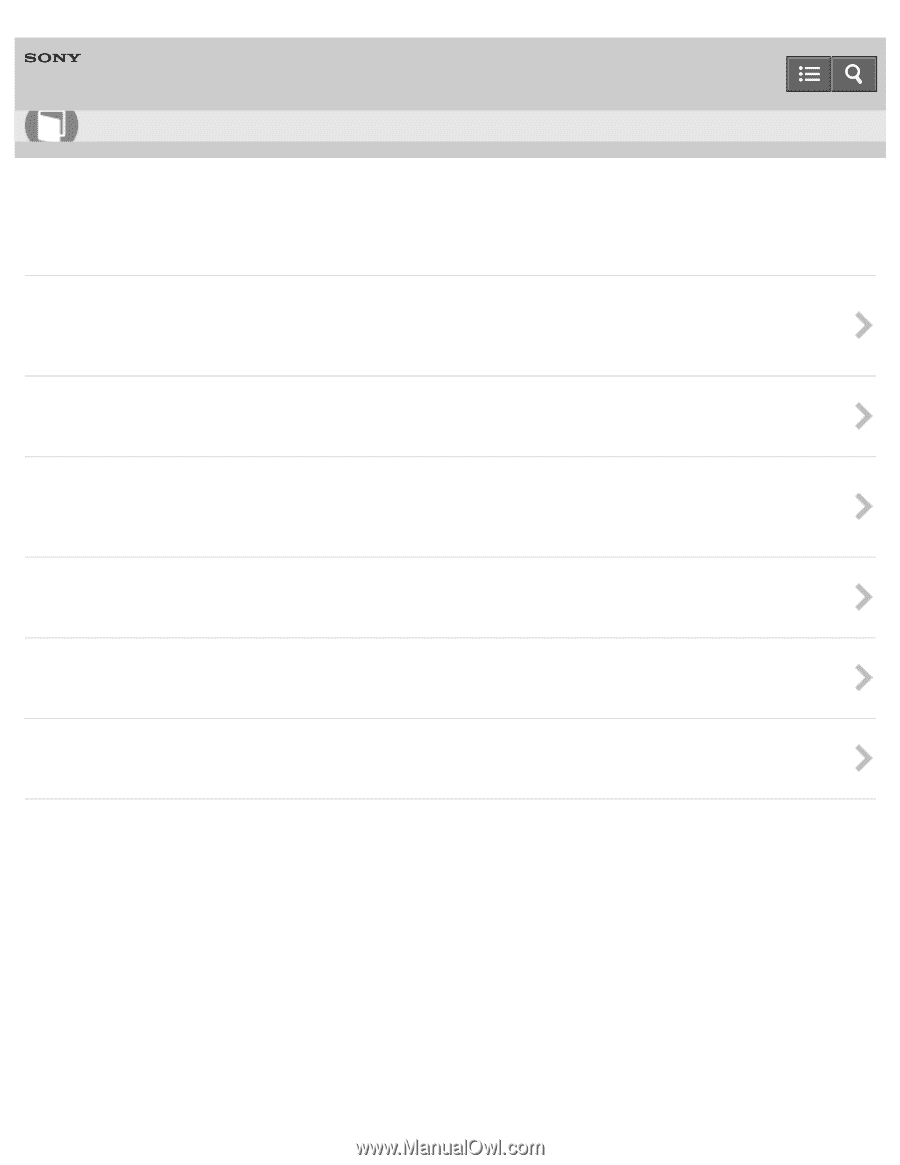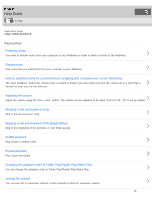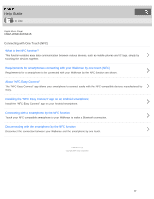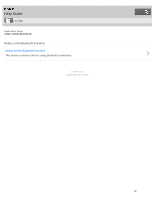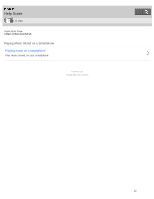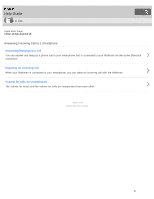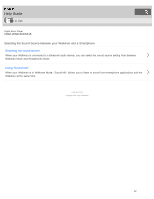Sony NWZ-WS613BLK Help Guide (Printable PDF) - Page 41
NWZ-WS613/WS615, Connecting with One Touch NFC, About NFC Easy Connect
 |
View all Sony NWZ-WS613BLK manuals
Add to My Manuals
Save this manual to your list of manuals |
Page 41 highlights
Help Guide How to Use Digital Music Player NWZ-WS613/WS615 Connecting with One Touch (NFC) What is the NFC function? This function enables easy data communication between various devices, such as mobile phones and IC tags, simply by touching the devices together. Requirements for smartphones connecting with your Walkman by one touch (NFC) Requirements for a smartphone to be connected with your Walkman by the NFC function are shown. About "NFC Easy Connect" The "NFC Easy Connect" app allows your smartphone to connect easily with the NFC-compatible devices manufactured by Sony. Installing the "NFC Easy Connect" app on an Android smartphone Install the "NFC Easy Connect" app on your Android smartphone. Connecting with a smartphone by the NFC function Touch your NFC-compatible smartphone to your Walkman to make a Bluetooth connection. Disconnecting with the smartphone by the NFC function Disconnect the connection between your Walkman and the smartphone by one touch. 4 - 536 - 927 - 11(1) Copyright 2014 Sony Corporation 37