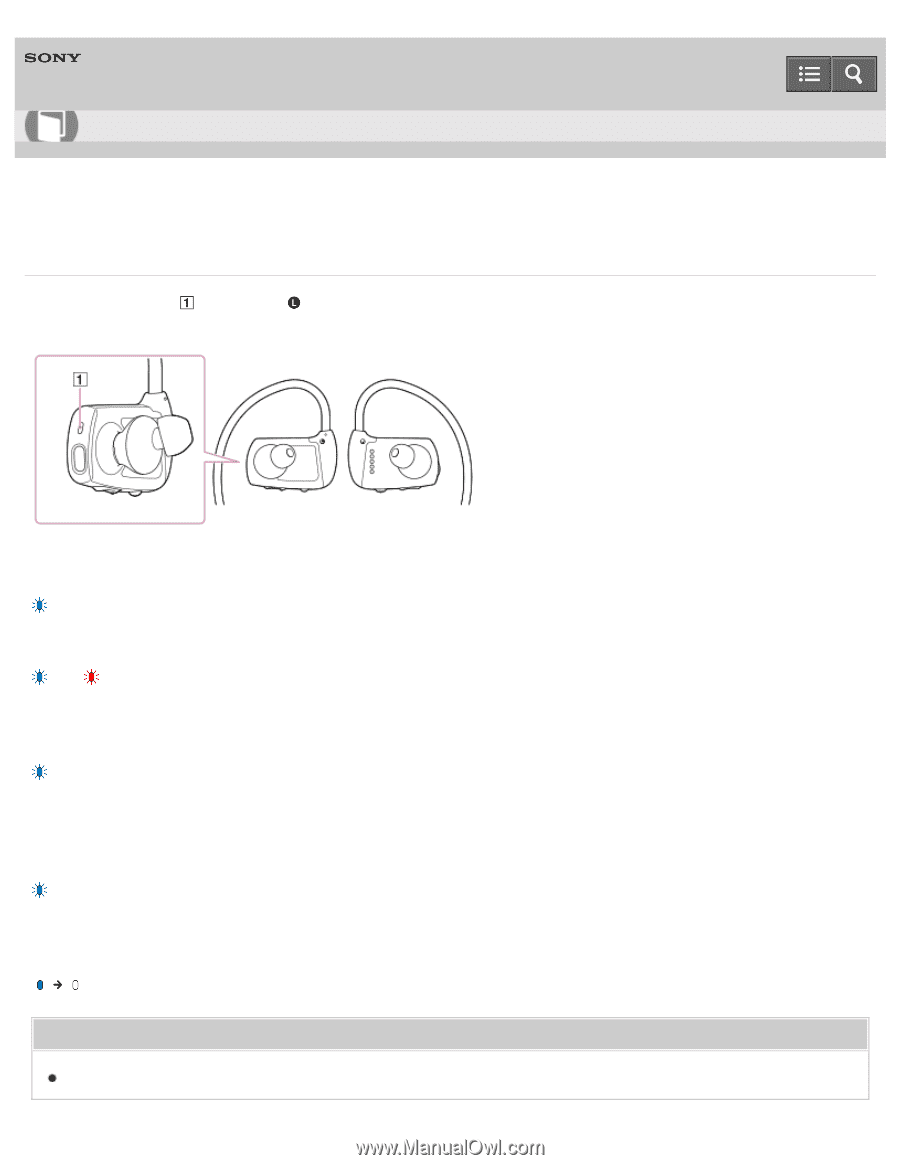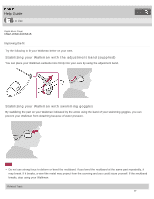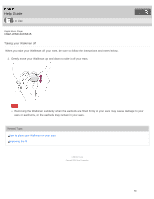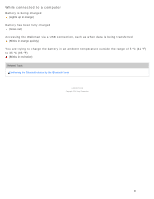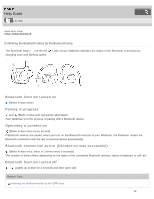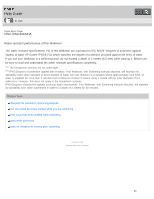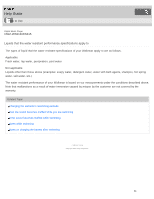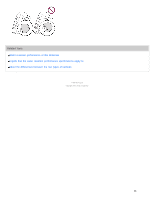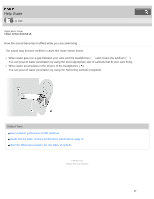Sony NWZ-WS613BLK Help Guide (Printable PDF) - Page 86
Bluetooth function turned on, Pairing in progress, Operating a connection
 |
View all Sony NWZ-WS613BLK manuals
Add to My Manuals
Save this manual to your list of manuals |
Page 86 highlights
Help Guide How to Use Digital Music Player NWZ-WS613/WS615 Confirming the Bluetooth status by the Bluetooth lamp The Bluetooth lamp ( ) on the left ( ) side of your Walkman indicates the status of the Bluetooth connection by changing color and blinking speed. Bluetooth function turned on (Blinks in blue twice) Pairing in progress and (Blinks in blue and red quickly alternately) Your Walkman is in the process of pairing with a Bluetooth device. Operating a connection (Blinks in blue twice every second) If Bluetooth devices are paired, when you turn on the Bluetooth function of your Walkman, the Walkman makes the Bluetooth connection with the last connected device automatically. Bluetooth connection active (Connection was successful) (Blinks in blue once, twice or 3 times every 5 seconds) The number of blinks differs depending on the types of the connected Bluetooth devices, status of playback or call, etc. Bluetooth function turned off (Lights up in blue for 2 seconds and then goes out) Related Topic Confirming the Walkman status by the OPR lamp 82