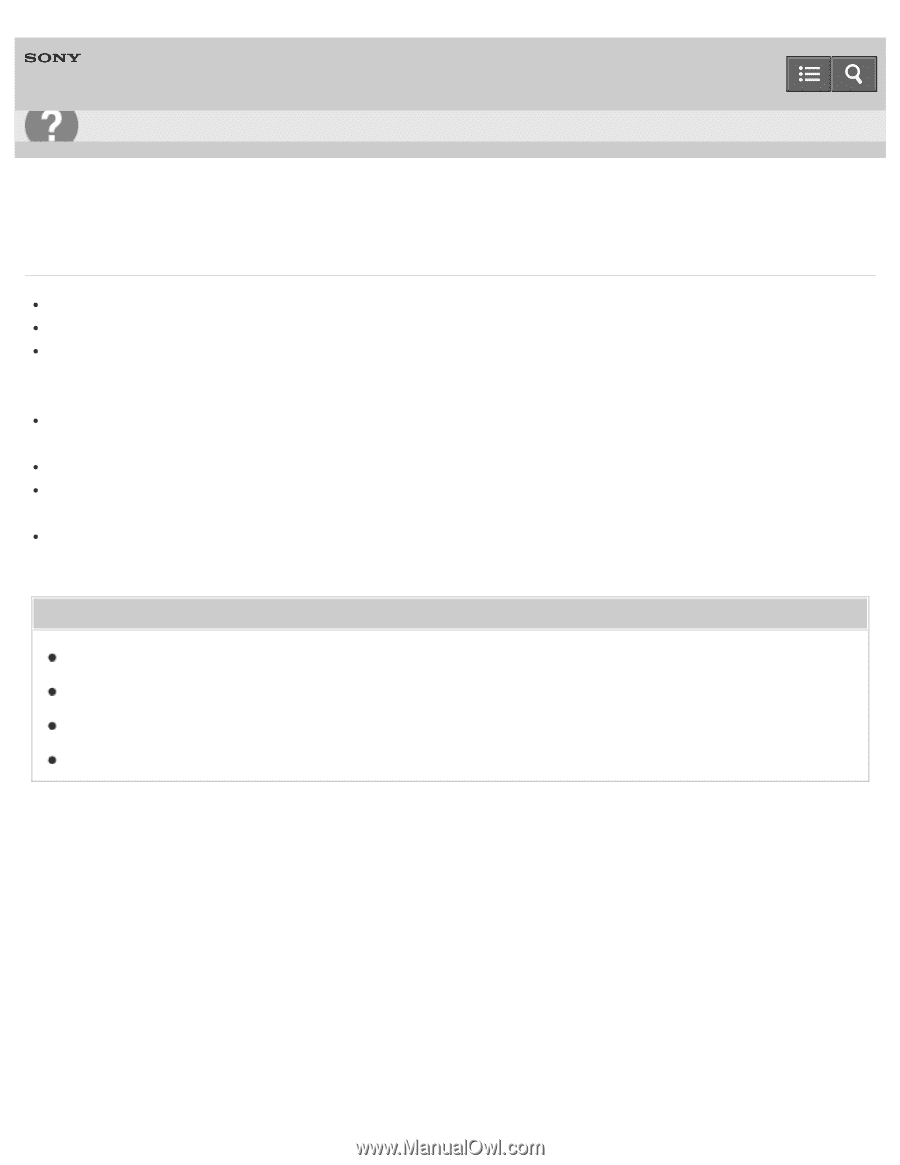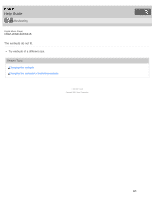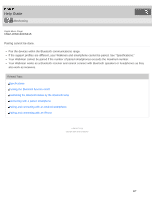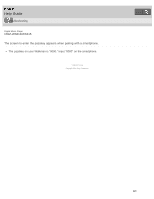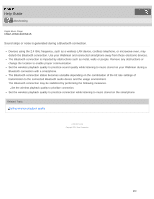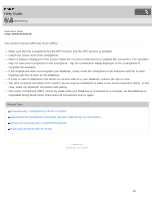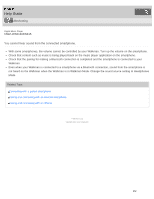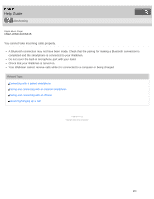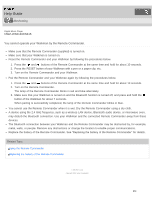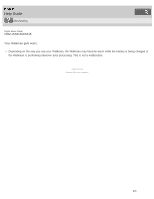Sony NWZ-WS613BLK Help Guide (Printable PDF) - Page 235
NWZ-WS613/WS615, You cannot connect with one touch NFC.
 |
View all Sony NWZ-WS613BLK manuals
Add to My Manuals
Save this manual to your list of manuals |
Page 235 highlights
Help Guide Troubleshooting Digital Music Player NWZ-WS613/WS615 You cannot connect with one touch (NFC). Make sure that the smartphone has the NFC function and the NFC function is enabled. Unlock the screen lock of the smartphone. When a dialog is displayed on the screen, follow the on-screen instructions to complete the connection. The operation may not have been completed on the smartphone. Tap the confirmation dialog displayed on the smartphone to complete the operation. If the smartphone does not recognize your Walkman, slowly move the smartphone in all directions with the N-mark touching over the N-mark on the Walkman. If a clip or case is attached to the device to connect with or to your Walkman, remove the clip or case. The NFC reception sensitivity of the device you use may be insufficient to make a one-touch connection (NFC). In this case, make the Bluetooth connection with pairing. One-touch connections (NFC) cannot be made while your Walkman is connected to a computer, as the Walkman is inoperable during those times. Disconnect all connections and try again. Related Topic Connecting with a smartphone by the NFC function Requirements for smartphones connecting with your Walkman by one touch (NFC) Pairing and connecting with an Android smartphone Pairing and connecting with an iPhone 4 - 536 - 927 - 11(1) Copyright 2014 Sony Corporation 231