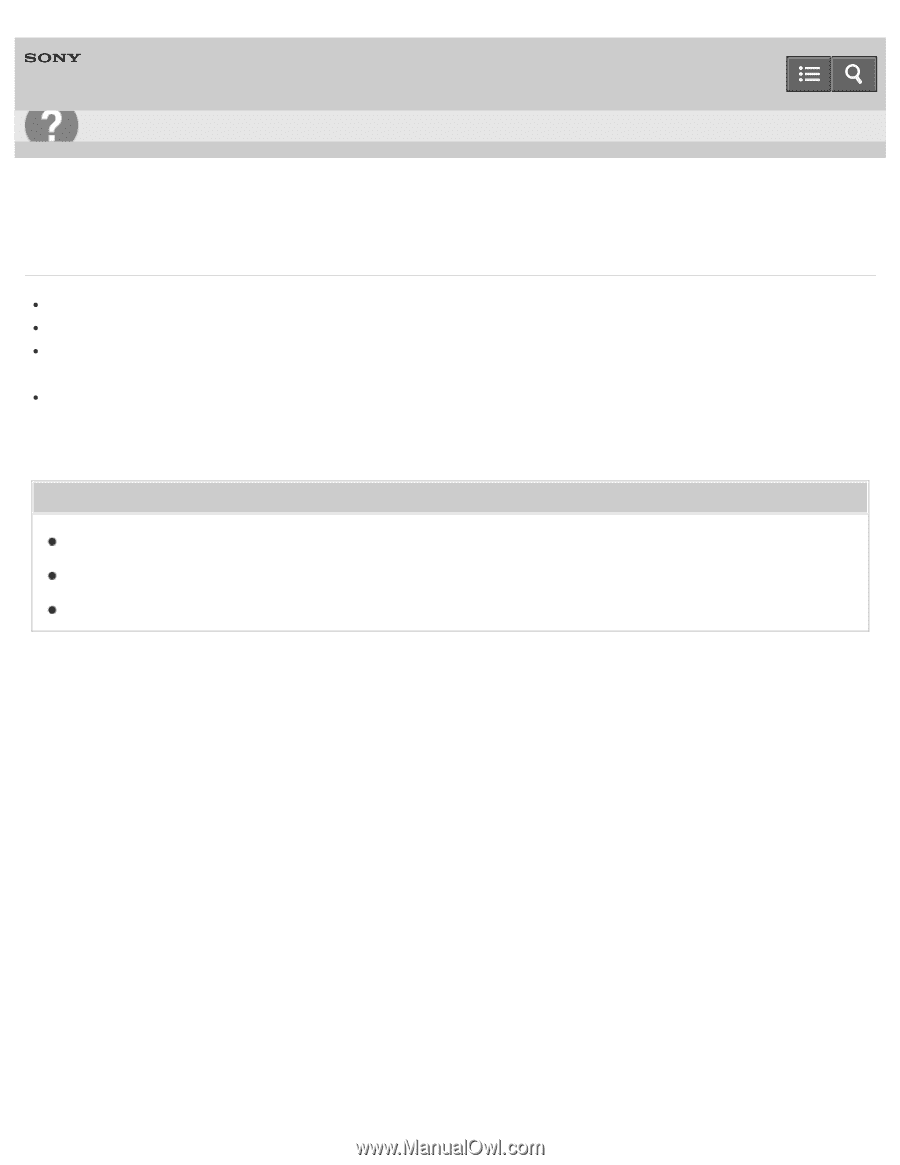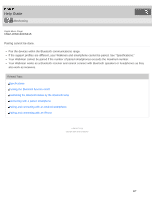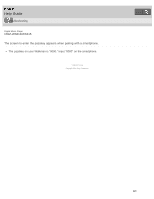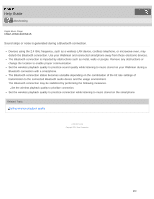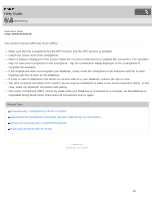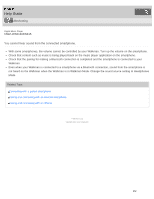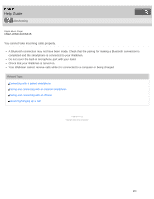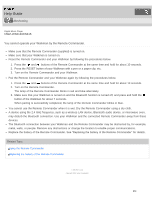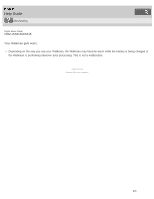Sony NWZ-WS613BLK Help Guide (Printable PDF) - Page 236
NWZ-WS613/WS615, You cannot hear sound from the connected smartphone.
 |
View all Sony NWZ-WS613BLK manuals
Add to My Manuals
Save this manual to your list of manuals |
Page 236 highlights
Help Guide Troubleshooting Digital Music Player NWZ-WS613/WS615 You cannot hear sound from the connected smartphone. With some smartphones, the volume cannot be controlled by your Walkman. Turn up the volume on the smartphone. Check that content such as music is being played back on the music player application on the smartphone. Check that the pairing for making a Bluetooth connection is completed and the smartphone is connected to your Walkman. Even when your Walkman is connected to a smartphone via a Bluetooth connection, sound from the smartphone is not heard on the Walkman when the Walkman is in Walkman Mode. Change the sound source setting to Headphones Mode. Related Topic Connecting with a paired smartphone Pairing and connecting with an Android smartphone Pairing and connecting with an iPhone 4 - 536 - 927 - 11(1) Copyright 2014 Sony Corporation 232