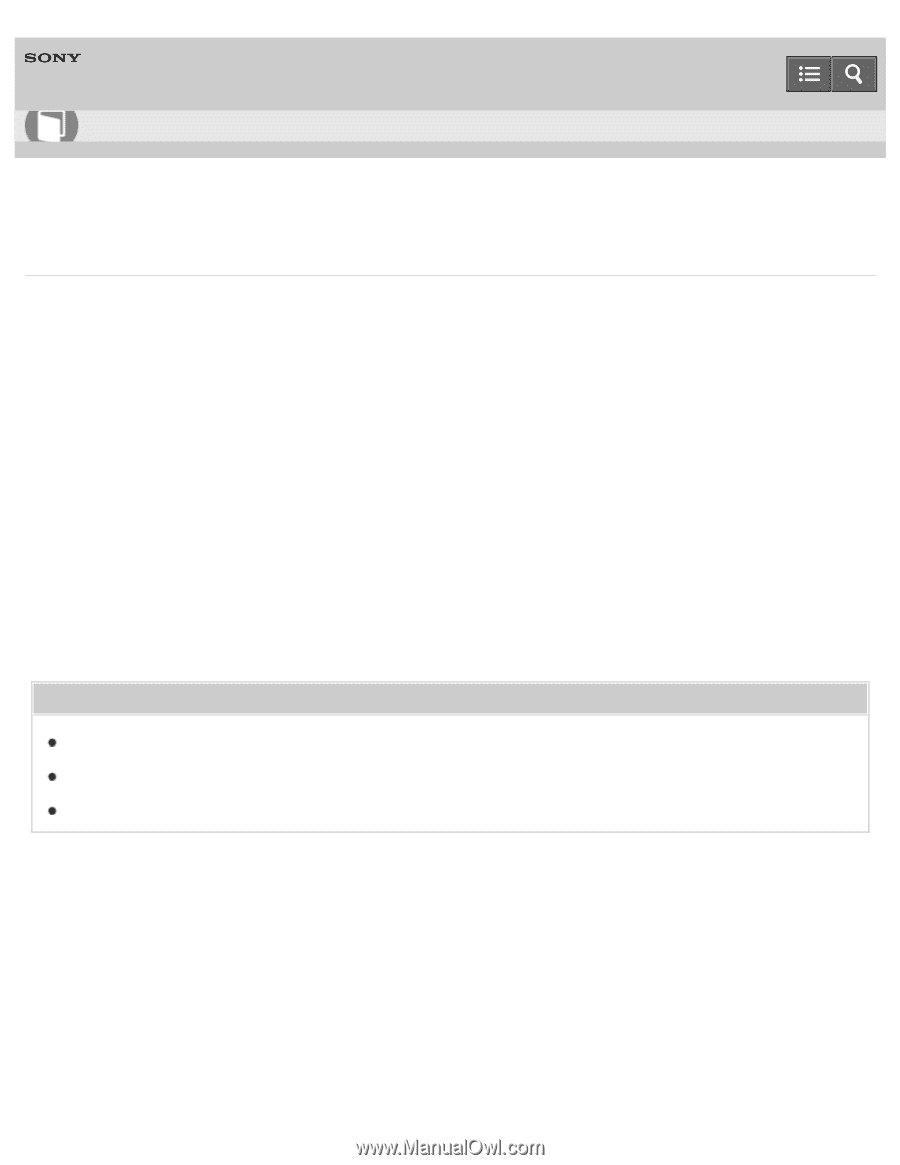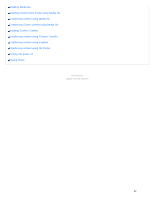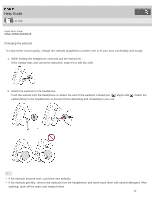Sony NWZ-WS613BLK Help Guide (Printable PDF) - Page 67
Using your Walkman while swimming, Operating your Walkman with the Remote Commander
 |
View all Sony NWZ-WS613BLK manuals
Add to My Manuals
Save this manual to your list of manuals |
Page 67 highlights
Help Guide How to Use Digital Music Player NWZ-WS613/WS615 Various ways to enjoy using your Walkman Your Walkman can do more than simply play back music. Get to know more about various ways you can enjoy using the Walkman. Using your Walkman while swimming Change the earbuds to the Swimming earbuds and enjoy using your Walkman even while swimming. Operating your Walkman with the Remote Commander The Remote Commander and the Walkman are already paired at the factory, so just turn them on and they are ready to use without pairing. Using with a smartphone You can enjoy listening to music on your smartphone using your Walkman. You can also use the Walkman to answer incoming calls to your smartphone. "Sound Mix" allows you to listen to sound from a smartphone application and the Walkman at the same time. You can also use SongPal, a smartphone application that allows you to operate the Walkman using your smartphone. Related Topic Changing the earbuds to Swimming earbuds Using the Remote Commander Playing music on a smartphone 4 - 536 - 927 - 11(1) Copyright 2014 Sony Corporation 63