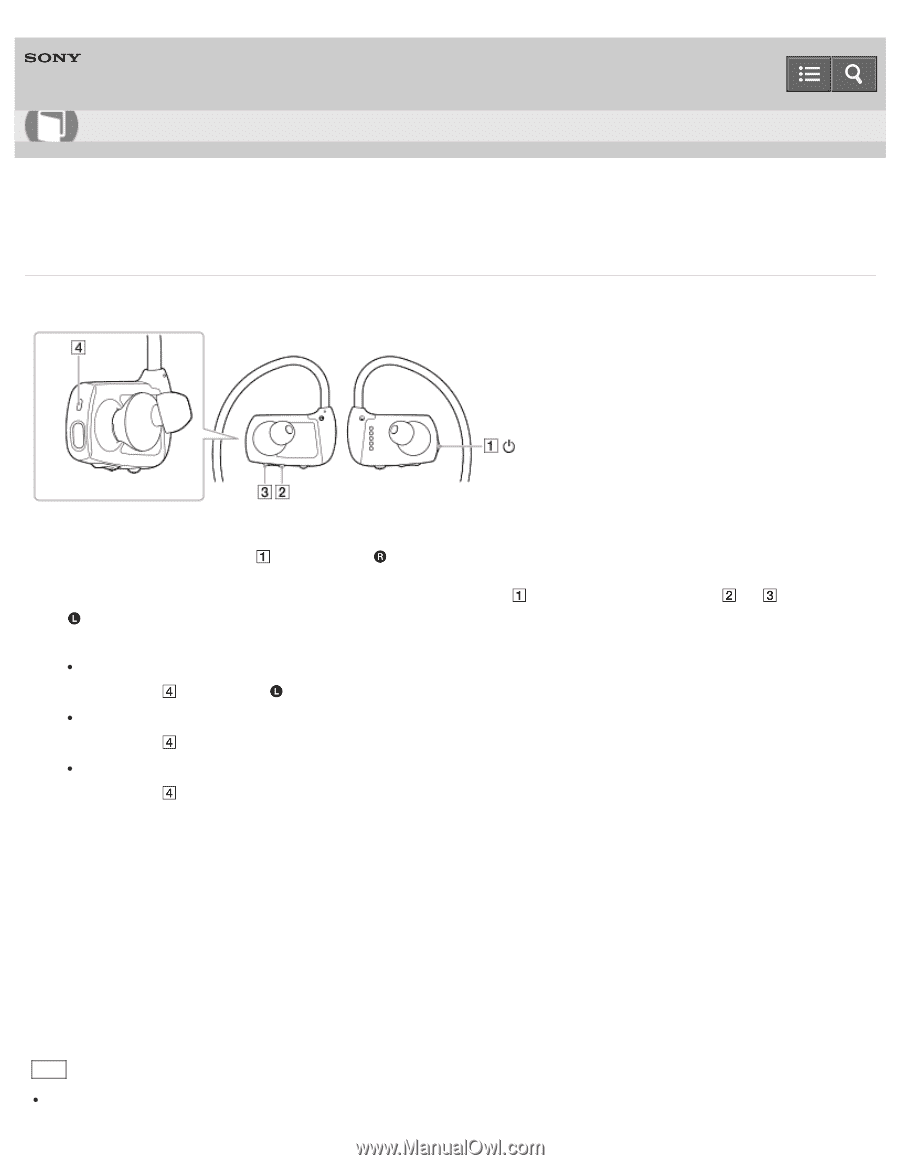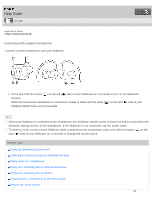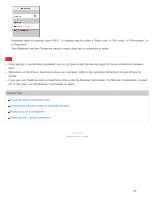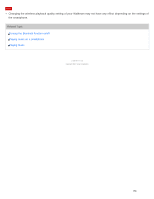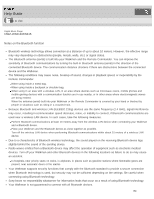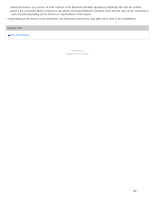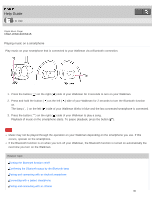Sony NWZ-WS613BLK Help Guide (Printable PDF) - Page 161
NWZ-WS613/WS615, Setting wireless playback quality, blinks in blue three times.
 |
View all Sony NWZ-WS613BLK manuals
Add to My Manuals
Save this manual to your list of manuals |
Page 161 highlights
Help Guide How to Use Digital Music Player NWZ-WS613/WS615 Setting wireless playback quality You can set whether to prioritize the sound quality or the stability of the connection. 1. Press and hold the button ( ) on the right ( ) side of your Walkman for 3 seconds to turn the Walkman off. 2. To change the sound quality setting, press and hold the button ( ) while pressing the button ( or ) on the left ( ) side of your Walkman for 5 seconds until the Walkman turns on. Each time you perform the above operation, the sound quality setting changes as follows. Prioritize connection The lamp ( ) on the left ( ) side of your Walkman blinks in blue once. Standard The lamp ( ) blinks in blue twice. Prioritize sound quality The lamp ( ) blinks in blue three times. Prioritize connection The sound quality may not be as good as the other mode, but the connection status will most likely be stable. This setting is recommended if the connection is unstable. Standard Stabilizes both connection and sound quality. Prioritize sound quality Sound is sent in high quality, but the connection may become unstable. Hint Select prioritize sound quality to play songs with aptX/AAC Codec. 157