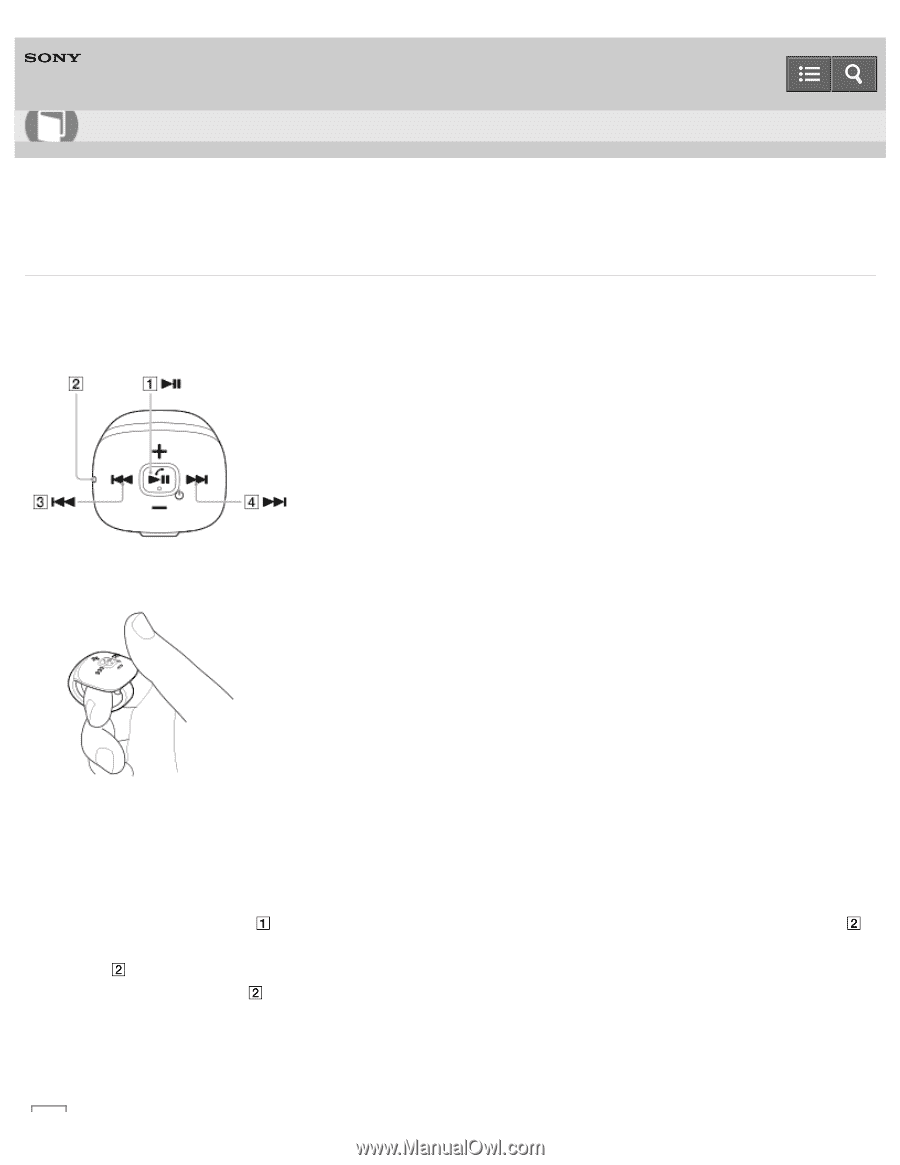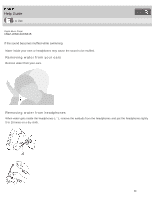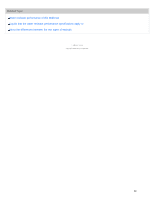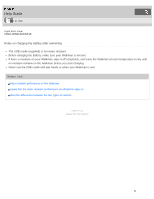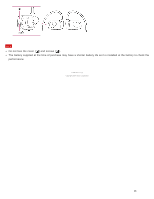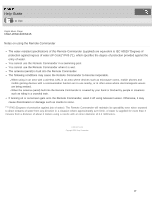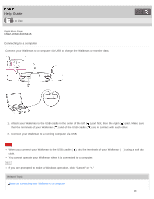Sony NWZ-WS613BLK Help Guide (Printable PDF) - Page 97
NWZ-WS613/WS615, Using the Remote Commander
 |
View all Sony NWZ-WS613BLK manuals
Add to My Manuals
Save this manual to your list of manuals |
Page 97 highlights
Help Guide How to Use Digital Music Player NWZ-WS613/WS615 Using the Remote Commander The Remote Commander (supplied) allows you to operate your Walkman wirelessly. The Remote Commander and the Walkman are already paired at the factory, so just turn them on and they are ready to use without pairing. The power of your Walkman has to be turned on before performing the procedures below. 1. Put the Remote Commander on your finger. If the band does not fit the size of your finger, remove the Remote Commander once and adjust the band, then put it on again. 2. Check that your Walkman is turned on. 3. Turn on the Remote Commander. Press and hold the button ( ) for more than 2 seconds. When the Remote Commander is turned on, the lamp ( ) starts blinking. Your Walkman and the Remote Commander are automatically connected to each other and the lamp ( ) turns off. Skip this step if the lamp ( ) lights up when you press any of the Remote Commander buttons. The Remote Commander is already turned on. 4. Press the desired button of the Remote Commander to operate your Walkman. 93